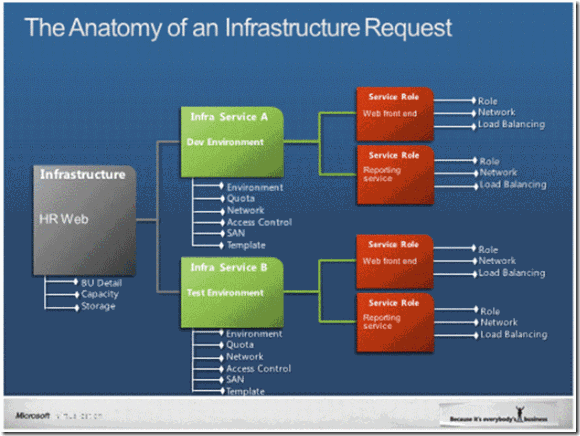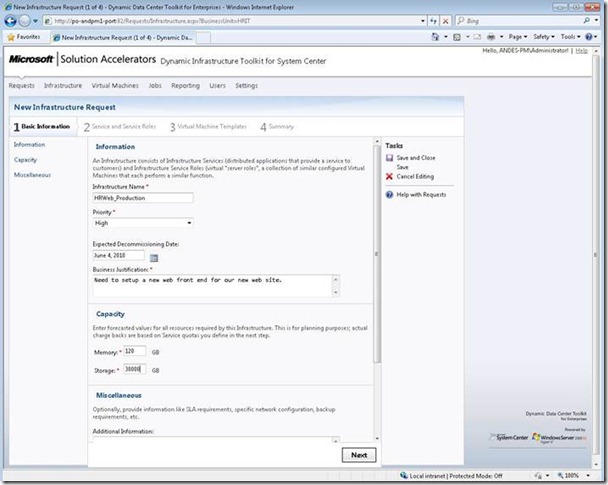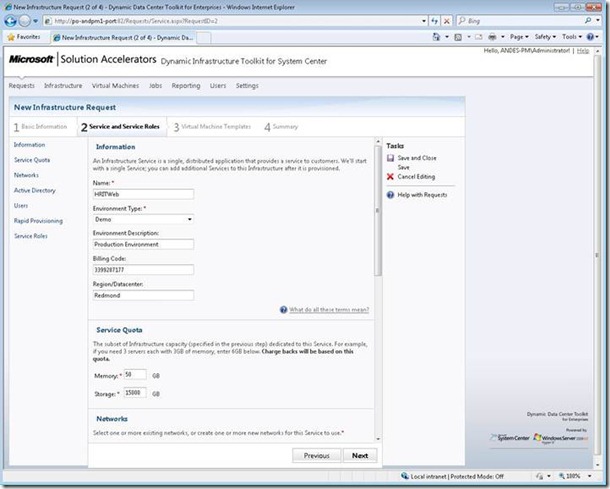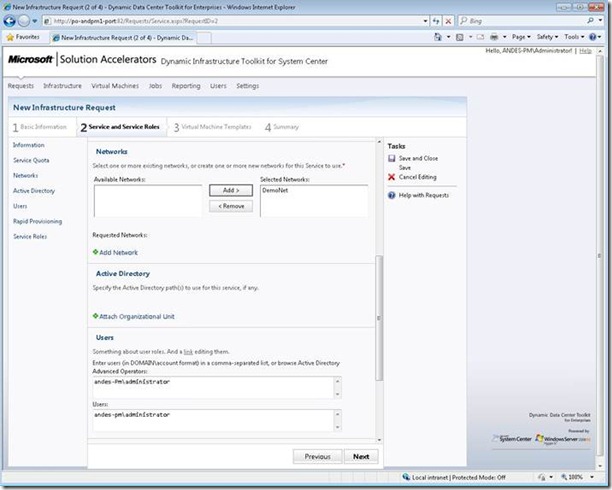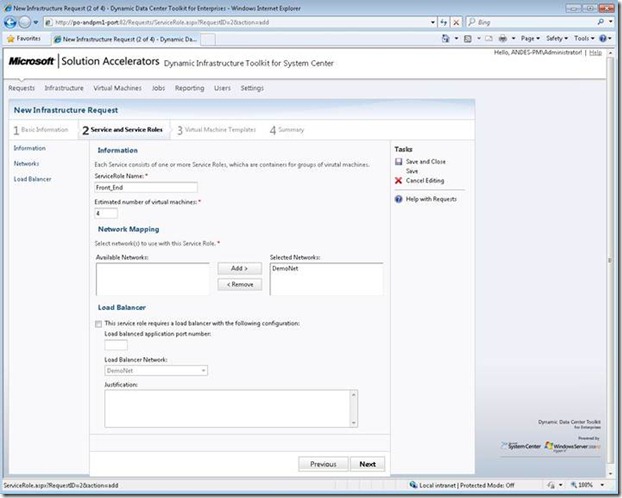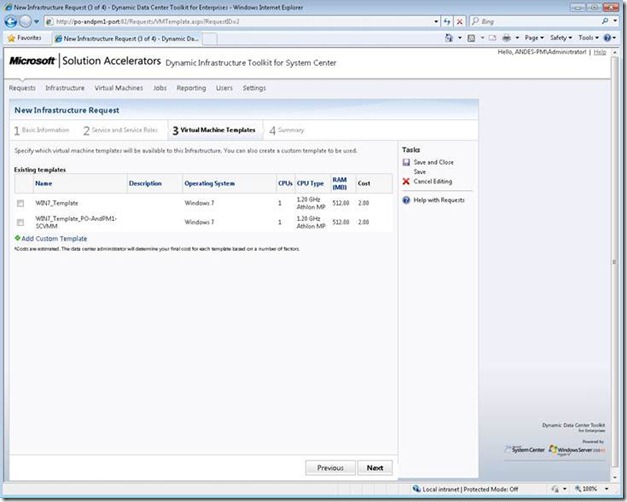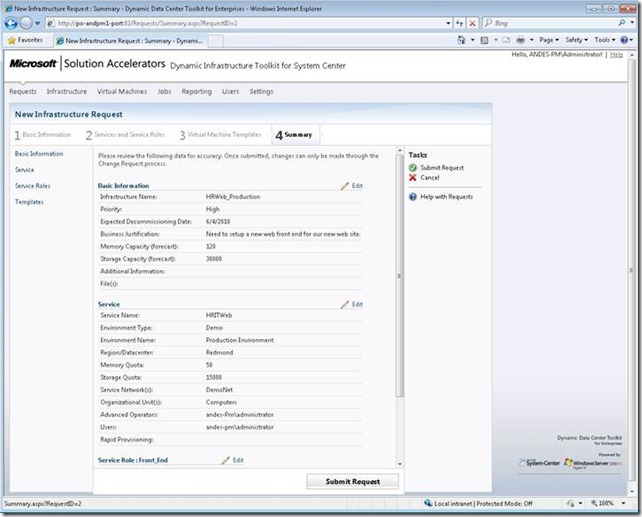Dynamic Infrastructure Toolkit for System Center (DIT-SC): Sneak peek into “on-boarding”
Hello. I am Luis Camara Manoel, Senior Group Program Manager with the Solution Accelerators Team at Microsoft. I wanted to give you a peek into the progress we are making on implementing some of the IT scenarios we are building into the Dynamic Infrastructure Toolkit for System Center (DIT-SC- formerly known as DDTK-E).
As mentioned in an earlier blog entry, DIT-SC includes an on-boarding wizard which guides Business Unit IT Managers (BUITs), through: 1st registering their business unit, and 2nd in capturing the requirements of their new IT service in an Infrastructure Request. The latter is a process that demands some planning on the BUIT’s part, defining and capturing the infrastructure needed to support these services, such as storage, compute, load-balancing, and network resources, user access, etc.
To gain a better understanding of the hierarchical structure of an Infrastructure Request, consider the following:
1. Infrastructure:
a. Defines the high-level resource requirements and creates a pool from which to build and deliver infrastructure services (defined below).
b. Properties captured at this level include “BU Detail”, “Business Justification”, “Memory”, and “Storage” requirements.
2. Infrastructure Service:
a. Captures IT service-level infrastructure requirements that consume resources for the pool from the Infrastructure requested above.
b. A typical example of an infrastructure service can be a development, test, or production environment.
c. Can include a single or multiple service Roles.
d. Properties captured at this level include “Environment”, “quota”, “network”, “template”, “and access control”, “SAN”.
3. Service Roles:
a. Service Roles define the way a VM would be used and assign resources to those or groups of VMs to be created in the environment.
b. Typical service roles could include “front-end’, “reporting service”, “data store” etc.
c. Properties captured at this level include “role”, “network”, and “load balancing”.
Here’s a visual representation of an Infrastructure Request.
Note that once an Infrastructure Request is submitted, it is sent to a Data Center Administrator (DC Admin), who is then responsible for verifying the availability and capacity of the requested resources in the data center infrastructure. This process might require verification and coordination with network, storage, and other datacenter administrators. If the requested resources are available, the DC Admin will then proceed to provision these assets by mapping them to the Infrastructure Request, and approving the request. At that point, BUITs can access their self-service portal and begin using their environments.
Here are some on-boarding screenshots… bear in mind, this is a pre-beta build, and as usual, all screens are subject to change.
Figure 1- The starting point for a new Infrastructure Request
Figure 2- Capturing requirements for an Infrastructure Service
Figure 3- Capturing Network and Directory requirements
Figure 4- Defining Service Roles and their required Netowrking and Load Balancing requirements
Figure 5- Selecting Templates
Figure 6- Summary page- prior to submission
Comments
- Anonymous
March 14, 2011
Hi Luis - This appears great. Best of luck with the progress. When is this Solution Accelerator going to be made available to us for evaluation purpose ? Naveed