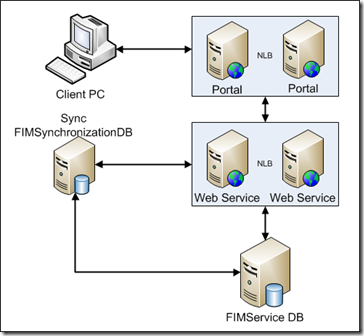FIM 2010 Performance Testing - Topology
Customers have very different deployment needs for their product, all of these driven based on their various business requirements. For ourselves we have taken a two pronged approach for testing the performance of FIM 2010 in different topologies. We typically test in what I will refer to as our Standard topology & then we do additional testing in what I will refer to as our NLB topology.
Standard Topology
This is the standard configuration we generally test in. We look for bottlenecks & may adjust this over time if we find we need to use a difference configuration.
NLB Topology
This is our more complex topology intended to give us insight into how the product performs both functionally & performance wise in a more complex deployment.
What topology are you planning to use for your deployment? Are there any specific situations you need to handle?
In my next post, I will talk about the hardware we are using in these topologies & cover what we are seeing for resource utilization & bottlenecks.
Comments
Anonymous
October 07, 2009
The comment has been removedAnonymous
October 07, 2009
Thanks Brad, my goal is to help ensure we are able to gather this type of feedback & evaluate our testing to see if there are additional tests we want to add. As for the type of Portal implementation, in the case of our Portal implementation these are currently using WSS & the internal Windows DB. The support statement is still being finalized & will be published later though. Would support for installing on top of MOSS suit your needs or are you looking for support of MOSS site deployment? Of which I am not an expert on & would need to find out more information on. With regards to geographic dispersal, the Outlook plugin does not make WS calls, but only submits mail to Exchange, so there should be no concern there. You will also need to consider the latency between your WS & SQL as we do a large amount of work inside the SQL layer.Anonymous
October 14, 2009
Thanks Darryl, In order of relevence:
- Support FIM on WSS w/SQL
- Support FIM on MOSS (always SQL) I think that by assuring you work in the first case, the second case is more or less assured as well and it becomes a testing formality. Deploying the existing solutions in a MOSS farm seems like it should work regardless of WIDB or SQL as well as WSS or MOSS. Thanks for the clarification on the Outlook plug-in, I forgot this was switched over to Exchange quite some time ago. I was flashing back to an earlier conversation we had with Craig McMurty with the early alpha.
Anonymous
January 06, 2010
Guys i have a question.. As a conclusion, can i use MOSS 2007 with FIM 2010? or it only works with WSS?Anonymous
January 19, 2010
MOSS 2007 is not currently supported, but they are still working to finalize the support statement for RTM.Anonymous
February 08, 2011
Hi All, I got a possible requirement to integrate FIM 2010 with MOSS 2007. is it currently supported and where can I obtain a tutorial or document which shows me the steps required to have them work together? My end goal is to see if user can update their user profile in MOSS and have details sinchronize with FIM 2010.Anonymous
February 13, 2011
The sync engine in FIM supports connecting to many data sources & those that are not natively supported you can either use a drop file or an extensible MA to synchronize to those data sources. Here are a couple resources to get you started:
- The TechNet forum (social.technet.microsoft.com/.../threads) for FIM 2010, which is a great place for questions like this & many of the product team monitors. Here is a thread (social.technet.microsoft.com/.../A7282867-2B7A-44FB-9722-F76B88232D8E) on FIM & SharePoint which might help.
- TechNet article (technet.microsoft.com/.../2008.09.insidesharepoint.aspx) on Integration SharePoint & ILM (ILM is the previous version of FIM, but the information is still applicable)
- MSDN documentation on creating an extensible MA for SharePoint Users (msdn.microsoft.com/.../ms696071(v=VS.85).aspx)