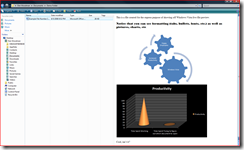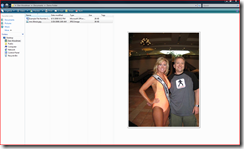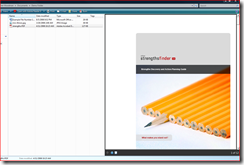Why Vista? (Volume 5 -- Preview Pane)
This feature is so ingrained into my daily behavior now that I almost forgot about it. I've been running Vista almost exclusively since fall of 2006 (beta). Because of that, I'm having to rethink what is new (since it isn't really new to me anymore). It used to be that I was reminded every time I worked on a family member's PC, as most of them were still running Windows XP. I'd go to do something and think, "Oh... right. That's only in Vista." Fortunately, my family is almost all running Windows Vista now. (Come on, Pops. Time to catch up to the rest of the family!) :)
This one hit me today as I was looking for a document. I was looking through a folder and realized that the Preview Pane is a HUGE boost to my productivity on a regular basis. Don't use it? Don't know what it is? That's why you're here. (And that's why I'm writing this, too.)
If you work anything like me (and, for your sake, I hope you don't), you end up with a lot of files that have really good, descriptive names (I remember how happy I was when Microsoft introduced long file names!). But, over time, similar files start to crop up. That spreadsheet I spent so long working on.... did I name it Lifecycle Management Final.xlsx or was it Lifecycle Management Final Copy.xlsx or is it Lifecycle Management.xlsx? In Vista, you can find out without spending the time opening each document to see if it is the copy you are looking for. Let's take a look at my explorer window:
In this example, it is fairly easy for me to find the document I am looking for, since there's only one document in the folder. But, let's assume it is like any other folder on your machine (or at least mine) and that it has several hundred files in it. Clicking on the file (not opening it -- just highlighting it) causes the Preview Pane (on the right side of the explorer window) to come to life and show me a live preview of the actual document.
That's a preview of the actual document, including charts, pictures, formatting, etc. And this works for all kinds of file types. You can use it to see pictures, Microsoft Office files, and even 3rd party application files, such as .PDF files. Here is a preview of a picture (me with Mrs. Illinois -- she is a lovely lady and I was wondering how I could work that picture into my blog). :)
The Microsoft Office previewer is included. Nothing special to do to make it work. It works with Excel (you can even scroll through the various sheets in your workbook), Word, and PowerPoint (you can even click through the slides!). Picture files, too, are handled by the application without any intervention on your part. Third party applications, such as Adobe Reader, for instance, may or may not have a preview handler (the code that allows the preview pane to work) built-in. I'm in the process of installing Adobe Reader to let you know whether a special download is required or not. (It is taking for-e-v-e-r to install -- honestly, the things I do for you.) ;)
Ok. Finally done and the good news is that installing the latest version of Adobe Reader automatically installs the preview handler as well.
There you have it -- yet another great reason to upgrade to Windows Vista. Think about it the next time you're looking through Windows Explorer for a document -- to paraphrase those signs you see on the side of the Interstate advertising suburban subdivisions... "If you had Vista you'd be working now."
Technorati Tags: Microsoft,Windows,Windows Vista,Vista,Preview Pane
Comments
Anonymous
January 01, 2003
PingBack from http://www.vistafactory.com/why-vista-volume-5-preview-pane/Anonymous
January 01, 2003
"The Last and Final Chapter" -- that sounds ominous, doesn't it?  Maybe "WindowsAnonymous
August 02, 2015
http://www.whatsapprank.com/2015/06/new-best-whatsapp-status-quotes-messages.html
http://www.whatsapprank.com/