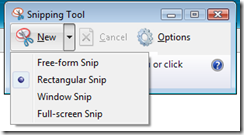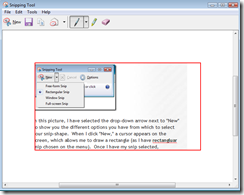Why Vista? (Volume 4 -- Snipping Tool)
Last week, I started a series of posts outlining the great new features in Vista as a list of reasons you might want to upgrade. Today brings us another great new feature included with Windows Vista -- one I use all the time in the creation of these blog posts. It's called the Snipping Tool.
Ever try to take a screenshot in Windows? If you don't have 3rd party software, then there's a trick (which you may or may not know) involving the PrintScreen (or PrtSC, as it is labeled on my keyboard) button. Clicking that button (which may, depending on your hardware, require a keyboard combo, such as a the Fn key + PrtSc, etc.) takes a screenshot and pastes it to the Windows clipboard. This allows you to open a program (something capable of handling inserted pictures, like Microsoft Word) and paste the screenshot into the document. This can come in quite handy, especially when you are creating training/helpdesk documentation. What happens, though, if you just want a piece of the current screen? Let's say, for instance, that I am posting about Windows Live Writer, a great tool for creating/publishing blog posts (and what I am using right now). If I were to use the PrintScreen method, my screenshot would look like this:
But, what if I was just trying to point out one individual link in the menu? I would need to paste that screenshot into Microsoft Paint (or some other graphics app) and edit it. With Windows Vista, however, I can simply use "Snipping Tool." You can find the Snipping Tool using the Vista Pearl (the cool little button that replaced the "Start" button), going to All Programs, Accessories, Snipping Tool. 
To make it easier, you can use the Search box (which is a feature of Vista we haven't covered yet). Simply type in what you are looking for (in this case, I have typed in "snip") and the search box instantly does the rest. (I'll be covering this cool new functionality in upcoming post.)
You may have noticed that in both of these pictures, the Snipping Tool is also located on my Quick Launch bar (next to the Vista Pearl). I placed it there for easy access -- one click and up comes the tool!
Whatever method you use to launch the tool, once it is up, you will see the Snipping Tool interface, which looks like this:
In this picture, I have selected the drop-down arrow next to "New" to show you the different options you have from which to select your snip-shape. When I click "New," a cursor appears on the screen, which allows me to draw a rectangle (as I have rectangular snip chosen on the menu). Once I have my snip selected, it automatically opens in the Snipping Tool. It looks like this:
From here, I can select a number of different options, including drawing on the snip (using the pen which is selected) or highlighting specific lines/sections of the snip. I can also save it as a picture, copy it to the clipboard (including any modifications I have performed), or e-mail it directly to someone. This makes it incredibly easy for me to show someone else what I am seeing. (I find I use this a lot not only in blog posts, but when I am discussing a website. I can snip a piece of the site, highlight the area I am talking about, then send it on. This is much easier than trying to explain, "the third link in the top left menu, which says 'Find a Microsoft Partner'.")
Like the volume-mixer enhancements I covered last week, this is probably not the one function in Windows Vista which is going to make you upgrade. But, adding all of these features together, it is easy to see how Vista truly does offer productivity enhancements over Windows XP. And we still have so much to talk about -- security (outside of UAC), Search, Media Center, Gadgets and the Sidebar, the Mobility Center, BitLocker, improved backup/restore, and the list goes on... And that is without getting into really deep technical details about how Vista is better than any previous version of Windows.
Stay tuned... another great feature overview coming tomorrow.
UPDATE: I didn't realize this, but the Snipping Tool isn't installed by default in all versions of Vista. But, never fear -- David Truxall has answers.
Technorati Tags: Windows Vista, Microsoft, Windows, Snipping Tool, screenshot
Comments
Anonymous
January 01, 2003
"The Last and Final Chapter" -- that sounds ominous, doesn't it?  Maybe "WindowsAnonymous
January 01, 2003
PingBack from http://www.cctips.com/?p=504Anonymous
August 02, 2015
http://www.whatsapprank.com/2015/06/new-best-whatsapp-status-quotes-messages.html
http://www.whatsapprank.com/Anonymous
November 06, 2015
http://windows10k.com/avast-antivirus-for-free-download/
http://windows10k.com/xender-download-pc-laptop/
http://windows10k.com/download-hay-day-for-pc/
http://windows10k.com/download-retrica-for-pc/
http://windows10k.com/download-zapya-for-pc/
http://windows10k.com/download-uc-browser-for-pc/
http://windows10k.com/avast-antivirus-for-free-download/
http://windows10k.com/avg-antivirus-for-windows-10-free-download/
http://windows10k.com/norton-antivirus-for-windows-10-free-download-3264-bit/
http://windows10k.com/quick-heal-antivirus-for-windows-10-free-download/
http://windows10k.com/avira-antivirus-windows10-free-download/
http://windows10k.com/panda-antivirus-download/
http://windows10k.com/escan-download/
http://windows10k.com/kaspersky-for-windows-10/
http://windows10k.com/antivirus-for-windows-10/
http://windows10k.com/recover-deleted-files/