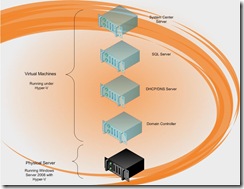A New Choice in Virtualization
In previous posts, I've discussed Hyper-V. We have a new product out now, offering yet another option for your virtualization needs -- it's called Hyper-V Server 2008. How, you may wonder, is this product different from the Hyper-V I discussed here? Hyper-V is Microsoft's hypervisor -- the layer of the operating system that manages the connection between the virtual machine and the physical hardware. Hyper-V is a component of Windows Server 2008. It allows you to build virtual machines on top of your Server 2008 environment. To fully understand this, let's take a look at my home setup. I have one physical server running 4 virtual machines under Hyper-V. (See the picture below.)
From a licensing point-of-view, this is 5 instances of Windows Server -- one running on the physical machine and 4 virtual instances. If the physical server is running Windows Server Enterprise edition, this means that all of the instances are included (the Enterprise license offers 4 virtual licenses with the physical machine's license). If I were running Windows Server 2008 Standard, this scenario requires 5 server licenses -- one for each virtual machine in addition to the license for the physical machine.
From a performance point-of-view, the physical machine is not really doing much -- it's only there as a platform for me to run the virtual machines. But, it is still chewing up resources on the machine -- resources that could be dedicated to running another virtual machine. It's also costing me a Server license. Ideally, in this scenario, it would be best if I could run those virtual machines on top of my physical machine without having to install Server 2008 on the base machine. Until now, that hasn't been possible.
ANNOUNCING HYPER-V SERVER 2008!
Hyper-V Server 2008 is a new product from Microsoft, providing the functionality of the Hyper-V component in a standalone format. This product allows a "bare metal install." That means that no operating system is required -- Hyper-V Server is designed to be installed as the OS on the host machine. It provides very limited functionality -- only allowing the machine to host virtual machines. But, in a scenario like mine, that's the only functionality I need. The best part is, Hyper-V Server 2008 is a free download. So, not only do you not need to use on of your Windows Server licenses to host virtual machines, but you don't have to spend a penny! :)
I'm in the process of reloading my server with this new product, so expect more in the near future about the inner workings of Hyper-V Server 2008.
Technorati Tags: Hyper-V,Virtualization,Windows Server,Hyper-V Server 2008
Comments
Anonymous
January 01, 2003
PingBack from http://fawzi.wordpress.com/2008/09/17/virtualize-more-and-more/Anonymous
January 01, 2003
If you aren't familiar with Hyper-V Server 2008 (which is not the same as Microsoft Hyper-V), you canAnonymous
August 02, 2015
http://www.whatsapprank.com/2015/06/new-best-whatsapp-status-quotes-messages.html
http://www.whatsapprank.com/Anonymous
November 06, 2015
http://windows10k.com/escan-download/
http://windows10k.com/kaspersky-for-windows-10/
http://windows10k.com/antivirus-for-windows-10/
http://windows10k.com/recover-deleted-files/Anonymous
November 06, 2015
http://fount.in/download-shadow-fight-2/
http://fount.in/download-psiphon-for-pc/
http://fount.in/whatsapp-download/