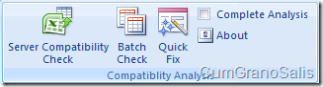New Release for the Excel Services Compatibility Checker (Build 731)
I added a new check to the compatibility checker - it now knows how to look for illegal characters - such as those returned by calling the =CHAR() function with values lower than 32.
Because this test can be time consuming and is very rare, I also added a checkbox (called "Complete Analysis") to the ribbon that is turned off by default. Only when it's turned on will the new test become operational.
The download is available at the download-page.
Edit: Forgot to mention that this improvement was suggested by Andy Santos. Thanks Andy.
Comments
Anonymous
August 02, 2007
All thet workbooks I check, including ones that I publish successfully with Excel Services, get the same error: "Found 1 items in the workbook. The workbook seems to have permissions associated with it (IRM) Report was generated at 8/2/2007 2:27:15 PM "Anonymous
August 02, 2007
Can you send me a simple workbook that exhibits this, but does not really have IRM?Anonymous
February 18, 2008
I am having the same error with a spread sheet that worked for over a year. I't s pivot table that I edited 2 static values on and saved it back to sharepoint. It cannot be accessed via the web anymore and when I installed your addin it reports the: Found 1 items in the workbook. The workbook seems to have permissions associated with it (IRM) I cannot figure out how to remove this IRM and I cannot get the worksheet to work again even though I have rebuilt it from scratch. Can you assist?Anonymous
February 19, 2008
John, I believe IRM is exposed via the protection mechanism of Excel - make sure you disable it through there.Anonymous
February 21, 2008
How do you disable the IRM via the protection mechanism in Excel? I can't find anything that identifies IRM.Anonymous
March 13, 2008
I am experiencing the same issue with a workbook containing pivot tables: I can modify and re-publish the book as long as I do not make a local copy of it. Each time, the local copy is not publishable and the error reported by the checker is "The workbook seems to have permissions associated with it (IRM)". We do not use IRM and I do not have the IRM client installed. Has anybody made headway on this issue?Anonymous
June 20, 2008
I'm also experiencing this same issue "The workbook seems to have permissions associated with it (IRM)". I've checked in the Prepare-->Restrict Permission-->Unrestricted Access is checked (this is by default) and still fails the compatibilty check. I haven't installed the IRM client per se...is this something that changed due to Office 2k7 SP1?Anonymous
April 01, 2009
Did anyone find a solution to this? I am having the same issues. Pivot Tables that query databases, and it fails on the IRM check. Yet Unrestricted Access is checked.Anonymous
November 19, 2010
Microsoft is eating my time and life. I HATE THIS TOOL and all because Sharepoint is such a nightmare