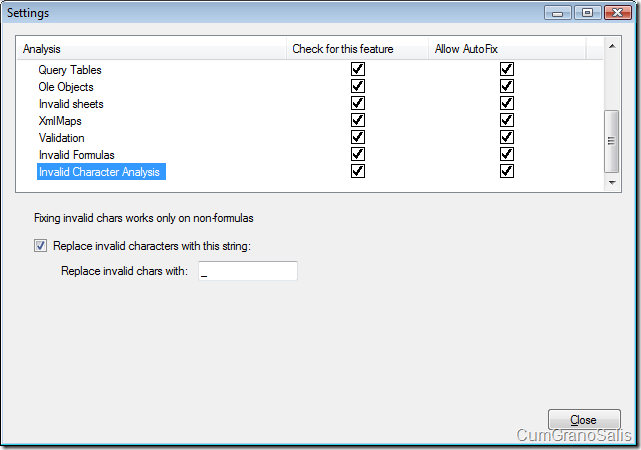Latest ESCC build (914) - also fixes Invalid Chars in workbooks... Sometimes..
Got this question from somebody who just installed the new version.. Previous builds did not know how to auto-fix invalid characters - with this version you can turn on auto-fix - but it will only work in some cases...
When click on the Invalid Character Analysis, you get a widget at the bottom allowing you to tell ESCC how to fix invalid characters. When an invalid character is encountered, it will be replaced by the setting in the "Replace invalid chars with..." text box.
The only caveat is that this only works on cells that contains values rather than formulas. So, if A1 contains the value Char(1), it will be auto-fixed and the value will change to whatever the replace text-box says. However, if A1 contains the formula "=Char(1)", ESCC will not automatically fix the problem but instead bring up the manual fix pane.