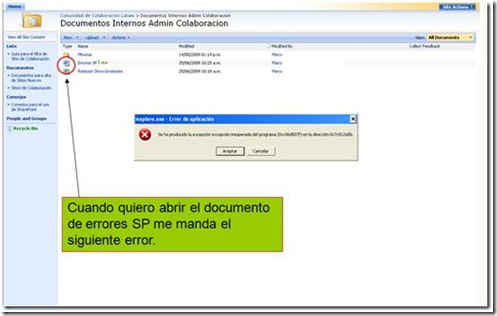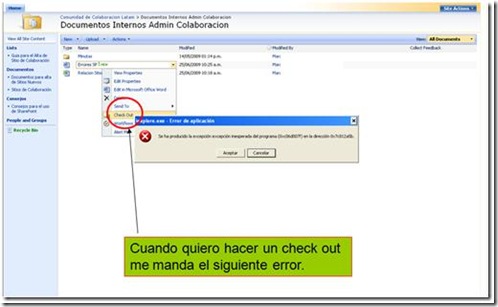Excepcion inesperada del programa (0xc06d007f) en la direccion 0x7c812a5b
Gracias a Jhonatan Figueroa por compartir las pantallas de error.
A continuación información del Hot Fix para solucionar este error (https://support.microsoft.com/kb/938888).
This article describes the 2007 Microsoft Office issue that is fixed in the 2007 Office hotfix package that is dated June 17, 2007.
This article describes the following items about the hotfix package:
- The issues that the hotfix package fixes.
- The prerequisites for installing the hotfix package.
- Whether you must restart the computer after you install the hotfix package.
- Whether the hotfix package is replaced by any other hotfix package.
- Whether you must make any registry changes.
- The files that the hotfix package contains.
Issues that the hotfix package fixes
This hotfix fixes the following issue:
929360 (https://support.microsoft.com/kb/929360/ ) You cannot create a new document or check out an existing document in a Windows SharePoint Services 3.0 document library when you have multiple versions of Office installed
This hotfix package fixes the following issue that was not previously documented in a Microsoft Knowledge Base article:
- Internet Explorer crashes (stops responding) when you try to open an Office document in a SharePoint document library
You connect to a document library in a Microsoft Office SharePoint Server 2007 site or in a Microsoft Windows SharePoint Services 3.0 site by using Windows Internet Explorer 7 or Microsoft Internet Explorer 6. However, when you try to open a Microsoft Office document, Internet Explorer crashes (stops responding).
This problem occurs if the following conditions are true, in the order in which they are presented:- You install a Microsoft Office 2003 product on the computer.
- You install one or more 2007 Office system programs on the computer.
- You repair or update the installation of an Office 2003 product. In this scenario, the older version of the Name.dll file becomes the registered version. When the Owssupp.dll file is used, it tries to use functionality that is not available. This condition causes Internet Explorer to crash (stop responding).
Hotfix information
The following file is available for download from the Microsoft Download Center:
Collapse this imageExpand this image
Download the 2007 Office hotfix package (KB938888) package now.
Comments
Anonymous
January 01, 2003
Para que instalaron el Excel 2007? Mira te recomiendo este Post donde explico la funcionalidad en particular que lleva a cabo esta dll: http://sharepointmx.mvps.org/blogs/ldusolier/archive/2009/08/15/office-2003-y-office-2007-con-sharepoint-2007.aspx, esto te podría ayudar, Podrías intentar desinstalar Excel 2007? o lo necesitas para algo? a menos de que estés publicando archivos de Excel a Excel Services... Saludos, Luis.Anonymous
September 21, 2009
hola, sabes que tenemos en un cliente este mismo problema, instalamos el parche pero aun sigue el problema. los equipos tienen Windows XP + Office 2003 y Excel 2007. quedan 2 versiones del archivo OWSSUPP.DLL, habra que eliminar la mas antigua?.