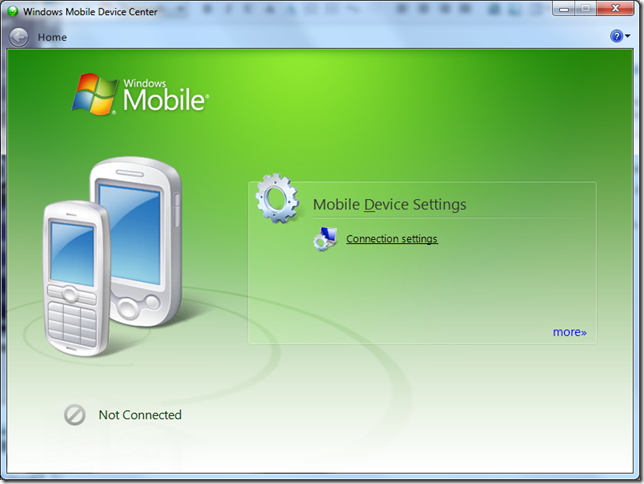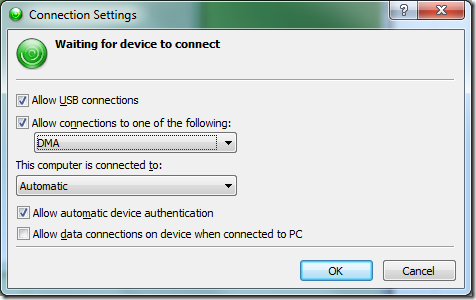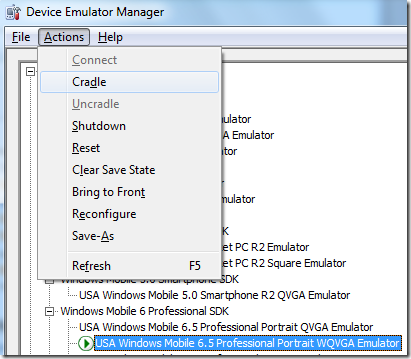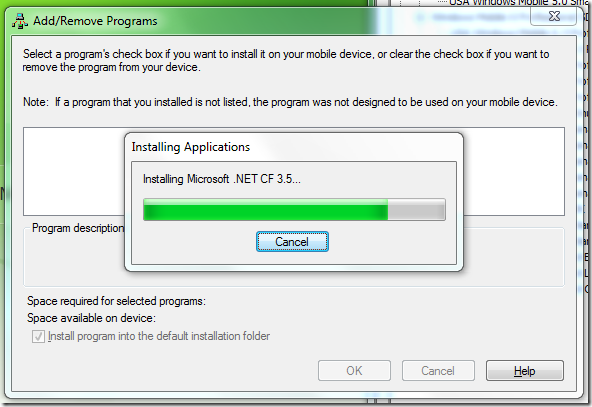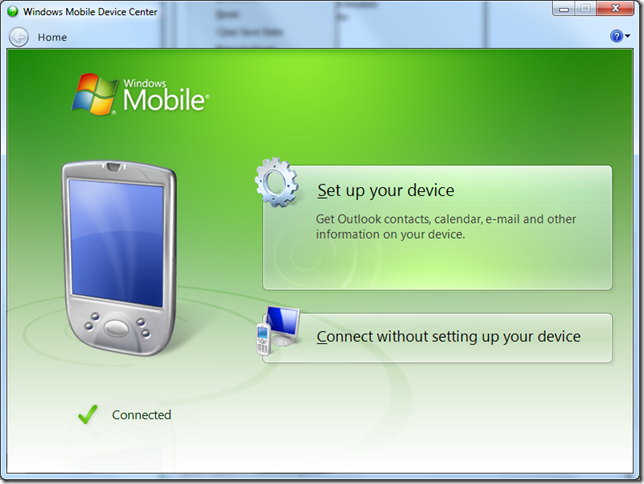Windows Mobile – Part VI: Get Ready for a Hello World Widget
I’m still looking for a physical device, but the emulator will do for this first exercise: if you’ve followed the previous parts to this “series” you should by now have everything installed that’s needed.
Credit: most of this post is based off the Windows Mobile Blog – they have pretty graphics if you prefer to read the same there.
1. Start one of the 6.5 emulators. I chose the WM 6.5 Pro WQVGA (240x400)
2. Start the Device Emulator Manager (from C:\Program Files\Microsoft Device Emulator\1.0\DvcEmuManager.exe
3. Open Windows Mobile Device Center and from Connection Options, select DMA:
4. Select the emulated device in the Device Emulator Manager and then Cradle it:
5. Among other pop-ups, you should see this:
6. Skip the Registration if presented asked, and select “Connect without setting up your device”:
At this point you should be able to interact with the device. Test by using the browser inside the emulator to open a web page.