Step-By-Step: Enabling Bash on Windows 10
At Build 2016 Microsoft announced that Bash will be coming to Windows 10 via the future release of the Anniversary update. Made possible through the partnership of Microsoft & Canonical, this first class experience is made available natively a Windows desktop and required no VM to be run. The Windows Subsystem for Linux (WSL) is actually infrastructure within Windows operating a genuine Ubuntu user-mode Ubuntu image.
Further depth regarding the architecture to enable Bash on Windows 10 can be viewed here:
At the moment Windows 10 Insider Preview build 14316 or higher is required to enable Bash functionality and there are some limitations. Further functionality is being made available in future releases. The following are the steps required to enable Bash on Windows:
- Using version Windows 10 Insider Preview build 14316 or higher, navigate to Settings > Update & Security > For developers
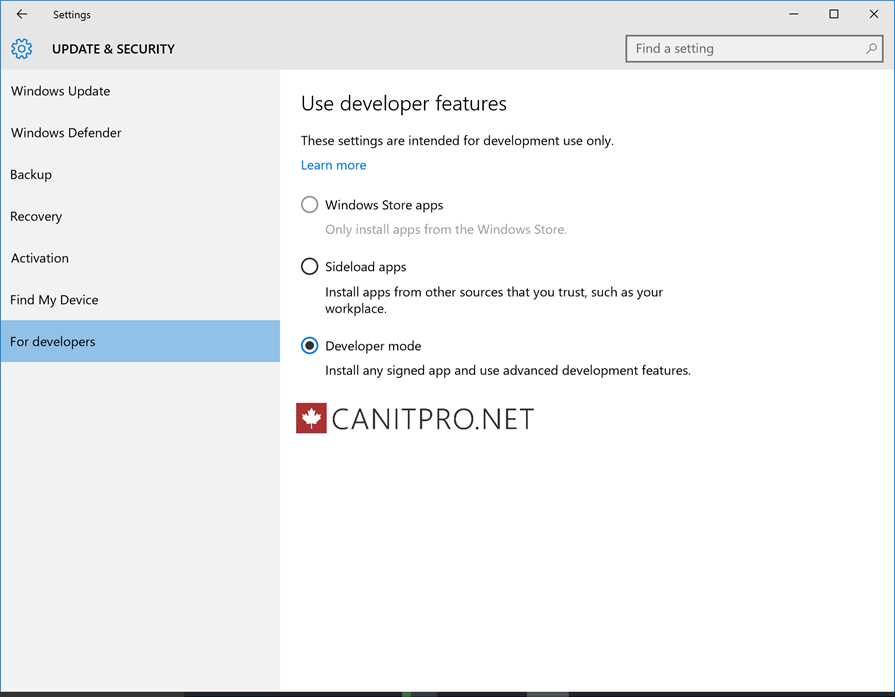
- Select the Developer mode switch to enable Developer Mode
- Navigate to Control Panel > Programs and select Turn Windows features on or off
- Select Windows Subsystem for Linux (Beta) and click OK In the Windows Features window
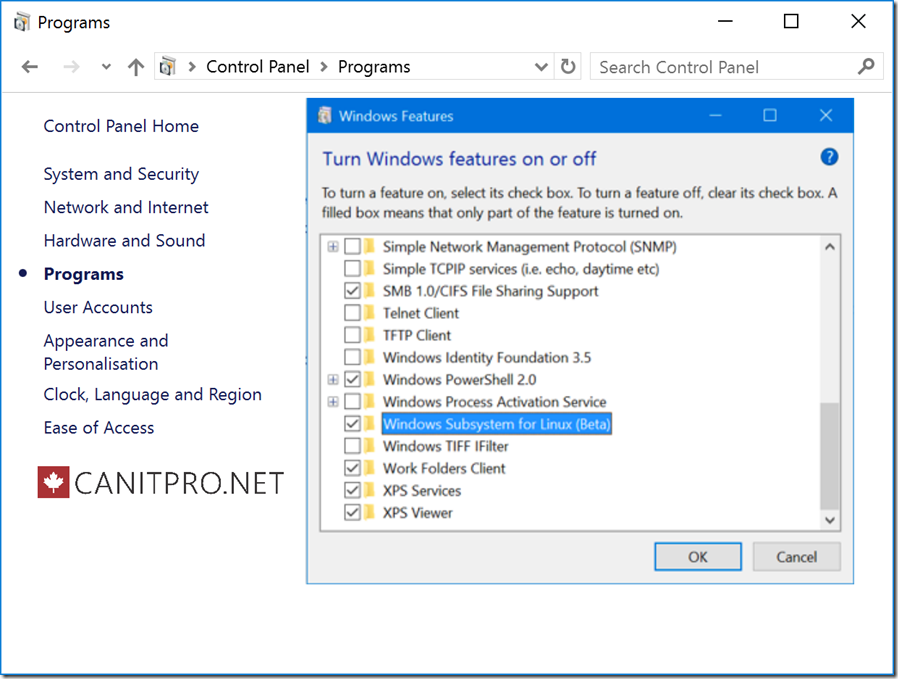
- With the installation now complete, the computer will reboot to enable Bash on Windows 10
- Click on the start menu, type BASH and accept the Terms and Conditions
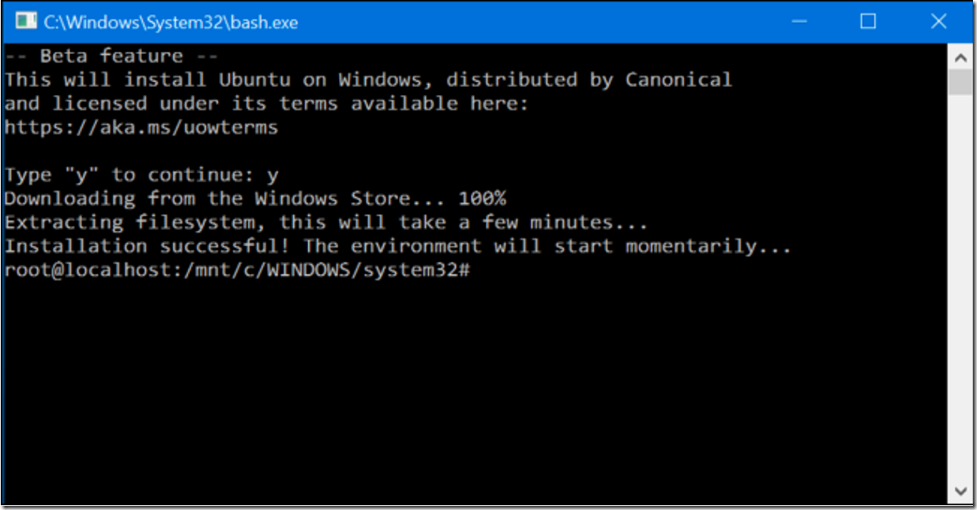
- Click on the start menu again and type BASH or Ubuntu to run the Bash shell
The same Linux terminal commands are used within the Bash shell. The following are a few basic commands to be used in the Bash shell.
- List Directory Contents: ls
- Change Directory: cd
- Create a Directory: mkdir
- Copy a File: cp
- Move or Rename a File: mv in Bash, move and rename in DOS
- Delete a File: rm
Comments
- Anonymous
June 08, 2016
We have use windows 10 Pro Build 10586.3. how can i install bash in this os ? or how can upgrade windows 10 insider preview ??- Anonymous
June 08, 2016
Su - You will need to join the Windows Insider Program to test Bash on Windows. The link to join can be found here: https://insider.windows.com/
- Anonymous
- Anonymous
June 13, 2016
Anthony I have to ask,With BASH in Windows and PowerShell able to use SMASH and DASH do we need to worry about the HULK appearing anytime soon? ;) - Anonymous
April 15, 2017
Great Information as well as video, Thankyou for your support - Anonymous
April 25, 2017
I'm a Unix / Linux guy,but Win 10 is kinda a reality on my desktop.I can get a bash shell a few other ways, but this is unique, tied closely to the OS.It works nice, and is just cool. - Anonymous
June 29, 2017
Thanks, this is great.