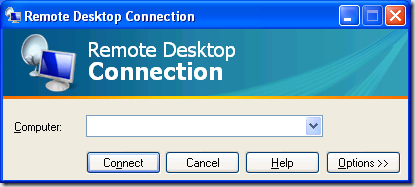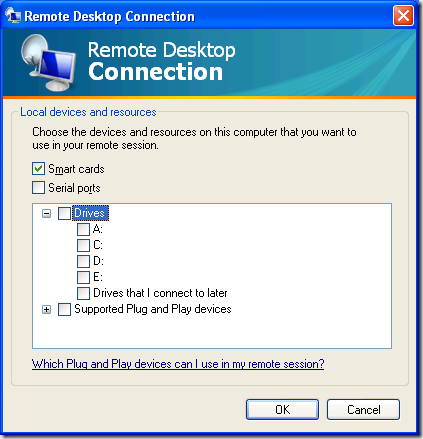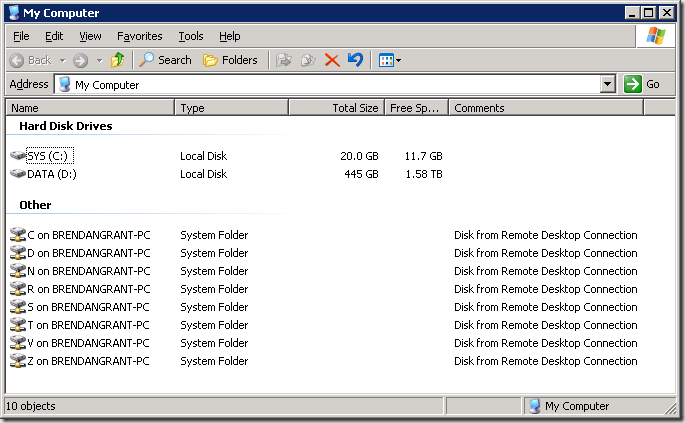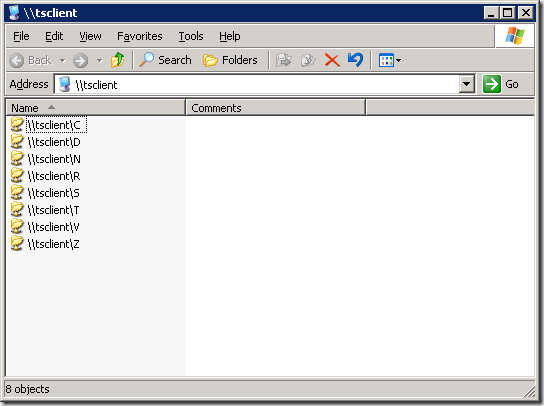The most useful feature of Remote Desktop I never knew about
What follows is probably common knowledge, however given the fact that I didn’t learn either until after joining Microsoft I feel I need to share the wonders of local drive sharing in Remote Desktop for the one or two folks who do not yet know.
Take your normal XP, 2003, Vista, Windows 7 Remote Desktop client:
(showing XP as an example)
Click on the Options button and then select the Local Resources Tab:
Next click the More button under Local devices and resources, then expand the Drives list:
The above allows you to share local (or locally mapped) drives to the PC you are going to connect to with full read/write access.
If I enable all of the drives... when I login to my Windows Home Server machine I’ll see something like this in My Computer:
(note in the above only C & D are physical drives, the rest are mapped network drives)
So I have access to the drives via My Computer and that’s neat... but it gets better, there exists a virtual computer named tsclient that contains all of the above folders, folders that I can use to map drives against:
Why is this useful? When testing new builds of something on a target PC, no longer do I need to first copy the new version to a temp location and then again to another location and then move to my RDP window and copy it again... I can do a single copy operation from the source location on my development PC.
More so if I have all of my coding work in a drive with an unusual letter that isn’t likely to exist on the target machine (say Q:), I can map the my [\\tsclient\Q\](file://\\tsclient\Q\) share back to Q: on the target machine... this way if when debugging, my debugger will more easily be able to find the sources based on what is contained in my symbols (they are already pointing to Q: aren’t they?).
Sure the above is probably common knowledge, but I didn’t learn it until over the summer, more shameful though was that I only accidently discovered (last week) that most recent versions of MSTSC allow you to do copy and paste file transfers.
Comments
- Anonymous
February 17, 2009
I had a server that blue-screened whenever I tried to move/copy files to them. I haven't used them since. - Anonymous
February 19, 2009
Very useful indeed...I wonder how I had never heard of it or had never seen someone else use it.Thanks a lot for the tip.