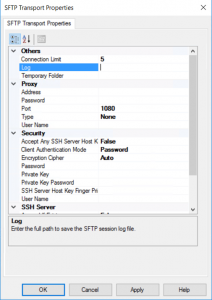BizTalk Server 2016 CTP1 - SFTP Adapter Enhancements
We've done a lot of work on our SFTP adatper based on your feedback and experiences since it was introduced in BizTalk Server 2013.
We now support an expanded range of SFTP server types and have adopted WinSCP to provide connectivity improvements. In order to use the updated SFTP adapter you will first need to download and configure WinSCP 5.7.5. You can download the WinSCP .NET library from here. Copy WinSCP.exe and WinSCP.dll from the downloaded zip folder into BizTalk install location. (\Program Files (x86)\Microsoft BizTalk Server 2016)
We've also added support for the following ciphers:
- DES
- ArcFour
- BlowFish
Other improvements include more informative error messages and better tracing details to assist in diagnosing issues. To use the new file logging you can specify a file location/name in the adapter's Transport Properties dialog to save log data to as shown in the following dialog. For example, enter c:/logs/ftp.txt and the adapter will write logging info to this file.
Sign up for CTP1 and download it by clicking here.