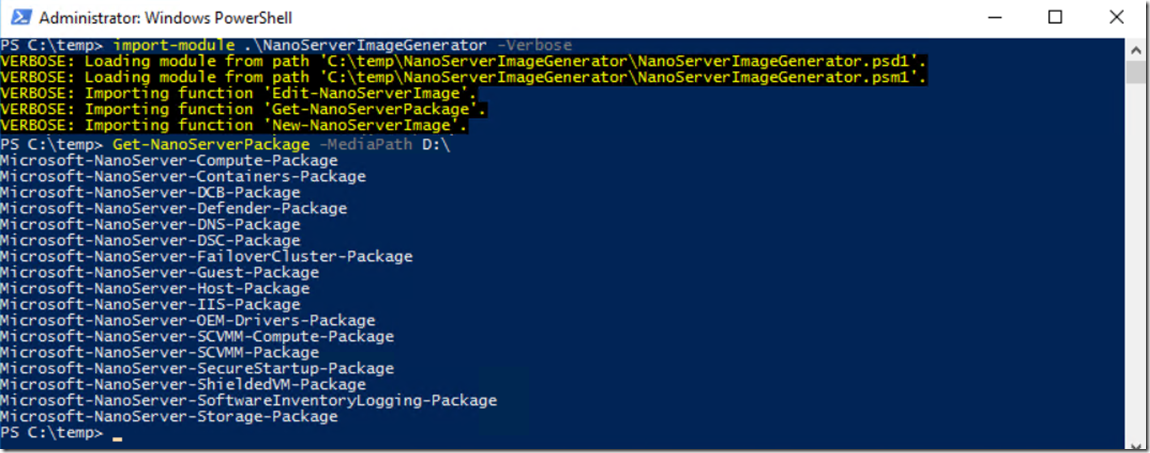How to list Packages available when creating a Nano server
I have written numerous articles on Nano server, check them out.
- What’s new in IIS 10
- How to list Packages available when creating a Nano server
- How to install IIS and Tracing on a Nano for Windows Server 2016
- How to copy files or deploy code to a Nano Server
- How to connect and configure IIS running on Nano
- IIS on Nano server
- ASP.NET Core with IIS on Nano Server
- Microsoft IIS Administration on Nano Server –> important for manage.iis.net, working on that one too
Specifically in this article “IIS on Nano server” I include the Nano server “–Package Microsoft-NanoServer-IIS-Package” property while I was building my Nano server VHD. However, I wanted to know or get a list of all the possible packages that can be used when creating the Nano server. The following command is how I achieved it, also see the results in Figure 1.
Import-Module .\NanoServerImageGenerator -Verbose
Get-NanoServerPackage -MediaPath D:\
Figure 1, what package available for building a Nano server
And here is the list.
Microsoft-NanoServer-Compute-Package
Microsoft-NanoServer-Containers-Package
Microsoft-NanoServer-DCB-Package
Microsoft-NanoServer-Defender-Package
Microsoft-NanoServer-DNS-Package
Microsoft-NanoServer-DSC-Package
Microsoft-NanoServer-FailoverCluster-Package
Microsoft-NanoServer-Guest-Package
Microsoft-NanoServer-Host-Package
Microsoft-NanoServer-IIS-Package
Microsoft-NanoServer-OEM-Drivers-Package
Microsoft-NanoServer-SCVMM-Compute-Package
Microsoft-NanoServer-SCVMM-Package
Microsoft-NanoServer-SecureStartup-Package
Microsoft-NanoServer-ShieldVM-Package
Microsoft-NanoServer-SoftwareInventoryLogging-Package
Microsoft-NanoServer-Storage-Package
I will probably build a Nano server that includes all of these and then run the dism /online /get-features command to learn more about what features are contained within each of the packages.
dism /online /get-features
Until later.