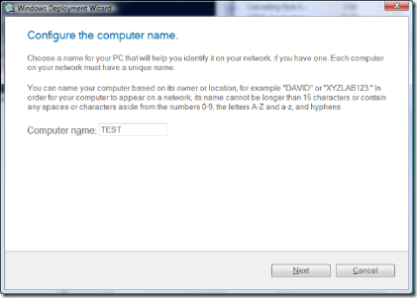BDD 2007 - Tips and Tricks - Using the Lite Touch wizard in Zero Touch
Many of my customers want to prompt information during a ZTI deployment. For example if for some reason the computer name is not available then they you like the user to be prompted for this information.
An elegant way to provide this information is by using the Lite Touch wizard within ZTI.
To do this you must copy the following files to your ZTI deployment point (\\<server>\zti$\BuildID):
- BackButton.JPG
- DeployWiz_Definition_ENU.xml
- DeployWiz_Initialization.vbs
- DeployWiz_Validation.vbs
- Wizard.css
- Wizard.hta
- Wizard.ico
- WizUtility.vbs
You then need to create a cut down version of the "DeployWiz_Definition_ENU.xml" file and place it in the same folder. To prompt for the computer name only you would simply remove all panes accept the computer naming pane (Notepad.xml is a good tool for editing this file).
Next you need to add a task to the task sequence in the "New Computers only" folder within the "Preinstall" phase.
mshta.exe "%SCRIPTROOT%\Wizard.hta" /definition:DeployWiz_Definition_ENU.xml
This should hopefully get you started, you could also add other screens to gather further information if required.
This process can be extended to capture any information you need for the build process. For example the computer role or the MachineObjectOU.
This script can also be called from "bootstrap.ini" using a user exit script. This way you could gather information from users and then update the database with this information. This approach is also popular with customers who are not able to pre-populate the database with computer details.
Disclaimer: The information on this site is provided "AS IS" with no warranties, confers no rights, and is not supported by the authors or Microsoft Corporation. Use of included script samples are subject to the terms specified in the Terms of Use .
Comments
Anonymous
January 01, 2003
I am often asked how I install and configure BDD 2007. So I thought now was a good time to detail atAnonymous
January 01, 2003
I've been asked by a few people about the RequestComputerName.vbs script that i use in the ZTI configurationAnonymous
January 01, 2003
I have previously published posts detailing how you can perform bulk updates to the database and howAnonymous
January 01, 2003
Hi Matt, I would launch the script from the bootstrap.ini file. Have a look at the following example from Jason, which uses this method: http://myitforum.com/cs2/blogs/jscheffelmaer/archive/2007/05/02/new-bdd-roles-select-wizard-lti-zti-mod.aspx Thanks, BenAnonymous
January 01, 2003
Try using the following solution provided by Jason: http://myitforum.com/cs2/blogs/jscheffelmaer/archive/2007/05/02/new-bdd-roles-select-wizard-lti-zti-mod.aspx Thanks, BenAnonymous
January 01, 2003
The comment has been removedAnonymous
June 22, 2007
i just got the same request today.Anonymous
July 31, 2007
Ben, I've been using the above suggestion for configuring the LTI Wizard to run in the ZTI task sequence but I am having a problem with the display. The Wizard pops up but is behind the Task Sequence progress dialog. I have to pull it to the bottom of the screen to access the wizard. How can I display the LTI Wizard on top of all other windows? Thanks, MattL MLoveland@LegatoSys.comAnonymous
August 02, 2007
How would one go about setting up a drop down list of extra roles for the admin to assign to a computer, in addition to the roles already assigned from the workbench?