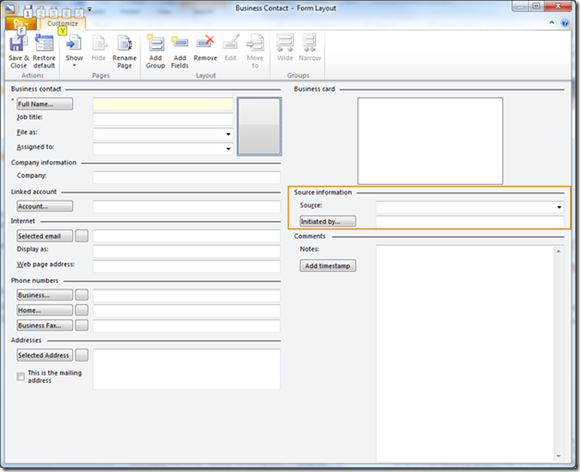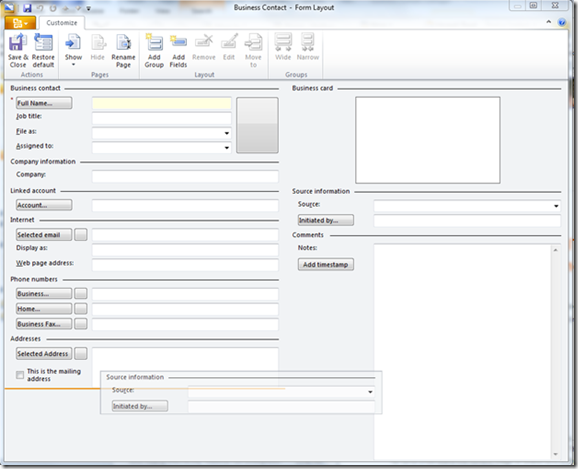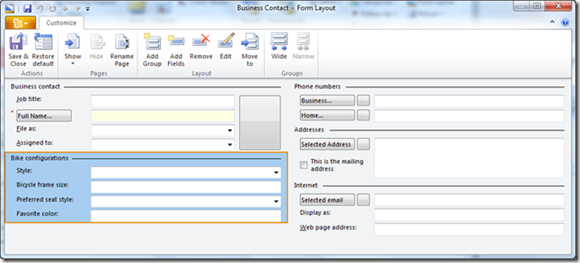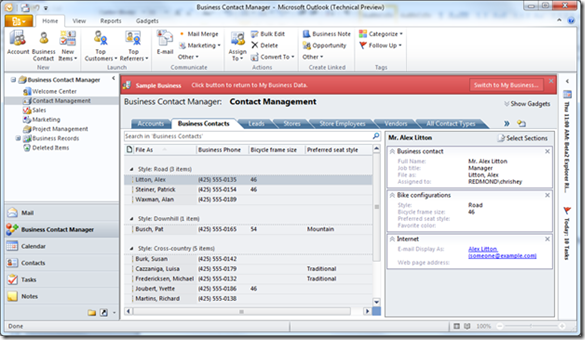BCM 2010 Customization 101: Form Customization
Hi, again! I’m Chris Heydemann, Senior Program Manager on Business Contact Manager, back with more information on BCM.
One of the most important features in BCM 2010 is Customization. Being able to fit BCM to your specific business needs is a key to BCM’s flexible design.
Since our Office 2003 release, users have been asking for a more complete customization experience. We took some steps in the right direction in Office 2007, but with Office 2010 we’ve really stepped it up!
I’ll cover Customization in several posts. In this post, I’ll talk about modifying forms to reflect your business. In subsequent posts, I’ll talk about creating new record types and custom relationships between them, report customization, and finally scripting BCM.
Those familiar with BCM for Office 2007 will remember that you could not remove any fields from BCM forms, that you could add fields only onto the bottom of default pages, and that you were limited to 40 custom fields. BCM 2010 addresses these limitations and more.
Overview
Here’s what you can do in BCM for Office 2010 that was not possible in BCM for Office 2007:
- Complete form customization: Business Contact, Account, Opportunity and Business Project forms can be fully customized.
- Extended field support: Add up to 300 user defined fields (300 max across all record types).
- Visual form designer: Click and drag to rearrange fields and groups anywhere on the form.
- Multi-page support: Create and name up to 7 form pages: Overview, Details, Interests, Specifications… What you name each page is up to you.
- User defined record types: Define your own user-defined record types: Vendor, Cardiologist, Charity, Professor, Student … whatever works for your business. (I’ll talk about this capability in detail in a subsequent post.)
Form Layout
You can launch the form designer from the Backstage view, or by clicking the “Form layout” ribbon button on the form you want to customize. In either case, you’ll open the form in design mode:
This is where you’ll do all your form customization. There is no coding, no careful aligning of labels and fields. Everything is click and drag. Put groups and fields where you want them, and BCM will align them for you. Name them what you want, and remove those that are irrelevant to your business.
All changes made to any record type (say, Accounts or Business Contacts or Vendors) apply to all forms of that record type, and all users, including users who might be sharing the database, will see the new forms. And to prevent unauthorized changes, you do need to be a database administrator to customize forms.
Groups
In the image above, the “Source information” group is highlighted. With a quick drag of the mouse…
…we can place the group wherever we like. Cool, huh?
If a particular group of fields is not helpful to your business, hit the Delete key, and the fields are removed from the form, though the data in those fields is still in the BCM database.
To add an entirely new group, hit Add Group on the ribbon, give the group a name, and the group appears at the current cursor location.
You can also make groups “wide”, which means they take the entire width of the form. While this is most useful with groups that contain tables, it can apply to any group.
Fields
To add fields to existing or new groups, select Add Field. Name the field and select its data type (say, text, currency, drop-down list), and the field appears on the form:
And you’re done. Save the edits, and all Business Contact forms, including those of users sharing your database, will now look like this. Flexibility made easy!
Tabs
Another topic I’ll cover in the future is the personalization of the desktop. For now, I just want to point out that the “Bike configurations” group we created above can appear in the reading pane. No need to open the individual record to get information you need:
BCM 2010 goes a long way towards satisfying the needs of our customers. Our users now have complete form customization, up to 300 custom fields, a visual form designer, support for multiple pages within a single form, and user-defined record types.
You’ll learn a lot more about all of these capabilities, and how they’ll help your businesses, in subsequent posts.
And don’t forget to keep the feedback coming!
Thanks for your time, Chris
Comments
Anonymous
November 07, 2009
With the death of MS Accounting, I now find myself once again with a complete disconnect between the accounting side (Expenses, AR, etc) of my small business and the resource managment side (customers, suppliers, etc). Is expense tracking coming to the business contact manager?Anonymous
November 17, 2009
The comment has been removedAnonymous
November 19, 2009
I have enjoyed watching this product mature. The 40-field limit in previous BCM releases was just too limiting. I am sure for some 300 is not enough but for my clients it will be. I am curious if you could post some thoughts about reporting. Now that we can stuff 300 more nuggets about each contact in their record how granular will we be able to get for reporting? Suppose you just want a report that shows contact name and maybe some of the values from your user-defined fields. Will this be possible? I am assuming BCM2010 DB will be hosted by SQL express or SQL server. Will the schema be available as well? Keep up the progression. Many thanks.Anonymous
November 29, 2009
With regard to business contact customisation: is there a way to link a contact to their scanned documents on my network, basically linking to a folder in windows explorer. I don't think it's possible, only if i have sharepoint services and link to a URL (by way of adding a new field as URL in BCM) is this the only method? Many thanksAnonymous
December 07, 2009
under my tab section in contact manager; none of the filter's are saving I'm inputting. I can set up new tabs and filters..it works great but once I exit outlook they don't save and I have to keep re-doing. Is there a save setting I need change?? If so, where is it. I believe I've tried looking everywhere but haven't been able to find. thxAnonymous
December 10, 2009
the big question? Microsoft Dynamics CRM or BCM 2010? Can somebody tell me what the important differences (limitations)are between BCM 2010 and Dynamics CRM?Anonymous
December 29, 2009
unfortunately I did not have the chance to check out new features, but since it is a beta version I want to let you know what are my expectations in BCM 2010 :
- Is it possible to add simple calculation tables, or some how do calculations using the values in the fields. ( as you see my aim is recording and reporting expences so simply and if you decide please make it reportable both based on project and Firm )
- In the fields I have created can I avoid multiple entries. ( like the "Project Name " field in BCM 2007
- It would be really cool if we can add some Aplication buttons some where in the form. Calculator, Word, Excell etc.
- In project, contacts and other folders "List View" ( when you click on folder screen you get with the list ) must be customizable permenantly.
- Anonymous
December 29, 2009
Hi ofp, My answers to your questions
- You can always create a custom field, then create a report out of it. Once you have the report, export it to excel and do all the calculations you want.
- You can now customize the forms and add or remove fields except few required BCM fields.
- This is good idea and we may consider this for our future releases.
- Yes, now we have something called, tabs which is completely customizable. Hope this helps. Vinit [MSFT]
Anonymous
December 29, 2009
Hi Vinit, thanks for the answers, especially during holiday. ( I was not expecting any response till 6th Jan). In the 2nd question What I want to say was in any of my custom fields can i avoid values added more than one time in all projects. For instance, I had a project number field or account number field, and each of these numbers in this fields can be assigned for only one project or account. if i write project's number when creating an other " beeeep, this value has already taken " can i do this on my own fields.Anonymous
December 29, 2009
One more question, is it possible if i can assign a folder to a project from my documents and instead of adding files to "project history" one by one BCM would add and update all file in it. ( because i have some very old but indispensible- fellas in my firm who are barely able to use Windows Explorer and Microsoft Word. )Anonymous
January 07, 2010
Is it possible to create a query in a custom field... for example, I'd like to create a custom field that would display a client's age as of the day I'm viewing the Business Contact. I've input the information for Birthday in the standard form.. Anyway to use that information to display age in another form?Anonymous
January 12, 2010
IN BCM 2010 beta, the new customization is great... An issue that I have is that you have customization to rename accounts and contacts. Why did you not allow for the same customization for projects? Would love to be able to rename projects as well, so that we can customize seperate project forms under each new individual name... As it stands, we have to make one big "generic" project form. Let me know if this is gonna be corrected or if there is a bypass.. Thanks.Anonymous
January 12, 2010
Currently, we see that the max size of a BCM Database seems to be 4.0 g. Is there any way to increase this size and if so, how. Second question is, how many different BCM Databases can be created on a server? Is there a limit?Anonymous
January 12, 2010
Hi jspiriti, This is a restriction by SQL Express and it hasnt changed in SQL 2008. Yes you can create as many databases as you want on your server, there is no restriction on that from BCM atleast. Hope this helps Thanks -Vinit [MSFT]Anonymous
January 14, 2010
We are running SQL 2005 full. How do we increase the size of the bcm database from 4gb? Is that possible with full sql 2005?Anonymous
January 14, 2010
RESENDING PREVIOUS QUESTION: IN BCM 2010 beta, the new customization is great... An issue that I have is that you have customization to rename accounts and contacts. Why did you not allow for the same customization for projects? Would love to be able to rename projects as well, so that we can customize seperate project forms under each new individual name... As it stands, we have to make one big "generic" project form. Let me know if this is gonna be corrected or if there is a bypass.. Thanks.Anonymous
January 18, 2010
Form customization is wonderful for groups and fields. I have 3 computers sharing the database and forms are updated corrected. Is there a way to create the Contact Management tabs (advanced filter settings and tab name) and share with all computers? So far, I have to update on all 3 computers with every change.Anonymous
January 18, 2010
Hi TexasGuru, We are glad you are liking the form customization capabilities in BCM 2010. So, in your question above, are you trying to have the same contact managment tab view ( for accounts, business contacts and lead)for all the users? If thats the case, it has be designed so that each machine can have their own tab view and filters. Hence, you'll have to export the filter by right clicking each tabs, selecting Modify tab, Filter and then saving the filter. Easier way would be to export the customization to a .bcmx file ( Import/Export in Backstage) and share it with other computers. Let me know if this helps Thanks -Vinit [MSFT]Anonymous
January 22, 2010
Hello, If you customize a form on a computer running BCM 2010 and share that form with a computer running BCM 2007 will the form transfer correctly? Kind RegardsAnonymous
February 01, 2010
Hey Y'all, Will BCM 2007 or 2010 do this? I want to add fields in the User Defined Field section and have them show on a shared form in the format below: 7 Columns wide by 20 R o w s d o w n To ensure data integrity, each field is a dropdown. All column fields are the same in each row. Some fields will only be one (1) character. For example: Column1 Column2 Column3 etc.>> Row 1 T[hickness] W[idth] H[eight] Row 2 T W H etc. The goal is to sort by field data and then mass email and fax based on the sort results using Outlook Contact email and fax numbers. Should I be looking a Microsoft Sharepoint v3 Templates, MS Dynamics CRM or another application? Thanks! John Schmidt - [Hyper-V Virtualization & Workflow GURU]Anonymous
February 10, 2010
I would like to add a jpeg image of a business card to a contact so it shows up in the contact record and not as an attachment. Will custom fields in BCM 2010 support and image data type? I don't want to use the electronic business card field as that field does not allow full display of the jpeg instead it reduces the size to something unreadable. Thanks!Anonymous
February 11, 2010
The comment has been removedAnonymous
February 11, 2010
The comment has been removedAnonymous
February 11, 2010
The comment has been removedAnonymous
February 22, 2010
Inside the account we have the related contacts. Is it possible to choose the fields for the columns? Because I prefer to have the mobile phone instead of having the Business PhoneAnonymous
February 23, 2010
Hi Team, I would like to be able to track my time in a business project. How can I do this? I would like to use the Timer function. Thanks, LarissaAnonymous
March 02, 2010
hi, I have a question, how can set decimal quantities in the lists of products and services? It lets me put decimal numbers or numbers greater than 1000Anonymous
April 01, 2010
Hi to all BCM/SQL geniuses! I want to a make mail-merge letter in word or a report in excel and therefore I made a SQL connection to BCM databse computerMSSMLBIZ - works fine! The standard fields also works fine e.g. Opportunityfullview, but where and how can I get the user defined fields of e.g an opportunity form. I just learned that I get the right field names in the db “MSSmallBusiness userfield definition” but I need the content, is it stored in “MSSmallBusiness Entityuserfields”? Moreover, it is supposed to be in the binary format. So, how do I do this exercise to get the content in the right data type resp. format, Macro? ? Is it possible or is it too complicated, I am more a user/designer than a programmer:-) By the way i found this: http://msdn.microsoft.com/en-us/library/bb267998%28v=office.12%29.aspx But I to am not able connect that thread to my problem in word or excel , any help are appreciated! My plan B is to export every time a report from BCM wenn a new Oppounity is made and then get the data in word from the excel table but this is more an awkward way then a fine solution:-) Cheers, ChrisAnonymous
April 07, 2010
The comment has been removedAnonymous
May 06, 2010
I installed BCM 2010 Beta today and the install went smooth. When I tried to configure to an existing database, it connects to the server that hosts the database but the database is grayed out in the window and when you select it, the connect button isn't active. My question is I have an existing BCM2007 database on this server. Is it compatible with BCM 2010 Beta? Do I need to install the BCM 2010 database tool and try importing my existing database?Anonymous
May 10, 2010
Can you duplicate opportunities in BCM 2010?Anonymous
June 16, 2010
Help. What versions of Outlookk 2010 have the BCM?Anonymous
June 16, 2010
Can you change the dropdown menu for addresses for Accounts in BCM 2010. For example, the current dropdowns are Business, Home and Other. I want it to be Business, Shipping, and Billing. Help!!!Anonymous
June 17, 2010
voodooo, unfortunately, you cannot change the types of addresses, because BCM uses the same fields as Outlook for the types of addresses. However, it's a good point, and we'll defintely consider that for future version.Anonymous
June 28, 2010
The timer function for phone calls is great, but can we use it for other types as well?And when reporting it would be great to be able to look at all events types (phone calls, appointments, business work) and the time it took to complete.Anonymous
June 29, 2010
I'm currently developping an Outlook add-in to check entered data validity in BCM. I was wondering if there were a way to "highlight" or identify some fields incorrectly filled in BCM2010 in the current opened form. Don't know if this is the correct place for this question, so feel free to redirect me ;)Anonymous
July 02, 2010
Can you link One note to a BCM project and or contact? For smaller proejcts would it still be better to use MS project? BCM tasks get entered automatically into your task within office 2010 whereas from project they do not.Anonymous
July 06, 2010
how to manage e-mails which arrive in inbox? if inbox is being tracked e-mails are linked to the business contacts. This way inbox keeps accumulating e-mails. if e-mails are deleted from inbox then only a 4KB header is kept in history. before BCM I would keep e-mails in inbox till I have dealt with them and then move these to a PST folder or delete. But now with BCM what sbest way to manage incoming e-mails.Anonymous
July 15, 2010
The comment has been removedAnonymous
July 17, 2010
We have been using BCM 2007 Now for a while and are considering migrating to BCM 2010. The goal that BCM 2010 has been improved on customization capabilities is one of the main reasons for us to migrate, however after some initial testing there is still some functionality that seems to be missing or that is not documented. Could someone please help me to understand if and how I can achieve the following functionality with BCM 2010:
- We often get a list of contacts in a spreadsheet from an external party that we would like to send a mailing campaign out to. We would like to establish a way where we could use this spreadsheet to update a selection field in our existing BCM contacts or create a filter so that we can send out a mailing to this selection of contacts in BCM.
- We have a number stored in a contact field in BCM that we would like to use as part of a URL to jump to an external website. So is there a way (eg using scripting) to create a URL field that automatically gets a value based upon another field?
- When sending out a mailing campaign we would sometimes like to use a selection field from an account. This is currently not possible as we can only access contact fields and no account fields during a mailing. Is there a solution for this?
- Anonymous
July 18, 2010
We have been using BCM 2007 Now for a while and are considering migrating to BCM 2010. The goal that BCM 2010 has been improved on customization capabilities is one of the main reasons for us to migrate, however after some initial testing there is still some functionality that seems to be missing or that is not documented. Could someone please help me to understand if and how I can achieve the following functionality with BCM 2010:
- We often get a list of contacts in a spreadsheet from an external party that we would like to send a mailing campaign out to. We would like to establish a way where we could use this spreadsheet to update a selection field in our existing BCM contacts or create a filter so that we can send out a mailing to this selection of contacts in BCM.
- We have a number stored in a contact field in BCM that we would like to use as part of a URL to jump to an external website. So is there a way (eg using scripting) to create a URL field that automatically gets a value based upon another field?
- When sending out a mailing campaign we would sometimes like to use a selection field from an account. This is currently not possible as we can only access contact fields and no account fields during a mailing. Is there a solution for this?
Anonymous
July 18, 2010
Sorry for the post twice, I didn't realize it was posted alreadyAnonymous
July 23, 2010
is there any integration with Access?Anonymous
July 23, 2010
How to use calculate in BCM ? Eg: We have a field "Revenue", now I create 2 UDF: factor and real_revenue with real_revenue = factor*Revenue ThanksAnonymous
August 10, 2010
There are many pre-defined field in BCM many of which are not on the forms - how do you access these to place them on forms and to input/update them. Using the customisation route and add-field does not make these available! e.g Account ClassificationAnonymous
September 07, 2010
Is anyone else trying to add dropdown custom fields to Opportunity Records in BCM 2010? We added them to the Details page just as we have done in previous versions of BCM, but when we go to print the Opportunity Records, none of those fields that are defined as dropdown appear. Text, number, integer all appear correctly.Anonymous
September 09, 2010
I'm trying to make BCM work for a real estate office as a prospecting database, i need a way to have Account to contain Full Name etc, and Business Contact to act more as a property field (multiple properties (business contacts) per contact (accounts) Is there any way to do this? or a workaround?Anonymous
September 09, 2010
Just to add to my above post, trying to make a Full Name field does not work on Account as it is already the primary field in Business Contact, the same goes with trying to make an address field the primary in Business Contact instead of Full Name.Anonymous
September 21, 2010
Hello all, Looking for a bit of basic advice I am currently looking to move from Salesforce.com to BCM - is there an easy way of doing this as I am currently having to export all data to a CSV file and then re-import. I can do this for Accounts, Contacts and Leads but not for Opportunities. As we are a small/medium organisation (and growing rapidly) there are quite a few opportunities at the moment. Any help/advice would be most appreciated. Thanks MarioAnonymous
September 29, 2010
Can you tell me how to set up a new tab in the area where I have Accounts, Business Contacts, that can take current business contacts and categorize them so you have a tab for "Active Clients", "Prospects", "vendors" etc. If so, what is the easiest way to set these tabs up. I recently upgraded my 2007 to 2010 and I have my Business Contacts in categories and would like to set these categories as tabs for easy access. Could you send me a demo or instructions on how to set this up? Thank you.Anonymous
September 29, 2010
The comment has been removedAnonymous
October 04, 2010
Product is just magnificent guys. Amazing work, best Desktop app Outlook 2010 + BCM. I live in it now. Thank you.Anonymous
October 06, 2010
How to share created filter tab in Contact Management tabs (advanced filter settings and tab name) between administrator computer and another shared computer? Thanks.Anonymous
October 06, 2010
BLA, From the Filter tab, save the filter to a .bcmq file, mail or otherwise transfer it to the shared computer, then open it there, again from the Filter tab. This will apply the filter to the current tab. Hope this helps, ChrisAnonymous
October 11, 2010
I have a quick question (we;re running the beta and about to buy 2010) We have some 1076 business contacts and growing. When scrolling through 'all business contacts' the list pauses every 3-5 seconds for 2-3 seconds. Is this a problem with a) BCM b) Beta BCM or c) my server which hosts the database? Are there measures I could take to stop the 'lag' - we're currently running Outlook and BCM 2010 beta on Microsoft Exchange. Many thanks AronAnonymous
October 12, 2010
Aron, it's a problem with Beta. Please upgrade, then let us know that all is well. Thanks, ChrisAnonymous
October 13, 2010
Hello, Im trying Business Contact Manager 2010 and would like to ask how can I create simple invoice without MS Accouting software. Is it possible? Thanks M.Z.Anonymous
October 19, 2010
Hi Chris, The "form layout" is grayed out, I cannot modify anything. Same thing with my other install. I'm on a shared database, but can't see any option in the Tool on the server. Thanks !Anonymous
October 28, 2010
I am see where you can edit a lot of things but I want to actually delete entire record types. We want this mainly for a contact mgmt solution and do not need all the CRM stuff. So I want to delete the Opportunties and Lead sections entirely. I see how I can modify but it will not allow me to delete the entire section. Can I? How? ThanksAnonymous
November 10, 2010
I have uploaded office 2010 and now the BCM will not work. As u might expect I have done all of the usual things and nothing. Need helpAnonymous
November 15, 2010
can a phone log be customized? I would like to replace/add/delete fields. Please advise Thanks!Anonymous
November 16, 2010
The comment has been removedAnonymous
November 23, 2010
My current employer is now using BCM 2010 and is almost finished with the data entry. Eventually all of our branches will have BCM 2010. My question is, how can I limit each branch to view only the contacts designated to their markets? Please Help! Thanks BrianAnonymous
December 05, 2010
With BCM 2007 I originally had a database of about 300mb When I upgraded to BCM2010 the database migration took it to 1GB... Is there a reason for this? The database is shared and on a SBS2008 server Thanks AndyAnonymous
December 06, 2010
The comment has been removedAnonymous
December 06, 2010
The comment has been removedAnonymous
December 06, 2010
The comment has been removedAnonymous
December 06, 2010
The comment has been removedAnonymous
December 07, 2010
The comment has been removedAnonymous
December 08, 2010
It appears that BCM 2010 defaults to 4 pages (out of 7) shown in the "Show" section of the Business Contact ribbon. Is there a way to show all 7 pages in the "Show" section of that ribbon? I've renamed the 4 User Defined Pages using Form Layout, but I can't find any way to increase the number of page icons in the "Show" section. Any help would be greatly appreciated.Anonymous
December 15, 2010
Hi Andy, sorry for this duplication, but I have not seen any answere in the web for this question: "There are many pre-defined field in BCM many of which are not on the forms - how do you access these to place them on forms and to input/update them" When I want to import data to bcm then I need more fields, but the pre-defined fields from the dialog in the overview in the lists do not all appear in the dialogs when I want to import the data, ONLY 9 fields! Please bcm is my solution but I need this also....THX! HerbertAnonymous
January 05, 2011
How can I run a report in BCM 2010 that represents just the contacts in one of the Tabs I created?Anonymous
January 07, 2011
The comment has been removedAnonymous
January 09, 2011
The comment has been removedAnonymous
January 10, 2011
The comment has been removedAnonymous
January 13, 2011
We just converted from ACT! to BCM--we are thrilled with the change, but there are a few things we would like to do: Is there a way to create a button in the ribbon as a 'shortcut' to a template, say to create a PO? In the History page for a Business Contact, all of the entries seem to sort at random. We would like the default sort to be by date created, without having to a click the tab for 'Created/Due'. How can we do this? Thanks, AshleyAnonymous
January 19, 2011
We have just migrated from Act 2010 to BCM 2010, we are wanting to customize the fields in opportunity reports, for example, we would like an opportunity sales funnel report that allows the customer name to be included. Another example would be to include gross margin in the opportunity by contact report. Is it possible to generate a custom opportunity report that includes a selection of fields that we want, the fields are in the database, but we would need to combine the fields available in multiple reports, all the fields are not available in any single report that we have found. I appreciate your feedback on these issues. Thanks, TomAnonymous
January 23, 2011
How do you get custom fields for relationships to show up in reports? I have created a custom field that links a business contact to a business project but when I got to add the custom field in the report it does not show up to select.Anonymous
January 25, 2011
I have a client using BCM 2010 and creating custom forms. Once he has customized a form, he cannot print it. Previous to customizing it, he can print it. Any suggestions?Anonymous
January 26, 2011
We created a shared database on our server so now cannot do any customizing from our three pcs - this feature is greyed out. Do we need to open BCM on the server in order to customize or is there some way to give that option to one user?Anonymous
February 01, 2011
Is it possible to have more than one Sales Activity checklist? I work in the Real Estate Industry, and being able to have multiple checklists that could be assigned to sellers and buyers would be very helpful.Anonymous
February 01, 2011
Probably a dumb question, but is there a way to bring up BCM 2010's project management forms in Outlook when one clicks on "Tasks"? Can we export BCM forms and have those be default forms for Outlook's Contacts and Tasks forms? Thanks!Anonymous
February 01, 2011
The comment has been removedAnonymous
February 01, 2011
The comment has been removedAnonymous
February 01, 2011
The comment has been removedAnonymous
February 02, 2011
The comment has been removedAnonymous
March 14, 2011
The comment has been removedAnonymous
March 15, 2011
Stevey, can you post a case number so I can follow up with support on your case? Also, if you have an email address, I'd like to work with you to get this resovled. BCM should convert exactly as you expect. Thanks, ChrisAnonymous
March 17, 2011
I would like to customize the "Project Task" section to allow for additional fields - Is this possible? I can not seem to find any information about this specific section. ThanksAnonymous
March 17, 2011
The comment has been removedAnonymous
March 17, 2011
Last post did not make it apparently. The Project Task I am talking about is of course the form. I would like to enter some fields specific to our business. Each task would end-up becomming a history of service tasks performed at the associated Business Project. The Notes section in the Project Task form would be far too cumbersome and would not allow for further operations on its content like summarizing, counting, or sorting. Is it possible for someone to add further fields into this form via code or is it possible to replace the default form with a custom form? ThanksAnonymous
April 04, 2011
Hi, Please tell me in BCM 2010 how add a custom field in Business Contact with name ( for exemple: Project Details ) and data type multiline ( like notes ) ? I don't found this option. I have: text, number, percent, drop-down etc.. Thank you !Anonymous
April 08, 2011
i've been doing it for years. it's so easy..capitalwestadvisersAnonymous
April 12, 2011
can you duplicate opportunities that are basically the same then make changes to individual opportunities?Anonymous
April 12, 2011
Is it possible to assign individual user permissions to the BCM database? For example, we have some users who only need read-only permissions to view data. Thanks in advance for any infoAnonymous
April 18, 2011
Are there any special settings or permissions required to Customize the Form Layout? Are there any steps you have to take or modules that need to be installed in order to enable this button? I would like to make some changes but the button is greyed out and disabled so I cannot change anything! Does anyone have any suggestions pls? Thanks!Anonymous
April 27, 2011
Is there any way to customise the Business Contact section of the Accounts page to include, for example, mobile number?Anonymous
May 18, 2011
Is it possible to add a field to the " Related Contacts " section in an BCM 2010 account ( ie add the mobile phone nr ) If yes , how ? rgds TAnonymous
May 25, 2011
I have the same issue as Paul, I need the ability to modify the Project Task form, add new fields etc. I want to be pull some detail from the parent project & display it on the task form. I can of course use VBA to gain the data I need but I need to then display this on a customised Project Task form. If not can I build a custom form that opens instead of the standard Project Task Form when a project task is clicked in the list view. Thanks StuartAnonymous
June 13, 2011
I'm trying to create custom and ad hoc BCM queries using SQL Server's Query Analyzer. I created 2 new User Defined fields for contacts in BCM: Shoe Preference (text) Hat Preference (text) The values for these fields appear in the UserFieldDefinitions.FieldName column as expected. I then populated values for contacts:Oxford and Wingtip for Shoe Preference; Fedora and Stetson for Hat Preference By searching the DISTINCT CAST values of the dbo.UserFields table, I am able to determine that these Shoe and Hat Preference values are stored in UserField6 and UserField8, for example. Is there a way to create an ad hoc query, executable from Query Analyzer, that joins these UserFields.UserField values to their corresponding UserFieldDefinitions.FieldName columns? In other words: If the database were completely empty of any contact related data (Oxford and Wingtip have not yet been entered for any contacts), how can I tell from Management Studio/Query Analyzer that UserFields.UserField6 is used for the UserFieldDefinitions.FieldName value of "Shoe Preference" within BCM?Anonymous
June 19, 2011
I need to know how to make all changes made to the BCM database as Administrator can be set so that it carries over to ever user. Most of my concerns are within Contact Management. (2) things in particular- Category assignments colors & setting the tabs with the filters. I have this all set up in BCM as administrator but it does not carry over to each user.Anonymous
June 28, 2011
How do I get the time (actual/total) I enter on a Project task to show up on the project reports? When I use the the customize/field chooser to add Acuta/Total Time, it always shows 0.Anonymous
June 28, 2011
My question is in reference to BCM 2010 Project Tasks & Reports. This worked in my previous version of BCM.Anonymous
July 04, 2011
How can I deploy the Business Contact Manager Customizations to all the users..only admins can import it..made custom tabs etc..Anonymous
August 02, 2011
I have been trying to add more columns to the employee table in the Accounts form, but cannot access this table to customise it. Please let me know if this is possible? ThanksAnonymous
August 03, 2011
The comment has been removedAnonymous
August 29, 2011
Can a new field be added with a drop down file, which would be imported from an outside source? I'm trying to assign an Inventory Item to an Opportunity and want to use my Accounting based Inventory file. I'm not even using BCM 2010 yet but hope to soon. Thanks.Anonymous
August 30, 2011
@MikeO, I think you're asking if you can have fields on a form that are coming out of some file you have that lists your inventory? If that's the question, the answer is no, since the fields on a form are all mapped to the record (eg. the opportunity) and there's not a way to associate it with something in an arbitrary file.Anonymous
September 01, 2011
The comment has been removedAnonymous
September 02, 2011
The comment has been removedAnonymous
October 06, 2011
Hello, BCM is great and exactly what i'm looking for but only one thing miss me : inside one job, I need to enter several lines with time worked on job. And I need, at the end of month to report those times by job and day. I tried with task but report always mention 0 days (I need minutes units), I tried whitg professional note but i cannot report them... I tried with fields but one field can have only one value on one job... please, can you give me a tips to realise that ?Anonymous
October 24, 2011
Can I manually select from the business contact list and then narrow the lsit to only the selected names?Anonymous
October 27, 2011
How do I set the "File As" field to DEFAULT to First Name, Last Name? Right now it defaults to last/first, and I will be going in and manually changing each contact to first/last, but I've noticed that, any time I open a record and close it, it goes back to last/first, unless I think to change it again. I know there must be a way to do this, but, for the life of me, I can't find it. Thanks!Anonymous
October 30, 2011
When you add a Field with a drop down, is there any way to get rid of the "Edit this list"? We have a shared database and I would like to prevent a user from adding their own option to the drop down list. thanks,Anonymous
January 16, 2012
Can you customize the "Details" page?Anonymous
January 18, 2012
Is it possible to customize a form by placing a button which links to a project folder in the windows explorer? Or is it possible to place a text field in the form and every time someone writes sth into it the text becomes a hyperlink?Anonymous
February 13, 2012
i am currently trying to add a field from a differnet form within the create a new field however this is greyed out can someone please help.Anonymous
March 05, 2012
Can a user-defined field be flagged as a mandory input field?Anonymous
March 21, 2012
hi this is really helpful. is it possible to increase the height of an open text field, so that it can act as more of a notes field. there doesn't seem to be a template for this on bcn, nor the capacity so create from scratch. any help appreciated.Anonymous
March 27, 2012
The comment has been removedAnonymous
April 16, 2012
im trying to customize bcm 2010 forms, what i have found, it is limited in what im trying to accomplish. Is there a way to create sections like the one "Comments" in the lead tab? I guess what i'm trying to ask, can i resize the fields and place a second or third field next to each other? I also turned on the devolopers tool, but it does not work in BCM, only in outlook. Please help. Thanks in advanceAnonymous
May 30, 2012
The comment has been removedAnonymous
August 14, 2012
The comment has been removedAnonymous
August 21, 2012
Hi We are looking for advanced MS BCM support for a migration to BCM 2010 and to resolve some issues within BCM ie links. Happy to pay hourly rate Thanks DomAnonymous
September 13, 2012
I am in a business project standard form. I would like to know if the columns that are under the Project Tasks Information Section can be removed or added? Under the custom field i don't see the columns to add or remove. Is this possible. Thank you for this it has proven very useful. AndyAnonymous
November 14, 2012
Hi - Is there anyway to remove the default map to fields ? There are so many I will never use when importing data . I know you can add from the in this case excel file but it make mapping so time consuming ? Please respond. Thanks !!!Anonymous
December 03, 2012
The comment has been removedAnonymous
December 18, 2012
I have a lot of the same exact questions people have been asking for months with no reply. Am I wasting my time posting on here? I just convinced client to migration from ACT 2010 to BCM 2010 and we centralized the DB on a central SQL server only to find out there's no user level security and custom fields from 22,000 existing contacts in Outlook don't migrate....what a disaster and egg on our face with our client.Anonymous
January 21, 2013
I just upgraded to Outlook and BCM 2010 from Outlook w/ BCM 2007. I had defined about 12-15 User Defined Fields in BCM, 99% of which are for the Accounts, versus the Contacts; but that's probably not critical. I had used the BCM automatic process to back up my Outlook/BCM 2007 database to MSSmallBusiness (577Mb file, backed it up using Mozy - so the previous data is secure). I'm unclear on the disposition of the application/the field definitions, and/or locations. Two things are happening. The database isn’t loading into BCM 2010, because it’s a previous release/version. But more alarmly, the new 2010 version of the BCM application doesn’t include any of my User Defined Fields. How do I correct this? Thank you.Anonymous
February 02, 2013
Is it possible to get BCM Business Contact fields to appear in the Inbox Message List? I'd like to know if a message has been linked to a Business Contact. I can't find the right fields in Field Chooser and can't seem to add Business Contact forms to the list so I can choose them.Anonymous
June 23, 2013
Yes/No fields in BCM 2010 have the option of being set to Icon, Yes/No, True/False, On/Off etc. However regardless of whatever setting I choose, if I export records they always default to TRUE/FALSE. Likewise if I try to import from a spreadsheet or CSV file, it only successfully imports to such fields if they are set to TRUE/FALSE - any other settings fail the import, so I'm not sure why have the options of they are all defaulting to TRUE/FALSE. I assume this is a bug? Has anybody else experienced this?Anonymous
November 27, 2013
In BCM 2010, how do I create a field in the accounts record type and then have the value of that field appear in a field in the business contact record type? For example, in the account record, populate a field that has a contract renewal date. Then in the business contact record, reference/display the value of that field?Anonymous
June 11, 2014
I have the same question as JC above (and many others), but I will re-explain for clarity: In my case, I have Contacts within an Account. I want to assign a salesperson to the Account, and then have that salesperson "filter down"/automatically populate within the "Assigned To" field of the Contact form. We want to enter information once into the Account form and have it filter down into the Contacts forms of those who "live" in that Account. For me, I'd love to be able to get rid of the "Assigned To" within the Contact form altogether and avoid the confusion, but since the BCM reporting will not allow me to pull data from the Account category and Contact category at the same time, I need to have the information in both places. I've researched for hours about this on the internet and there's no information about this. I think that this functionality requires a macro or back-end coding of sorts within the BCM, but I can't find information on how to do that, nor do I have the skills to do that. If you can provide further clarity on how to achieve this, I would appreciate it greatly! -Katie.Anonymous
January 29, 2015
Hello, BCM 2010 is a great tool to work with CRM in Small business but also the somewhat larger businessess. The call list feature is something I love to use for my cold calling. Absolutely perfect to load a list of contacts and call them one after the other. One question however: I use call lists per industry. So for example I make a call list for retail stores in our region. It happens (pretty often) that I find more retail stores while allready calling the ones in the list. I want to add the ones I found to my list being used, but I can't seem to figure out how. Is there someone who can help me solve this problem?Anonymous
April 09, 2015
I am trying to change the drop-down system fields. I would like to remove all the extra Phone number attributes that are not being used. Like TTY/Car phone and others. Thank you for your helpAnonymous
July 02, 2015
Hello Chris This is my first time on the "Blog" and I can immediately see that "others" have many of the same questions that I have. My first question is how can I get the answers to any of the above questions? Second question; I would like to create more pages on the "Business Account" contact form; how can I do this customization. I can add fields to the first page however when I try and add fields to any other page, i'm having problems doing it. I'm using BCM 2013;Anonymous
August 13, 2015
I have been playing with BCM for the last week or so, and so far it's looks good. I have come across a problem which I can't find the answer to. I have created a number of fields and used two of the hidden forms. How do I un hide these forms? These are in the Customize section in the Show link. You press Show and it gives a list of forms. Three of them have (Hidden) after the description. I want to make them visible. Thanks for any feedback SiggiAnonymous
August 14, 2015
It's OK I have found out how to unhide the forms.Anonymous
September 18, 2015
Good afternoon. For several years I enjoyed success with Business Contact Manager for Outlook. Recently I updated the computer for windows10 and I immediately flew BCM. I suffer for a long time trying to solve the problem, but nothing came of it. I had to remove it and re-install. BUT! I can not do this! I have used all the options - on any computer that is updated to windows10 BCM does not work !!! For me it is a big problem - all my business plans were in the program. What should I do, tell me, please.