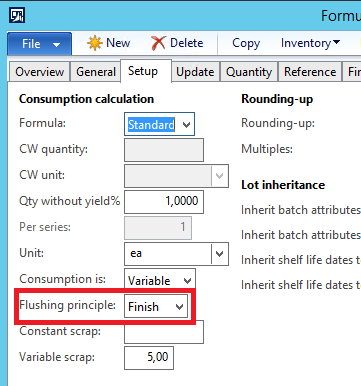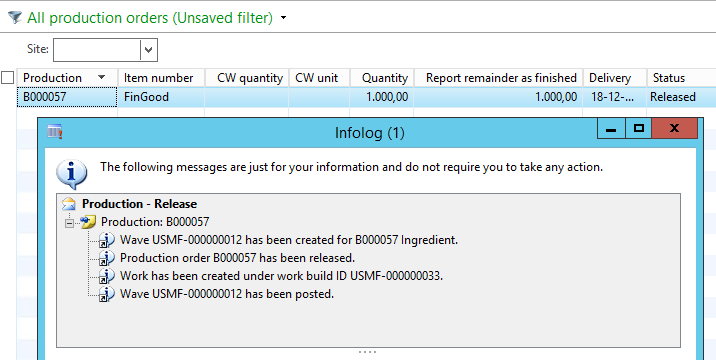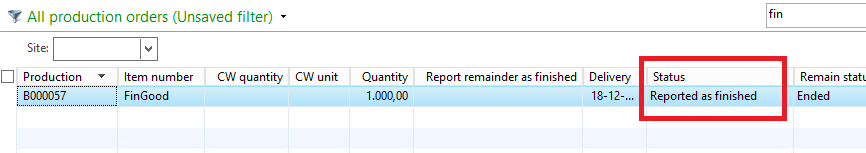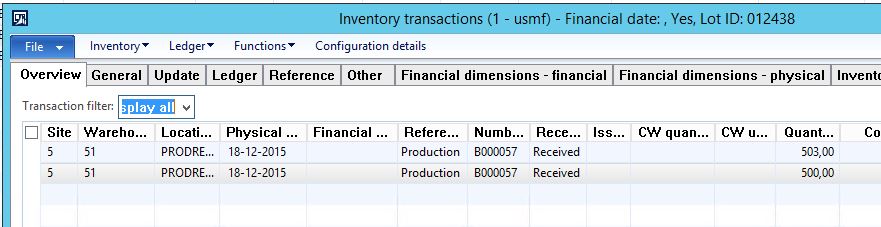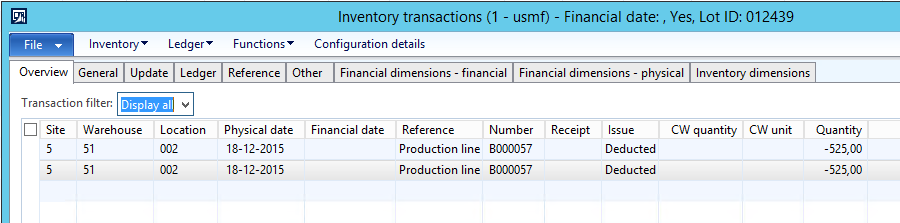Reporting as finished with the option to mark the order as ended
This blog post describes a new hofix that is released in the Microsoft Knowledge base (KB) in article 3124753.
When reporting a batch order or a production order as finished with End job, the order state will be updated to Reported as finished. This state indicates that no more finished goods are going to be reported and no more time and material is going to be consumed by the order. As a consequence, any inventory transactions with remaining quantities for both materials and the finished goods will be closed.
So far the End job option has only been supported when reporting as finished from the AX Client and not from the hand held device. With this hotfix the End job option is now also available with reporting as finished from the hand held device.
This hot fix also leverages the Physical reduction parameter in the production control parameters. Setting this parameter can be helpful in for example material back flushing scenarios where it will prevent the reporting as finished process to error out in case of material stock out.
Configuration of the menu item
A new parameter End job has been introduced in the Mobile device menu item for the work creation process Report as finished and put away.
When setting this parameter the End job field will be visible when reporting as finish on the hand held device.
Reporting as finished with End job
Reporting as finished with the End job option can be demonstrated by using a simple Formula FinGood with a formula line named Ingredient. A batch order is created for FinGood 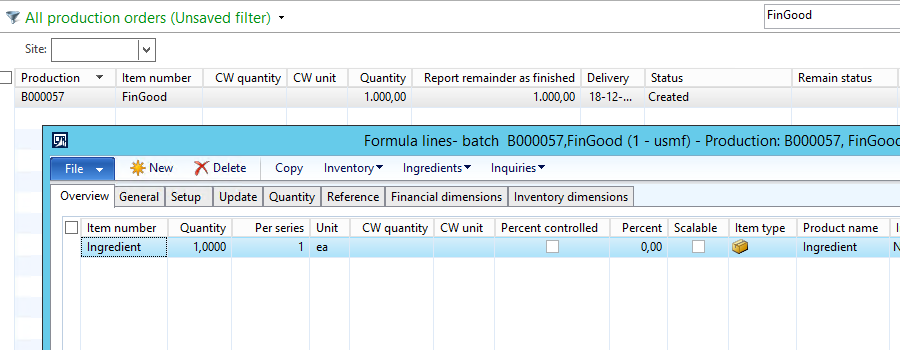
The formula line is set up with flushing principle Finish
Also note that the formula line is set up with a variable scrap percentage of 5.
The batch order is now Released and warehouse work for raw material picking is created.
The work for raw material picking is processed and the ingredient is now available and physically reserved on the production input location.
Note that the quantity is 1050 as it includes the estimated 5% scrap.
The batch order is Started and after some time a partial quantity of 500 is reported as finished from the hand held device
Note that the field End job is set to No as we are reporting a partial quantity.
After reporting as finished is completed a quantity of 500 pieces of the finished product is on-hand and the material Component has been back flushed proportional to the reported as finished quantity which can be seen on the material inventory transactions.
Now the last quantity of the FinGood is reported as finished. To indicate it is that last quantity the End job field is set to Yes.
In this example the batch order is over producing with a quantity of 3 (500+ 503), because less material than the estimated 5% was scrapped during the production thereby enabling more finished goods to be produced. As back flushing is consuming proportional to the reported as finished quantity, the system will in this case try to consume 503 + 5% = 528. As there is only 525 left on the input location this will cause the process to error out due to material shortage
As only 525 was consumed (because we had a lower scrap than estimated) we want the system to consume the remaining quantity of 525 on the input location and not try to consume more.
To support this scenario, the Physical reduction property, that is set up in the Production control parameters, can be used. Using it, will ensure that the system will only try to consume the physical available quantity during back flushing. The parameter is only leveraged, in this scenario, when the End job is set to Yes on the hand held device.
With the Physical reduction parameter set, let us again try to report a quantity of 503 as finished with End job
Looking at the batch order, the status has now changed from Started to Reported as finished
In total a quantity of 1003 has been reported as finished
With the consumption of the original estimated quantity of 1050 of the ingredient
Comments
Anonymous
December 21, 2015
Great enhancement!!. You stated that "When reporting a batch order as finished with End job" at the beginning of the article. I am guessing it also supported ending jobs for Production Orders as well. Can you kindly clarify? Cheers, Ahmed Ahmednafea ERP Consultant Cincom Systems of AustraliaAnonymous
December 21, 2015
Hello Ahmed, You are right, this feature is also supporting production orders. I will update the blog to clarify that. Thanks! Johan