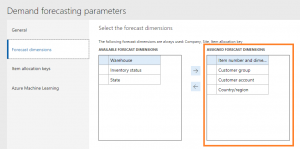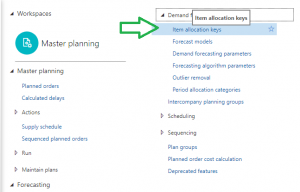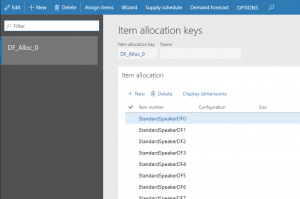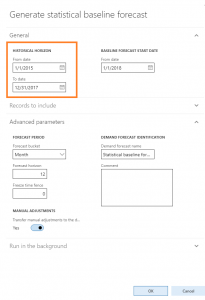Demand Forecasting: Performance influencers
In this blog post we will explain the key performance influences for the Demand Forecasting feature for Microsoft Dynamics 365 for Finance & Operations, which are under the user's control.
It is important to read and understand this blog if you are implementing Demand Forecasting for Microsoft Dynamics 365 for Finance & Operations or if you are experiencing the a timeout during generation of the statistical baseline. The error message will be:
Forecast generation in Azure Machine Learning timed out
Number of enabled forecasting dimensions
The Forecasting dimensions are accessible via Demand forecasting parameters form under the Master planning menu, as illustrated below:
Enable only the must have forecasting dimensions. If you experience a timeout in the Azure Machine Learning when generating the statistical baseline forecast, one of the first things to consider is, if any of the enabled forecasting dimensions can be disabled.
Number of items in Item allocation keys
The Item allocation key form is accessible under the Master planning menu, as illustrated below:
Each allocation key will currently be executed in isolation on the Azure Machine Learning web service, this implies that the number of items in each allocation key, will have a direct impact on the performance of processing each allocation key.
Typically, which items are assigned to which item allocation key is a business decision, however to the extent possible try to keep number of items in each group below 1 thousand or at least in the low thousands.
Historical Horizon
The historical horizon is assigned before running the generation of the statistical baseline forecast.
The size of the historical horizon has a direct impact on the performance of the generation of the statistical forecast.
It is worth considering if historical data is representative of what is expected in the future. For example, 3 years of historical data may be available, but in some cases it can be better (result in a more accurate forecast) to use just last year's historical data. It requires insight into the historical data to make this decision but is something that should be considered.
Selecting a single forecast model
As a last resort a single forecast model can be selected, the options are:
- STL
- ARIMA
- ETS