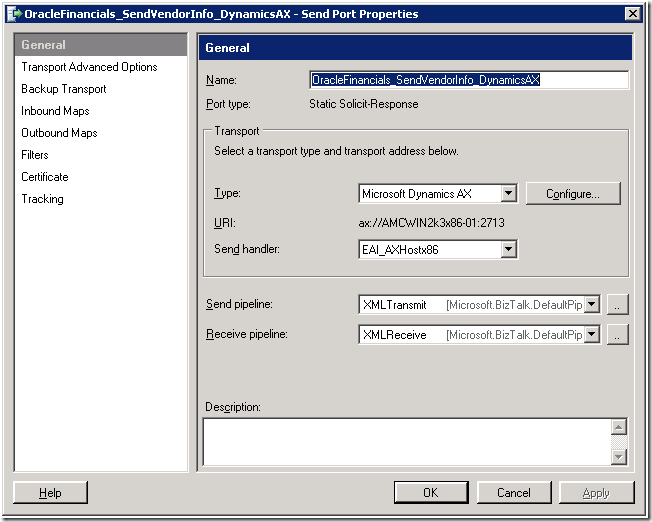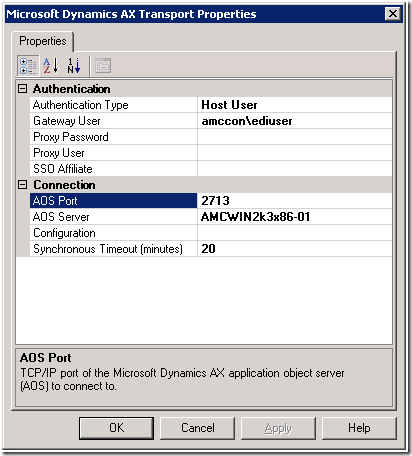Microsoft BizTalk Server and Microsoft Dynamics AX Integration - Part 2 - Send Data from BizTalk to Dynamics AX
The following configuration needs to be performed in BizTalk Send Port which would send the data from the BizTalk Server to the Microsoft Dynamics AX using the Application Integration Framework (AIF):
1. Create a New Send Port or use an existing Send Port (in case Orchestration is used).
2. Select the Transport Type as “Microsoft Dynamics AX”, and provide the details like Send Handler, Send pipeline and Receive pipeline as per the requirements of the Interface.
3. Press “Configure” and set the following properties:
a. Set “Authentication Type” = “Host User”
b. Set “Gateway User” as BizTalk user under which the BizTalk Host Instance is executing.
c. Set “AOS Server” to the name of “Dynamics AX Server”
d. Set “AOS Port” to the port number on which of Dynamics AX Server is running – the default is 2712.
Configuring Message Properties for sending data to Microsoft Dynamics AX
To send data to Microsoft Dynamics AX from BizTalk there are properties that needs to be set on the message, before Microsoft Dynamics AX adapter can push the same.
The following properties need to be set on the message:
i. Set the Dynamics Action on the Message as per the Action configured in Microsoft Dynamics AX:
_message (Dynamics.Action)
ii. Set the Dynamics Destination Endpoint on the Message as per the Destination Endpoint configured in Microsoft Dynamics AX:
_message (Dynamics.DestinationEndpoint)
iii. Set the Dynamics Source Endpoint on the Message as per the Destination Endpoint configured in Microsoft Dynamics AX
_message (Dynamics.SourceEndpoint)
iv. Set the Dynamics Source Endpoint User on the Message as per the Destination Endpoint configured in Microsoft Dynamics AX
_message (Dynamics.SourceEndpointUser)
Here is the sample for the setting the properties:
// Set the Dynamics Action for VendTable msg_VendTableRequest(Dynamics.Action)="createListVendTable"; // this too can be made configurable and taken from SSO // Set the Dynamics Destination Endpoint from the SSO Config msg_VendTableRequest(Dynamics.DestinationEndpoint) = SSOConfigHelper.Read("BizTalk.OracleFinancials.VendorData", "Dynamics.DestinationEndpoint"); // Set the Dynamics Source Endpoint from the SSO Config msg_VendTableRequest(Dynamics.SourceEndpoint) = SSOConfigHelper.Read("BizTalk.OracleFinancials.VendorData", "Dynamics.SourceEndpoint"); // Set the Dynamics Source Endpoint User from the SSO Config msg_VendTableRequest(Dynamics.SourceEndpointUser) = SSOConfigHelper.Read("BizTalk.OracleFinancials.VendorData", "Dynamics.SourceEndpointUser"); |
Comments
- Anonymous
April 01, 2009
PingBack from http://blog.a-foton.ru/index.php/2009/04/01/microsoft-biztalk-server-and-microsoft-dynamics-ax-integration-part-2-send-data-from-biztalk-to-dynamics-ax/