SharePoint Workspace 2010
I am a big fan of SharePoint Workspace. I’ve been using SharePoint Workspace for the last few weeks, and I can honestly say that my experience has been fantastic! I thought I’d write a short note to share my own experiences and how I’ve been using it to improve my own personal productivity.
As background for those of you not familiar with SharePoint Workspace, SharePoint Workspace is the evolution of the Groove client. The change in name in the 2010 wave says it all – it very much is the rich client for SharePoint. I’ve heard people making the same comparison between Workspace and SharePoint as they do for Outlook and Exchange. In the 2010 wave, SharePoint Workspace allows you to take your document lists & libraries offline – and this includes External lists that might be bringing information from backend systems. I see three primary values of SharePoint Workspace – all of which have been beneficial to me:
- Rich Experience: from drag & drop to shear performance, SharePoint Workspace provides all the benefit of a rich client.
- Offline: whether you are traveling on an airplane or just have spotty network access, SharePoint Workspace allows you to take your content offline
- Overcoming Low bandwidth: SharePoint Workspace is a great way to replicate content on the desktop. It synchronizes content in the background, so you always have the latest and greatest content on your desktop. This avoids the challenge of downloading a very large file on demand over a low bandwidth/high latency network.
So how do I personally use SharePoint Workspace on a daily basis? For starters, I’ve synced all the sites that I frequently interact with. For example, here’s a screenshot of my team’s FY11 planning site. (I’ve been careful not to show all the content for obvious reasons.)
In this particular example, as people on my team upload their commitments, I automatically get a copy on my desktop. So, for example if I unplug right now, hop on a plane, I’ll have access to everyone’s commitments that have checked them in. This holds true for all document libraries & many of the SharePoint lists – including custom lists. In the example below, “Launch Deliverables” is a custom list that has a number of custom metadata fields. All the content comes down with SharePoint Workspace along with the forms. It’s also important to point out there are some lists that SharePoint Workspace doesn’t take offline. For example, SitePages and Calendar in the below example.
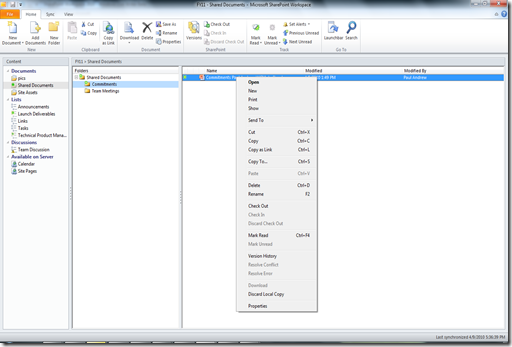 |
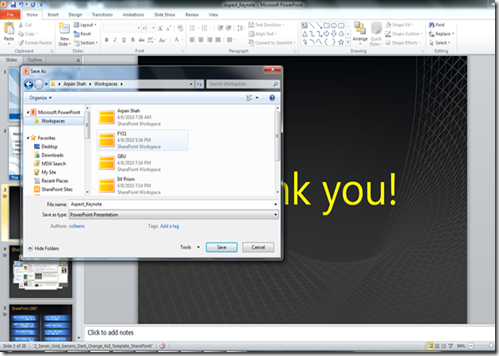 |
Even when I’m connected, I can very easily check a document out, work on the document and check it back in. Even the little shortcuts like “Copy as Link” are convenient when I’m drafting an email to someone.
Some of the core Office client integration features are also nice. For example, it’s easy to Save To and Open from a SharePoint Workspace. Another nice feature, that’s hard to take a screenshot of is the ability to drag & drop email from Outlook into SharePoint Workspace! Also, when I search for content from Windows, I get results from my SharePoint Workspace. Very convenient and some great integration with my Windows Desktop.
Besides my team site, I’ve taken my My Site documents offline for easy access; I’ve also synced with many other team sites that I access frequently. I can easily drag & drop between different places and have access to content at all times!
In short, I’m a big fan! I used to exclusively use SharePoint through a browser, but now I really see the power of the rich client. Coming back to the Outlook/Exchange analogy, why use Outlook Web Access (OWA) when you have the ability to use Outlook? And yes, you don’t have access to all the application functionality & content that you have through the browser in this release, but it’s really great for core collaboration scenarios. It’s also great to know the direction that Workspace is heading in.
Comments
- Anonymous
April 10, 2010
hi arpan,nice to get some real life experience. What i would like to know how is the performance on netbooks. if we can get some insights. i really see a great integration with netbooks. me personally think it should come preloaded with netbooks (and free, like SPD).TIARegardsSunjay - Anonymous
April 19, 2010
Arpan,I am trying to understand if SharePoint Workspace 2010 supports webpart pages.I always listen about document libraries and lists nothing on webpart pages such as default.aspx or any custom webpart pages.Can you please let me know, if this supports offline webpart pages.Thanks,Vijay - Anonymous
April 26, 2010
The comment has been removed - Anonymous
April 27, 2010
Is SharePoint workspace 2010 compatible with MOSS 2007? If so, my customer will be extremely happy!