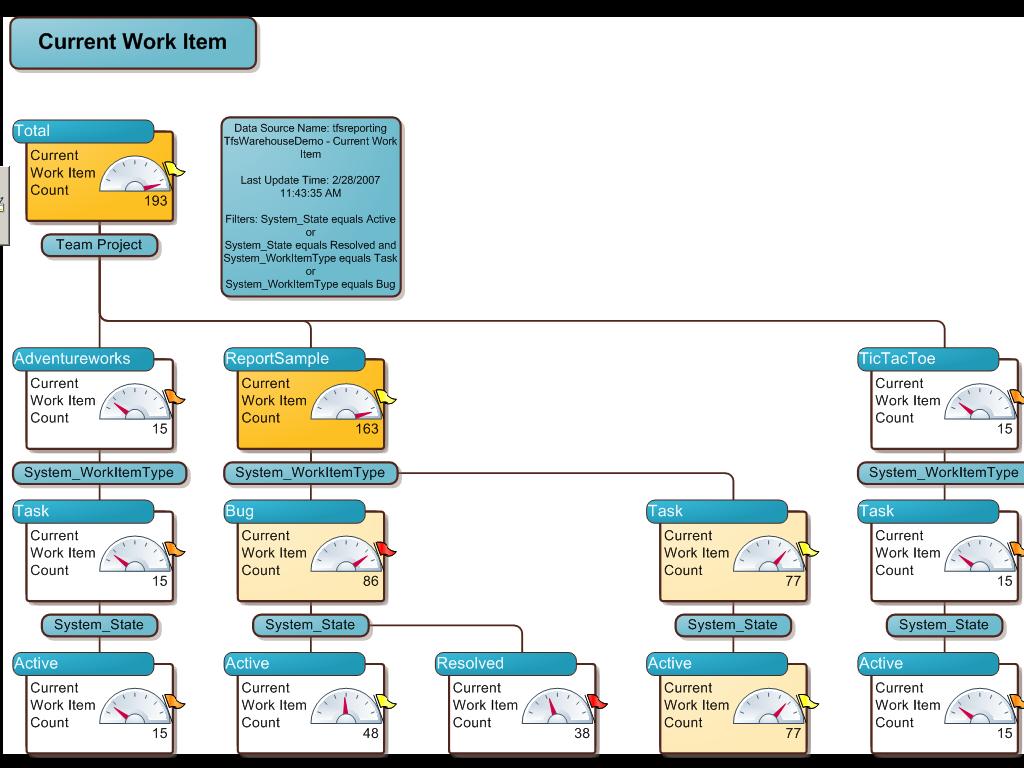Team Foundation Server Reporting and Visio
Visio 2007 has some very cool new reporting features. I'm very excited about the the PivotDiagram features in particular. PivotDigrams can be used to slice and dice data just like Pivot Tables in Excel. Here's an example of a Visio report that shows the active and resolved bug and task distribution across a number of projects on a server.
And, here are a couple of videos that walk you through writing these reports.
Video: Building a Team Foundation Server report using Visio 2007 Part 1
Video: Building a Team Foundation Server report using Visio 2007 Part 2
Let me know if these walkthroughs were useful and if you have any other walkthrough ideas I'd love to hear those as well.
Comments
- Anonymous
March 03, 2007
When I first read Ameya's new post regarding using Visio as a reporting tool for TFS, I thought he must - Anonymous
March 03, 2007
When I first read Ameya's new post regarding using Visio as a reporting tool for TFS, I thought he - Anonymous
August 30, 2007
I don't often post about reporting. My last post was about sample reports for TFS from a year ago. If - Anonymous
June 08, 2008
Järgnev on väärtuslik informatsioon, juhul kui kasutate Team Foundation Server 2008 -t ja olete mõelnud - Anonymous
October 04, 2008
Pick your favorite tool for your task/job: From Visual Studio : Visual Studio 2008: Visual Studio Team