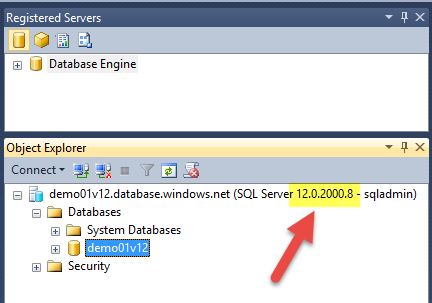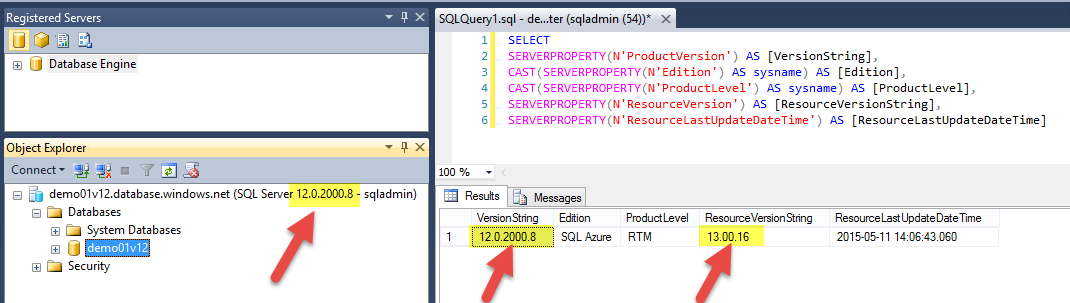Azure SQL Database v12 - Object Explorer wrong version and unable to rename a database in SSMS
Few weeks ago I was creating a demonstration using Azure SQL Database v12 and I notice that the version shown in SSMS Object Explorer was different than it was shown through T-SQL commands, like @@version.
So, let me share with you what I found so far regarding to this situation.
01 Problem
SSMS Object Explorer shows Azure SQL Database version 13.0.15 or 13.0.16, but the SERVERPROPERTY(N'ResourceVersion') or @@Version commands return the version 12.0.2000.8
01 Cause
- Using SQL Server Management Studio (SSMS) 2014 RTM, Version 12.0.2000.8
01 Solution
Install the latest Cumulative Update, in this case I used CU7, and SSMS Object Explorer will show the correct Azure SQL Database version
02 Problem
If you right click over the database name to show the possible actions, you'll see that the option RENAME is not enabled and you cannot rename the database through the graphical interface
02 Cause
Looks like, SMSS still recognize the next Azure SQL Database version number instead of the current version, see RESOURCEVERSION result (click on the image below to maximize)
02 Workaround
You can use T-SQL, ALTER DATABASE, to rename the database
ALTER DATABASE demo01v12 MODIFY NAME = demo01v12_new
So, that's what I found so far and I'll update this post if I find anything else.