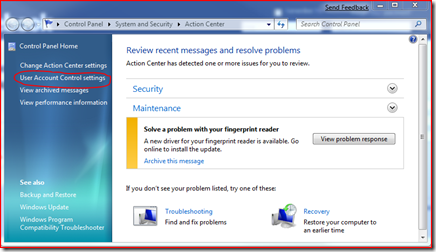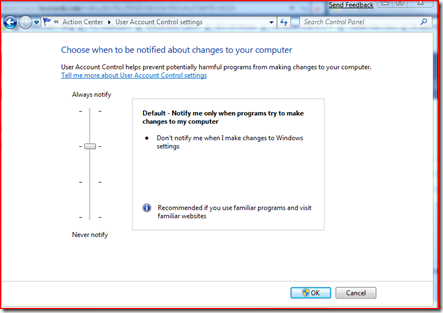Windows 7 User Account Control (UAC)
UPDATE: A faster way to open the UAC settings in Windows 7 was just brought to my attention by Dean Wells. Click Start, type UAC and press ENTER. Thanks, Dean!
If that doesn’t work for some reason, you can do the following:
- Run wscui.cpl from the Start Search or Run dialog box, or launch it from the command prompt.
- Then, select the User Account Control settings option on the left side of the screen
- Then you’ll see the UAC settings for Windows 7
This posting is provided "AS IS" with no warranties, and confers no rights.
Comments
Anonymous
January 01, 2003
social.technet.microsoft.com/.../bc8f8d98-fb31-456a-bc05-11576acbe65bAnonymous
January 01, 2003
I think you should try to see support on the forum. I left a link above to a related entry in the forum.Anonymous
June 22, 2010
email: krosenassoc@mindspring.com regardless of what i do, the UAC doesn't open It's not grayed out and appears to be ok until I click on the icon.Anonymous
June 22, 2010
email: krosenassoc@mindspring.com regardless of what i do, the UAC doesn't open It's not grayed out and appears to be ok until I click on the icon.