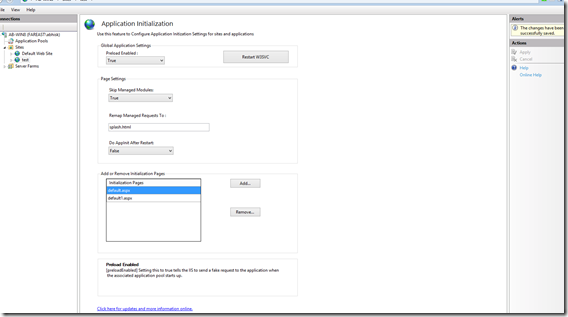Application Initialization UI Extension for IIS 8
This module provides a UI for Application Initialization (called Application Warm-Up module previously).
Application Initialization makes sure that your application is ready to serve requests without having to wait for an actual client to make a request. It proactively loads and initializes all the dependencies of the application such as data base connections, Compilation of ASP.NET code, loading modules, thereby making the websites responsive at all times even if the Application Pool is recycled.
The UI helps you configure settings at two Levels:
1. Global settings at the server level
2. Local settings at Application/Website level
Configuring Global settings:
- Select the application Pool and make changes required to configure AppPool settings. ( Set the .Net framework as v4.0 and Start Mode as AlwaysRunning for setting up Application Initialization)
Configuring Website/Application level settings:
Configure All the settings for your Web Site or Application to enable Application Initialization using this UI. Apart from the “Global Application Settings” , changes made here are saved to the web.config of your application/website.
Downloading and Installing this UI Extension for IIS 8:
Once you download and install this UI , It:
- Registers ApplicationInitializationUI.dll to the GAC (Global Assembly Cache) on the server.
- Adds the following lines to your administration.config under their respective sections:
<moduleProviders>
<add name="ApplicationInitializationUI" type="ApplicationInitializationUI.AppInitProvider,ApplicationInitializationUI, Version=1.0.0.0, Culture=neutral, PublicKeyToken=200af7975825e805" />
</moduleProviders>
<modules>
<add name="ApplicationInitializationUI" />
</modules>
NOTE: Before Installing this UI Extension, Please make sure you have “Application Initialization Feature” installed on IIS. You can read the Step by Step instructions mentioned here for more information on how to install this Feature.
Download ApplicationInitializationUIExtension.rar
To read more about Application Initialization you might like to refer to the blogs below:
https://www.iis.net/learn/get-started/whats-new-in-iis-8/iis-80-application-initialization
https://blogs.iis.net/wadeh/archive/2012/05/01/application-initialization-part-2.aspx