Hi ,
I am decrypting tar file and extracting to blob version by calling python code in azure function
code is working fine in vs studio local
but it shows failure without any reason in azure functions portal and also when called from adf pipeline.
I was unable to track back anything . help required
import io
import os
import logging
import gnupg
import tarfile
import azure.functions as func
from azure.storage.blob import BlobServiceClient
# Constants
CONTAINER_NAME = ""
BLOB_NAME = ""
OUTPUT_FOLDER = ""
GPG_PASSPHRASE = "*"
# Blob Storage Connection
BLOB_CONNECTION_STRING = ""
# Initialize Blob Service Clients
blob_service_client = BlobServiceClient.from_connection_string(BLOB_CONNECTION_STRING)
container_client = blob_service_client.get_container_client(CONTAINER_NAME)
app = func.FunctionApp()
@app.route(route="http_trigger")
def http_trigger(req: func.HttpRequest) -> func.HttpResponse:
logging.info('Processing HTTP trigger function.')
try:
main()
return func.HttpResponse("Hello, World! Decryption and extraction completed.", status_code=200)
except Exception as e:
logging.error(f"Function failed: {str(e)}")
return func.HttpResponse(f"Error: {str(e)}", status_code=500)
# GPG Decryption Function
def decrypt_gpg_from_blob(blob_name: str, passphrase: str) -> io.BytesIO:
logging.info(f"Downloading and decrypting {blob_name} from Azure Blob Storage...")
try:
# Get the blob client
blob_client = container_client.get_blob_client(blob_name)
encrypted_data = blob_client.download_blob().readall()
# Initialize GPG
gpg = gnupg.GPG()
# Perform decryption
decrypted_data = gpg.decrypt(encrypted_data, passphrase=passphrase)
if not decrypted_data.ok:
logging.error(f"Decryption failed: {decrypted_data.stderr}")
raise ValueError(f"GPG decryption failed: {decrypted_data.stderr}")
logging.info("Decryption successful.")
return io.BytesIO(decrypted_data.data.encode()) # Ensure proper encoding
except Exception as e:
logging.error(f"Error during GPG decryption: {str(e)}")
raise
# Extract & Upload Files to Azure Blob
def extract_and_upload_to_blob(decrypted_data: io.BytesIO, output_folder: str):
logging.info(f"Extracting and uploading files to {output_folder} in Azure Blob Storage...")
try:
output_container_client = blob_service_client.get_container_client(output_folder)
# Ensure the output container exists
if not output_container_client.exists():
output_container_client.create_container()
with tarfile.open(fileobj=decrypted_data, mode='r:*') as tar:
for member in tar.getmembers():
if member.isfile():
file_stream = tar.extractfile(member)
if file_stream:
file_data = file_stream.read()
cleaned_path = os.path.basename(member.name)
upload_blob_with_debug(output_container_client, cleaned_path, file_data)
logging.info(f"Uploaded {cleaned_path} to {output_folder}.")
except tarfile.TarError as e:
logging.error(f"Error extracting tar file: {str(e)}")
raise
except Exception as e:
logging.error(f"Error during file extraction or upload: {str(e)}")
raise
# Upload to Azure Blob with Debug Logging
def upload_blob_with_debug(blob_container_client, blob_name, data):
try:
blob_client = blob_container_client.get_blob_client(blob_name)
logging.info(f"Uploading blob: {blob_name} to {blob_client.url}")
blob_client.upload_blob(data, blob_type="BlockBlob", overwrite=True)
logging.info("Blob uploaded successfully.")
except Exception as e:
logging.error(f"Error uploading blob: {e}")
# Main Function
def main():
logging.basicConfig(level=logging.INFO)
try:
decrypted_data = decrypt_gpg_from_blob(BLOB_NAME, GPG_PASSPHRASE)
extract_and_upload_to_blob(decrypted_data, OUTPUT_FOLDER)
logging.info("Decryption and extraction completed successfully.")
except Exception as e:
logging.error(f"An error occurred: {str(e)}")
i am seeing issue as below
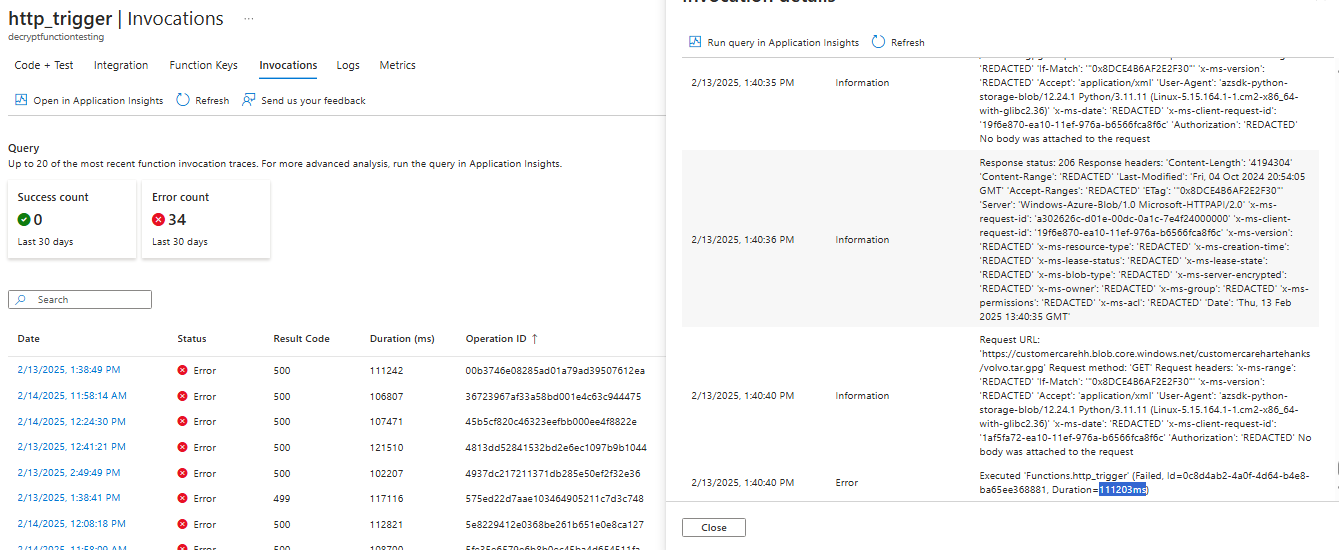
Any help is greatly appreciated
