Hi all,
It looks like a bug, so one of you can open a support case for a dedicated support.
Here is the link of CSS support:
https://support.microsoft.com/en-us/hub/4343728/support-for-business
This browser is no longer supported.
Upgrade to Microsoft Edge to take advantage of the latest features, security updates, and technical support.
ConfigMgr v2409. Admin Console crashes after running a deployment directly from an Application. Deploying an Application from a Collection works. Looks like a bug- can you confirm?

Hi all,
It looks like a bug, so one of you can open a support case for a dedicated support.
Here is the link of CSS support:
https://support.microsoft.com/en-us/hub/4343728/support-for-business

Hi, @Pratt, Bryan A
Thank you for posting in Microsoft Q&A forum.
I will upgrade my SCCM from 2403 to 2409, and do a test to see if I have same issue.
I will update here after the test.
If the answer is the right solution, please click "Accept Answer" and kindly upvote it. If you have extra questions about this answer, please click "Add comment".
As a "quick fix", I found that after bringing up the collection to deploy to, waiting 10 seconds before selecting the collection causes it to not crash.
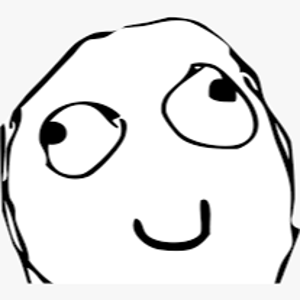
I'm experiencing the same issue with the SCCM console, version 5.2409.1183.1000
Faulting application name: Microsoft.ConfigurationManagement.exe, version: 5.2409.1184.1000, time stamp: 0xd24e95ae
Faulting module name: KERNELBASE.dll, version: 10.0.17763.6775, time stamp: 0x94f8dbd7
Exception code: 0xe0434352
Fault offset: 0x00126ae2
Faulting process id: 0x2ac0
Faulting application start time: 0x01db7bcbdbd2b1c4
Faulting application path: C:\Program Files (x86)\Microsoft Endpoint Manager\AdminConsole\bin\Microsoft.ConfigurationManagement.exe
Faulting module path: C:\Windows\System32\KERNELBASE.dll
Report Id: 82856d8d-1060-4a1f-a104-322d3be03406
Faulting package full name:
Faulting package-relative application ID: