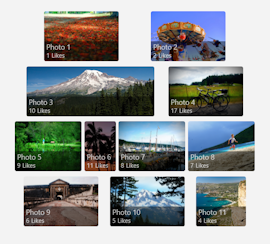LinedFlowLayoutItemsJustification Enum
Definition
Important
Some information relates to prerelease product that may be substantially modified before it’s released. Microsoft makes no warranties, express or implied, with respect to the information provided here.
Defines constants that specify how items are aligned on the horizontal axis in a LinedFlowLayout.
public enum class LinedFlowLayoutItemsJustification/// [Windows.Foundation.Metadata.ContractVersion(Microsoft.UI.Xaml.XamlContract, 327680)]
enum class LinedFlowLayoutItemsJustification[Windows.Foundation.Metadata.ContractVersion(typeof(Microsoft.UI.Xaml.XamlContract), 327680)]
public enum LinedFlowLayoutItemsJustificationPublic Enum LinedFlowLayoutItemsJustification- Inheritance
-
LinedFlowLayoutItemsJustification
- Attributes
Fields
| Name | Value | Description |
|---|---|---|
| Start | 0 | Items are aligned with the start of the line, with extra space at the end. Spacing between items does not change. |
| Center | 1 | Items are aligned in the center of the line, with extra space at the start and end. Spacing between items does not change. |
| End | 2 | Items are aligned with the end of the line, with extra space at the start. Spacing between items does not change. |
| SpaceAround | 3 | Items are aligned so that extra space is added evenly before and after each item. |
| SpaceBetween | 4 | Items are aligned so that extra space is added evenly between adjacent items. No space is added at the start or end. |
| SpaceEvenly | 5 | Items are aligned so that extra space is added evenly before and after each item. |
Remarks
This diagram shows the effects of each enum value on the horizontal arrangement of items.
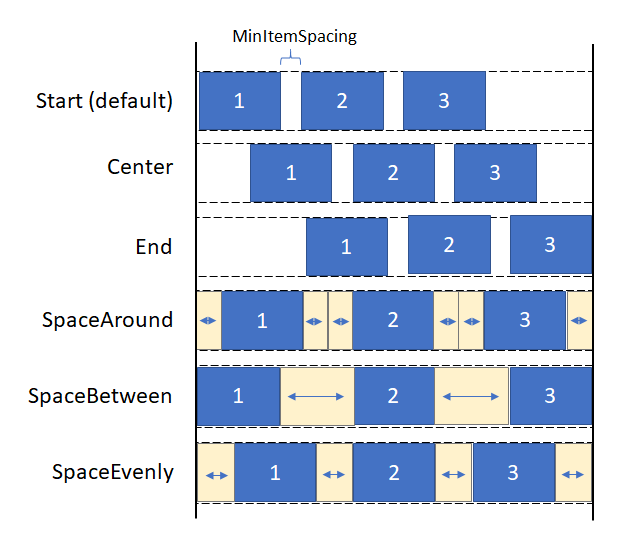
These screenshots show an example of each value applied to an image gallery.
Start
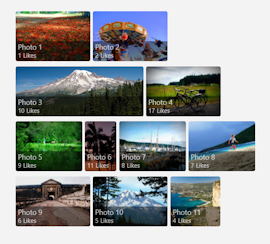
Center
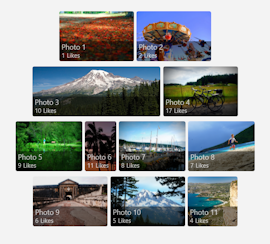
End
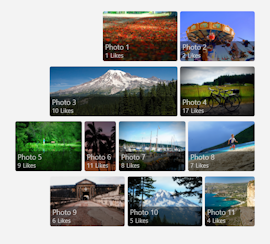
SpaceAround
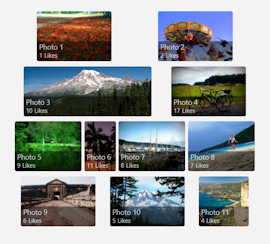
SpaceBetween
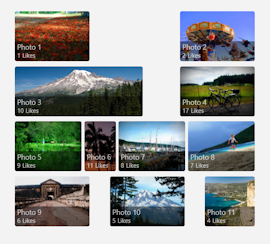
SpaceEvenly