MessageBoxW function (winuser.h)
Displays a modal dialog box that contains a system icon, a set of buttons, and a brief application-specific message, such as status or error information. The message box returns an integer value that indicates which button the user clicked.
Syntax
int MessageBoxW(
[in, optional] HWND hWnd,
[in, optional] LPCWSTR lpText,
[in, optional] LPCWSTR lpCaption,
[in] UINT uType
);
Parameters
[in, optional] hWnd
Type: HWND
A handle to the owner window of the message box to be created. If this parameter is NULL, the message box has no owner window.
[in, optional] lpText
Type: LPCTSTR
The message to be displayed. If the string consists of more than one line, you can separate the lines using a carriage return and/or linefeed character between each line.
[in, optional] lpCaption
Type: LPCTSTR
The dialog box title. If this parameter is NULL, the default title is Error.
[in] uType
Type: UINT
The contents and behavior of the dialog box. This parameter can be a combination of flags from the following groups of flags.
To indicate the buttons displayed in the message box, specify one of the following values.
| Value | Meaning |
|---|---|
|
The message box contains three push buttons: Abort, Retry, and Ignore. |
|
The message box contains three push buttons: Cancel, Try Again, Continue. Use this message box type instead of MB_ABORTRETRYIGNORE. |
|
Adds a Help button to the message box. When the user clicks the Help button or presses F1, the system sends a WM_HELP message to the owner. |
|
The message box contains one push button: OK. This is the default. |
|
The message box contains two push buttons: OK and Cancel. |
|
The message box contains two push buttons: Retry and Cancel. |
|
The message box contains two push buttons: Yes and No. |
|
The message box contains three push buttons: Yes, No, and Cancel. |
To display an icon in the message box, specify one of the following values.
To indicate the default button, specify one of the following values.
To indicate the modality of the dialog box, specify one of the following values.
To specify other options, use one or more of the following values.
| Value | Meaning |
|---|---|
|
Same as desktop of the interactive window station. For more information, see Window Stations.
If the current input desktop is not the default desktop, MessageBox does not return until the user switches to the default desktop. |
|
The text is right-justified. |
|
Displays message and caption text using right-to-left reading order on Hebrew and Arabic systems. |
|
The message box becomes the foreground window. Internally, the system calls the SetForegroundWindow function for the message box. |
|
The message box is created with the WS_EX_TOPMOST window style. |
|
The caller is a service notifying the user of an event. The function displays a message box on the current active desktop, even if there is no user logged on to the computer.
Terminal Services: If the calling thread has an impersonation token, the function directs the message box to the session specified in the impersonation token. If this flag is set, the hWnd parameter must be NULL. This is so that the message box can appear on a desktop other than the desktop corresponding to the hWnd. For information on security considerations in regard to using this flag, see Interactive Services. In particular, be aware that this flag can produce interactive content on a locked desktop and should therefore be used for only a very limited set of scenarios, such as resource exhaustion. |
Return value
Type: int
If a message box has a Cancel button, the function returns the IDCANCEL value if either the ESC key is pressed or the Cancel button is selected. If the message box has no Cancel button, pressing ESC will no effect - unless an MB_OK button is present. If an MB_OK button is displayed and the user presses ESC, the return value will be IDOK.
If the function fails, the return value is zero. To get extended error information, call GetLastError.
If the function succeeds, the return value is one of the following menu-item values.
| Return code/value | Description |
|---|---|
|
The Abort button was selected. |
|
The Cancel button was selected. |
|
The Continue button was selected. |
|
The Ignore button was selected. |
|
The No button was selected. |
|
The OK button was selected. |
|
The Retry button was selected. |
|
The Try Again button was selected. |
|
The Yes button was selected. |
Remarks
The following system icons can be used in a message box by setting the uType parameter to the corresponding flag value.
| Icon | Flag values |
|---|---|
| MB_ICONHAND, MB_ICONSTOP, or MB_ICONERROR | |
| MB_ICONQUESTION | |
| MB_ICONEXCLAMATION or MB_ICONWARNING | |
| MB_ICONASTERISK or MB_ICONINFORMATION |
Adding two right-to-left marks (RLMs), represented by Unicode formatting character U+200F, in the beginning of a MessageBox display string is interpreted by the MessageBox rendering engine so as to cause the reading order of the MessageBox to be rendered as right-to-left (RTL).
When you use a system-modal message box to indicate that the system is low on memory, the strings pointed to by the lpText and lpCaption parameters should not be taken from a resource file because an attempt to load the resource may fail.
If you create a message box while a dialog box is present, use a handle to the dialog box as the hWnd parameter. The hWnd parameter should not identify a child window, such as a control in a dialog box.
Examples
In the following example, the application displays a message box that prompts the user for an action after an error condition has occurred. The message box displays the message that describes the error condition and how to resolve it. The MB_CANCELTRYCONTINUE style directs MessageBox to provide three buttons with which the user can choose how to proceed. The MB_DEFBUTTON2 style sets the default focus on the second button of the message box, in this case, the Try Again button.
int DisplayResourceNAMessageBox()
{
int msgboxID = MessageBox(
NULL,
(LPCWSTR)L"Resource not available\nDo you want to try again?",
(LPCWSTR)L"Account Details",
MB_ICONWARNING | MB_CANCELTRYCONTINUE | MB_DEFBUTTON2
);
switch (msgboxID)
{
case IDCANCEL:
// TODO: add code
break;
case IDTRYAGAIN:
// TODO: add code
break;
case IDCONTINUE:
// TODO: add code
break;
}
return msgboxID;
}
The following image shows the output from the preceding code example:
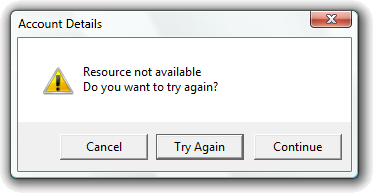
For another message box example, see Displaying a Message Box.
Note
The winuser.h header defines MessageBox as an alias that automatically selects the ANSI or Unicode version of this function based on the definition of the UNICODE preprocessor constant. Mixing usage of the encoding-neutral alias with code that is not encoding-neutral can lead to mismatches that result in compilation or runtime errors. For more information, see Conventions for Function Prototypes.
Requirements
| Requirement | Value |
|---|---|
| Minimum supported client | Windows 2000 Professional [desktop apps only] |
| Minimum supported server | Windows 2000 Server [desktop apps only] |
| Target Platform | Windows |
| Header | winuser.h (include Windows.h) |
| Library | User32.lib |
| DLL | User32.dll |
| API set | ext-ms-win-ntuser-dialogbox-l1-1-0 (introduced in Windows 8) |
See also
Conceptual
Other Resources
Reference