Windows declared configuration protocol overview
The Windows declared configuration (WinDC) protocol is a desired state device configuration model designed for efficient and reliable management of Windows devices. It uses the OMA-DM SyncML protocol to provide all necessary settings in a single batch through a dedicated OMA-DM server. The WinDC client stack on the device processes these settings to achieve the desired state in the most efficient and reliable manner.
WinDC protocol requires that a device has a separate OMA-DM enrollment, which is dependent on the device being enrolled with the primary OMA-DM server. The desired state model is a different model from the current model where the server is responsible for the device's desire state. This dual enrollment is only allowed if the device is already enrolled into a primary mobile device management (MDM) server. This other enrollment separates the desired state management functionality from the primary functionality.
WinDC enrollment involves two phases:
- Declared configuration discovery: The initial discovery phase of the WinDC protocol uses a dedicated JSON schema to query enrollment details from the discovery service endpoint (DS). This phase involves sending HTTP requests with specific headers and a JSON body containing details such as user domain, tenant ID, and OS version. The DS responds with the necessary enrollment service URLs and authentication policies based on the enrollment type (Microsoft Entra joined or registered devices).
- Declared configuration enrollment: The enrollment phase uses the MS-MDE2 protocol and new DMClient CSP policies for dual enrollment. This phase involves setting the
LinkedEnrollment/DiscoveryEndpointand triggering theLinkedEnrollment/Enrollusing SyncML commands. The device can then manage its configuration state by interacting with the OMA-DM server through these policies.
WinDC enrollment offers these desired state management features:
- Resource access: Provides access to necessary resources for configuration.
- Extensibility: Allows for extending the configuration capabilities as needed.
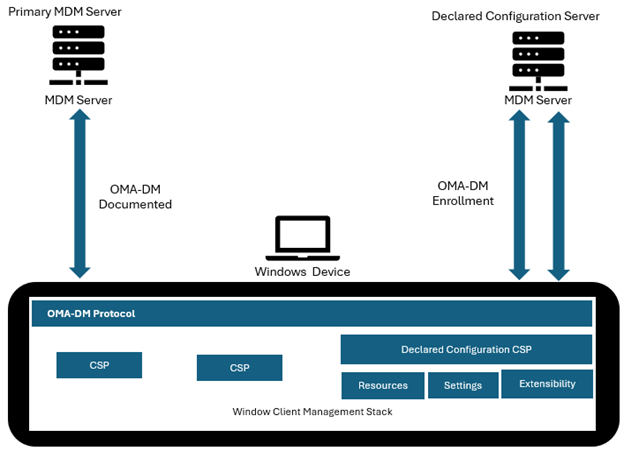
After a device is enrolled, the OMA-DM server can send a complete collection of setting names and values for a specified scenario using the DeclaredConfiguration CSP. The WinDC stack on the device is responsible for handling the configuration request, and maintaining its state including updates to the scenario.
The benefit of the WinDC desired state model is that it's efficient and accurate, especially since it's the responsibility of the WinDC client stack to configure the device. The efficiency of WinDC is because the client can asynchronously process batches of scenario settings, which free up the server resources to do other work. Thus the WinDC protocol has low latency. As for configuration quality and accuracy, the WinDC client stack has detailed knowledge of the configuration surface area of the device. This behavior includes the proper handling of continuous device updates that affect the configuration scenario.
Supported platforms
WinDC enrollment for Microsoft Entra joined devices is supported for all versions of Windows 10/11.
WinDC enrollment for Microsoft Entra registered devices is supported for Windows 10/11 with the following updates:
- Windows 11, version 24H2 with KB5040529 (OS Build 26100.1301)
- Windows 11, version 23H2 with KB5040527 (OS Build 22631.3958)
- Windows 11, version 22H2 with KB5040527 (OS Build 22621.3958)
- Windows 10, version 22H2 with KB5040525 (OS Build 19045.4717)
Refresh interval
The WinDC refresh schedule is created whenever there's a WinDC document present on the device and there's currently no schedule task for refresh. The task runs every 4 hours by default and can be configured. Each time the WinDC refresh task runs, it checks for all drifts from desired state by comparing the current system configuration versus the server intention in the WinDC documents. If there are any drifts, WinDC engine tries to reapply the WinDC documents to fix it. In case where a WinDC document can't be reapplied due to instance data missing, the WinDC document is marked in drifted state and a new sync session is triggered to notify there's a drift.
To identify, adjust or remove the refresh schedule, use the RefreshInterval URI:
Identify current schedule:
<?xml version="1.0" encoding="utf-8"?> <SyncML xmlns="SYNCML:SYNCML1.1"> <SyncBody> <Get> <CmdID>2</CmdID> <Item> <Target> <LocURI>./Device/Vendor/MSFT/DeclaredConfiguration/ManagementServiceConfiguration/RefreshInterval</LocURI> </Target> </Item> </Get> <Final /> </SyncBody> </SyncML>Adjust current schedule:
<?xml version="1.0" encoding="utf-8"?> <SyncML xmlns="SYNCML:SYNCML1.1"> <SyncBody> <Replace> <CmdID>2</CmdID> <Item> <Meta> <Format>int</Format> <Type>text/plain</Type> </Meta> <Target> <LocURI>./Device/Vendor/MSFT/DeclaredConfiguration/ManagementServiceConfiguration/RefreshInterval</LocURI> </Target> <Data>30</Data> </Item> </Replace> <Final /> </SyncBody> </SyncML>Delete the current schedule and use system default:
<?xml version="1.0" encoding="utf-8"?> <SyncML xmlns="SYNCML:SYNCML1.1"> <SyncBody> <Delete> <CmdID>2</CmdID> <Item> <Target> <LocURI>./Device/Vendor/MSFT/DeclaredConfiguration/ManagementServiceConfiguration/RefreshInterval</LocURI> </Target> </Item> </Delete> <Final /> </SyncBody> </SyncML>
Troubleshooting
If the processing of declared configuration document fails, the errors are logged to Windows event logs:
- Admin events:
Application and Service Logs\Microsoft\Windows\DeviceManagement-Enterprise-Diagnostics-Provider\Admin. - Operational events:
Application and Service Logs\Microsoft\Windows\DeviceManagement-Enterprise-Diagnostics-Provider\Operational.
Common errors
If the
<LocURI>uses Device scope, while DeclaredConfiguration document specifies User context, Admin event log shows an error message similar to:MDM ConfigurationManager: Command failure status. Configuration Source ID: (DAD70CC2-365B-450D-A8AB-2EB23F4300CC), Enrollment Name: (MicrosoftManagementPlatformCloud), Provider Name: (DeclaredConfiguration), Command Type: (SetValue: from Replace), CSP URI: (./Device/Vendor/MSFT/DeclaredConfiguration/Host/Complete/Documents/DCA000B5-397D-40A1-AABF-40B25078A7F9/Document), Result: (The system cannot find the file specified.)If the Document ID doesn't match between the
<LocURI>and inside DeclaredConfiguration document, Admin event log shows an error message similar to:MDM Declared Configuration: End document parsing from CSP: Document Id: (DCA000B5-397D-40A1-AABF-40B25078A7F91), Scenario: (MSFTVPN), Version: (A0), Enrollment Id: (DAD70CC2-365B-450D-A8AB-2EB23F4300CC), Current User: (S-1-5-21-1004336348-1177238915-682003330-1234), Schema: (1.0), Download URL: (), Scope: (0x1), Enroll Type: (0x1A), File size: (0xDE2), CSP Count: (0x1), URI Count: (0xF), Action Requested: (0x0), Model: (0x1), Result:(0x8000FFFF) Catastrophic failure.Any typo in the OMA-URI results in a failure. In this example,
TrafficFilterListis specified instead ofTrafficFilterLists, and Admin event log shows an error message similar to:MDM ConfigurationManager: Command failure status. Configuraton Source ID: (DAD70CC2-365B-450D-A8AB-2EB23F4300CC), Enrollment Type: (MicrosoftManagementPlatformCloud), CSP Name: (vpnv2), Command Type: (Add: from Replace or Add), CSP URI: (./user/vendor/msft/vpnv2/Test_SonicWall/TrafficFilterLists), Result: (Unknown Win32 Error code: 0x86000002).There's also another warning message in operational channel:
MDM Declared Configuration: Function (DeclaredConfigurationExtension_PolicyCSPConfigureGivenCurrentDoc) operation (ErrorAtDocLevel: one or more CSPs failed) failed with (Unknown Win32 Error code: 0x82d00007).