WinUI 2.3
WinUI 2.3 is the January 2020 release of WinUI.
WinUI is hosted on GitHub where we encourage you to file bug reports, feature requests and community code contributions.
WinUI Releases: GitHub release page
WinUI packages can be added to Visual Studio projects through the NuGet package manager. For more information, see Getting Started with WinUI.
NuGet package download: Microsoft.UI.Xaml
New Features
Progress Bar Visual Refresh
The ProgressBar has two different visual representations.
Indeterminate Progress Bar
Shows that a task is ongoing, but doesn't block user interaction.
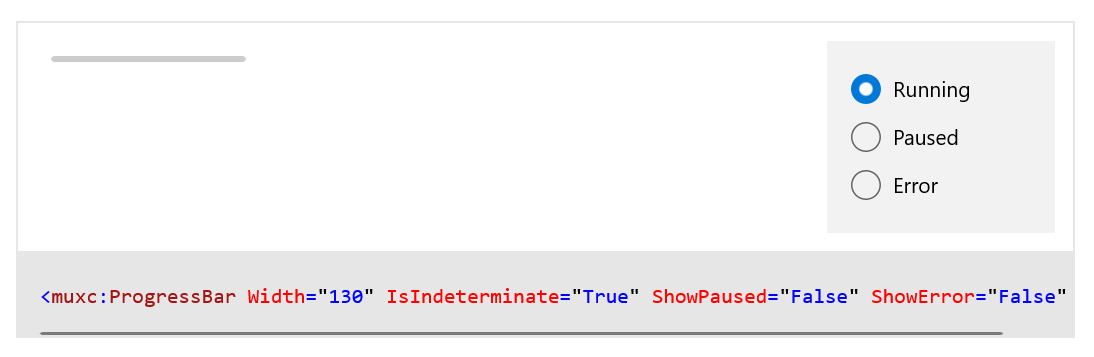
Determinate Progress Bar
Shows how much progress has been made on a known amount of work.
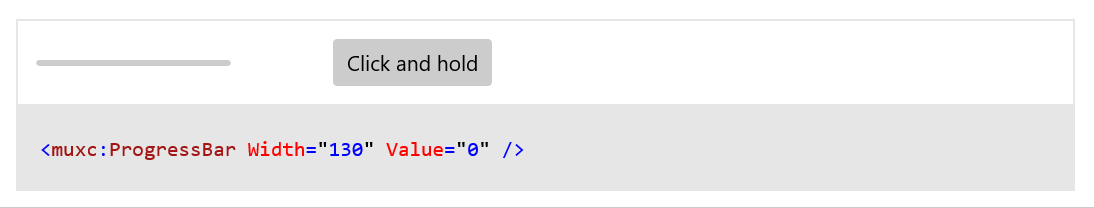
NumberBox
A NumberBox represents a control that can be used to display and edit numbers. This supports validation, increment stepping, and computing inline calculations of basic equations, such as multiplication, division, addition, and subtraction.
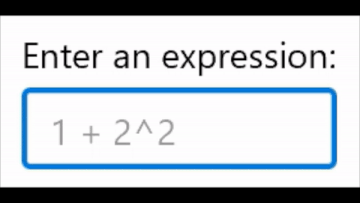
RadioButtons
RadioButtons is a new container control that enables you to create related groups of RadioButton elements easily, while also correctly supporting keyboarding and narrator/screen reader functionality
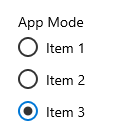
Examples
Tip
For more info, design guidance, and code examples, see Design and code Windows apps.
The WinUI 3 Gallery and WinUI 2 Gallery apps include interactive examples of most WinUI 3 and WinUI 2 controls, features, and functionality.
If installed already, open them by clicking the following links: WinUI 3 Gallery or WinUI 2 Gallery.
If they are not installed, you can download the WinUI 3 Gallery and the WinUI 2 Gallery from the Microsoft Store.
You can also get the source code for both from GitHub (use the main branch for WinUI 3 and the winui2 branch for WinUI 2).
Documentation
How-to articles for WinUI controls are included with the Universal Windows Platform controls documentation.
API reference docs are located here: WinUI APIs.
Windows developer
