What is the “Know Your Business Customer” requirement for company accounts?
The Know Your Business Customer requirement for company accounts is related to the EU Digital Services Act. It requires that a developer categorized as a “Trader” must submit either their DUNS ID or one form of a recognized business verification document.
All PDPs include the following disclaimer, in accordance with their acceptance of the ADA, PLA or TLA:
“This seller has certified that it will only offer products or services that comply with all applicable laws."
Which developers are categorized as a "Trader"?
As defined in the EU Digital Services Act, a Trader is any natural or legal person acting in relation to his or her trade, company, business, or profession.
When does this go into effect?
All partners were required to enter in their DUNS IDs or supporting documents by February 17, 2025. Partners who have not done so are blocked from making edits to new or existing apps.
Why DUNS ID?
The DUNS ID is an established business verification ID, and one that other app platforms also require for company accounts. It's available to any business, and there a is a no-cost option to obtain one.
DUNS stands for Data Universal Number System, and the ID is associated with your organization’s info. A DUNS ID is a 9-digit unique ID that you create through Dun & Bradstreet.
What forms of documentation can developers submit for business verification if they don’t have a DUNS ID?
For the fastest and easiest verification, we recommend obtaining and providing a DUNS ID. If it is not possible to obtain one, Microsoft will accept several forms of business verification documentation.
To verify an entity's status, documentation must fall under one of two categories:
Primary Documentation or Secondary Documentation.
Note
All submitted documents must have been issued within the past 12 months. If the document has an expiration date, it must be valid for at least two more months after the submission date.
Primary Documentation serves as proof of an entity's formation or registration. Accepted documents include:
- Formation documents (e.g., articles of incorporation, partnership deed).
- Certificate of incorporation or registration.
Secondary Documentation is required if the primary document is older than 12 months and its active status cannot be confirmed. These documents serve as proof that the entity remains active within the past 12 months and must be submitted in conjunction with any of the primary documentation:
- Lease or tenancy documents valid in the current period
- Letter or statement from a financial institution or a utility company valid in the current period.
- Record on a government registry website (site/link must be displayed) – this can be state registry.
- Most recent stock exchange filings or tax filing records.
- Extract from commercial register (site/link must be displayed).
- Most recent tax certificate.
- DUNS certification.
Update your DUNS ID in Partner Center
To update your DUNS ID in Partner Center, follow these steps.
- Sign into your Partner Center account. In the Configuration tab, select Account Settings.
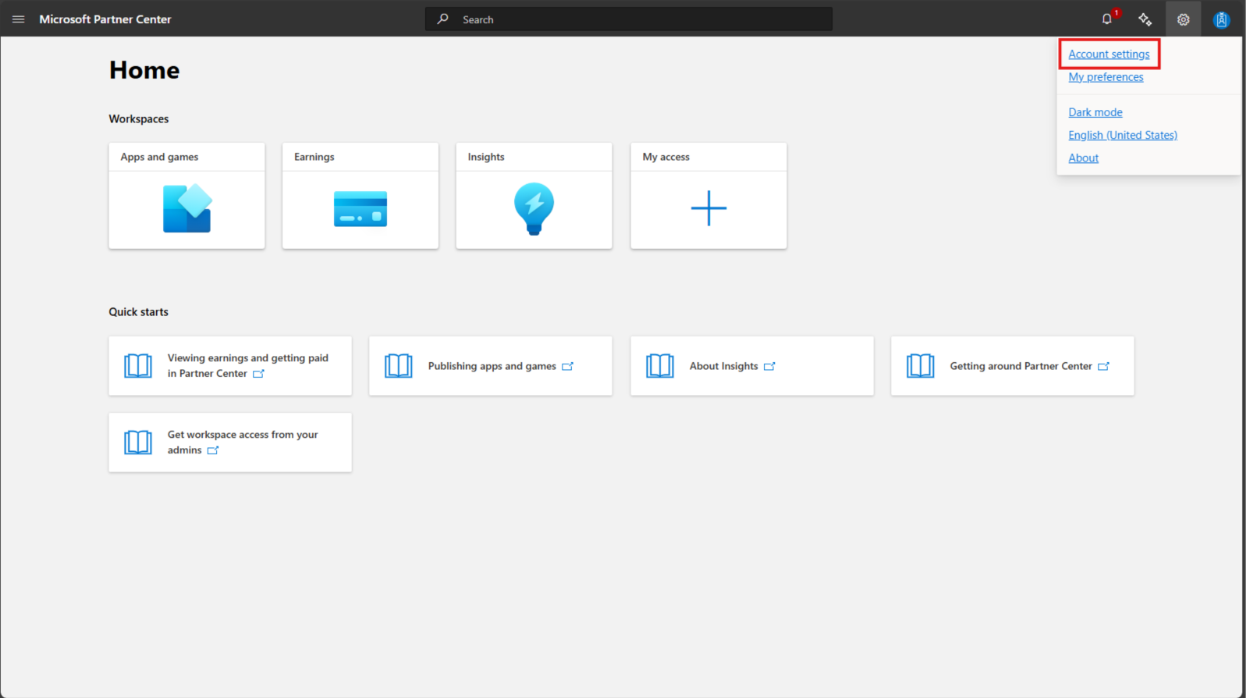
- In Account Settings, go to the Legal Info page.
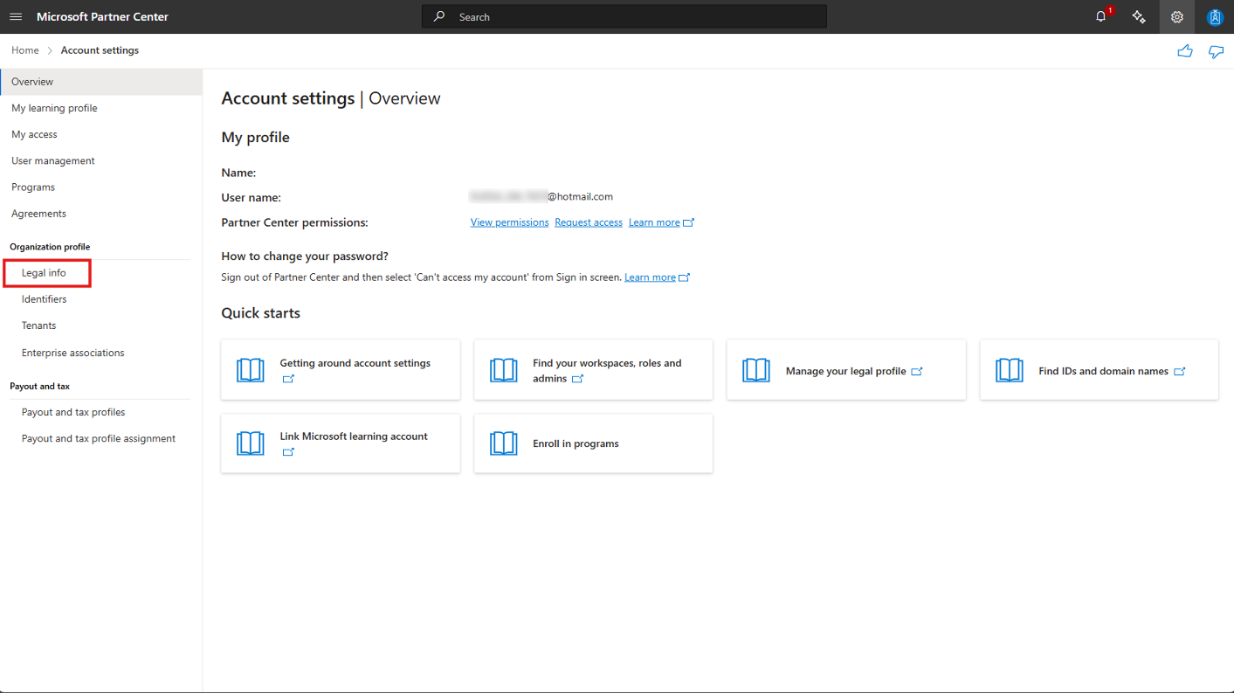
- Ensure you are in the Developer tab.
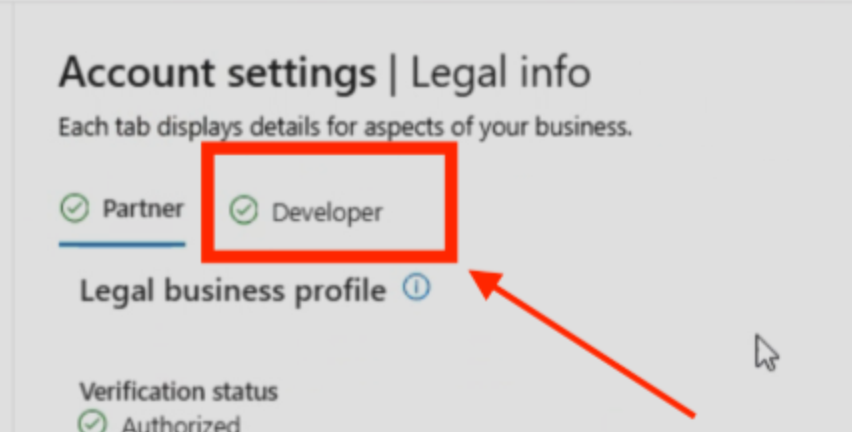
Then, expand and edit the Contact Info section. Select Update.
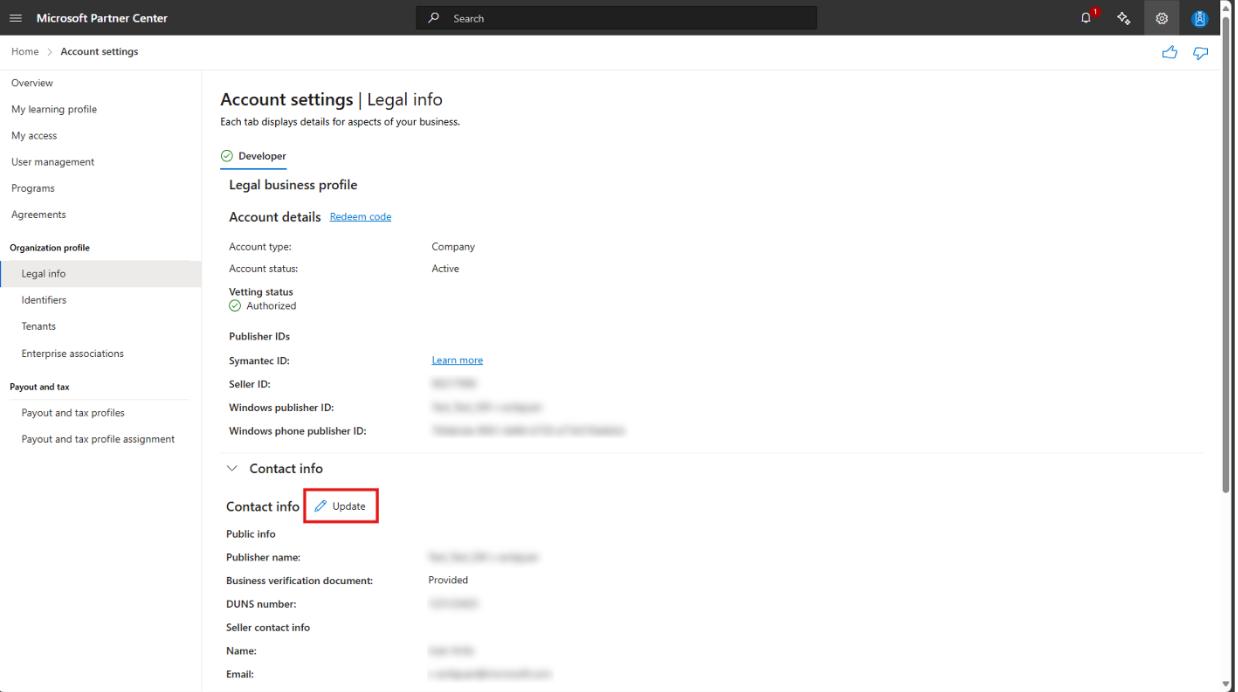
- Scroll down and locate the Additional Information for Verification tab. Expand that tab.
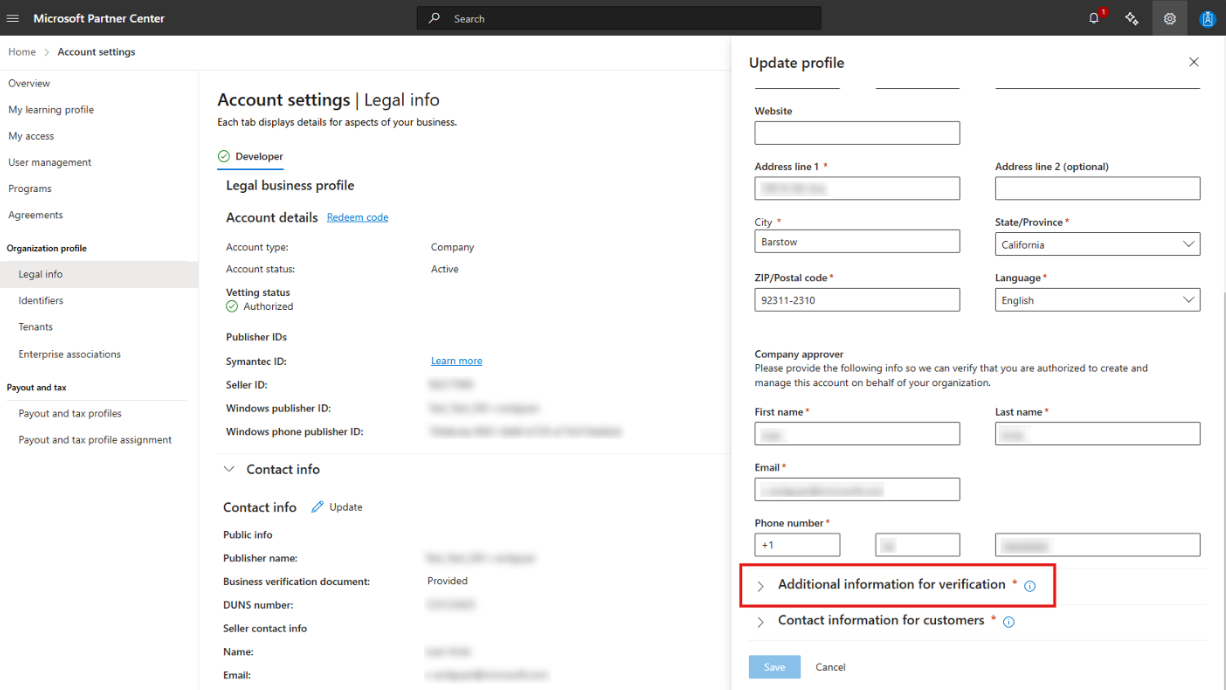
- Within this tab, you can chose between the two availabe identification options.
- DUNS ID: This is the recommended and faster verification method. Simply enter your DUNS ID.
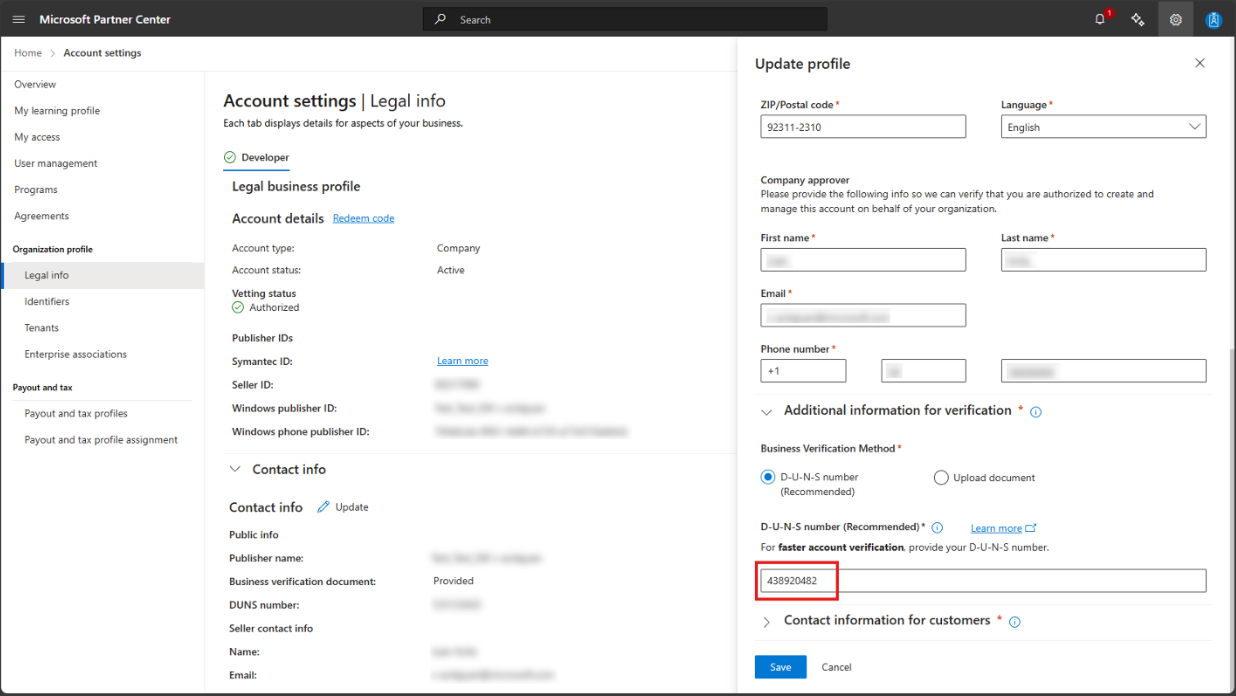
- Upload document: You can choose this option if you don’t have a DUNS ID. Select type of the document you will upload from the list provided, then unload the file. upload the file. Note that approval may take significantly longer as the document must go through a review process.
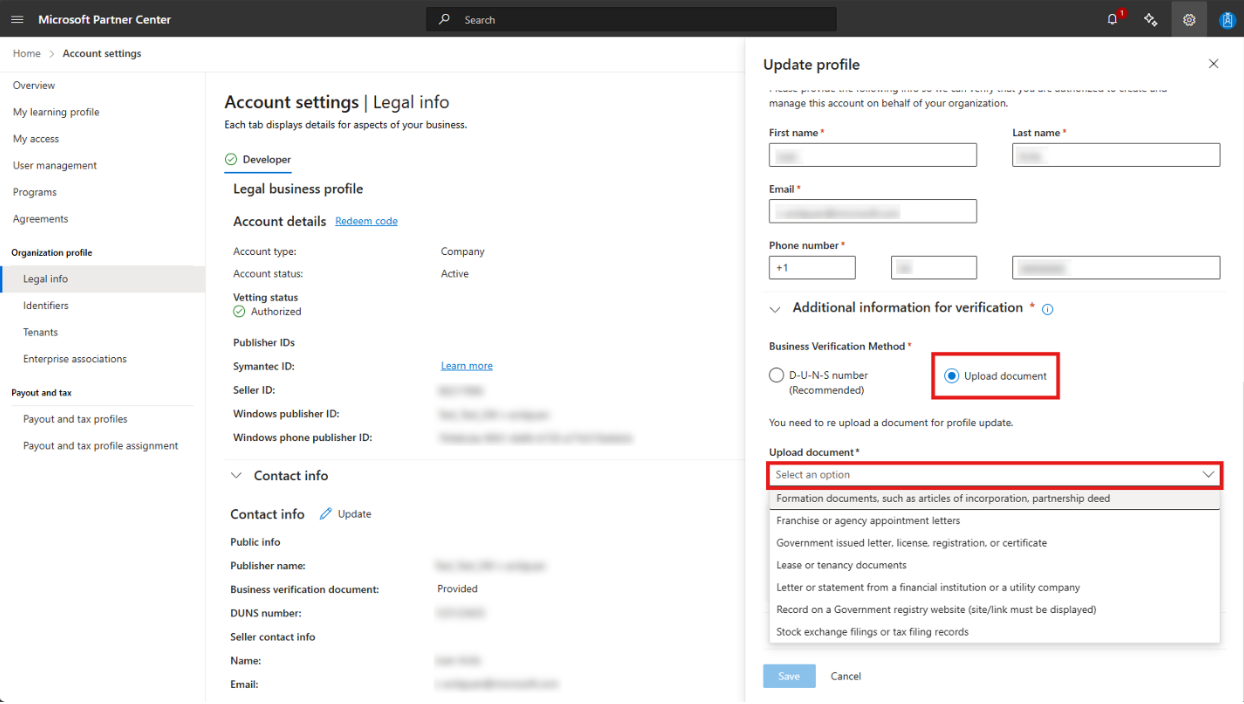
Note
Uploaded documents must go through a review process. As a result, it may take significantly longer to verify your account, compared to entering a valid DUNS ID.
- Expand the Contact Information for Customers tab. Fill out all required fields, then Save.
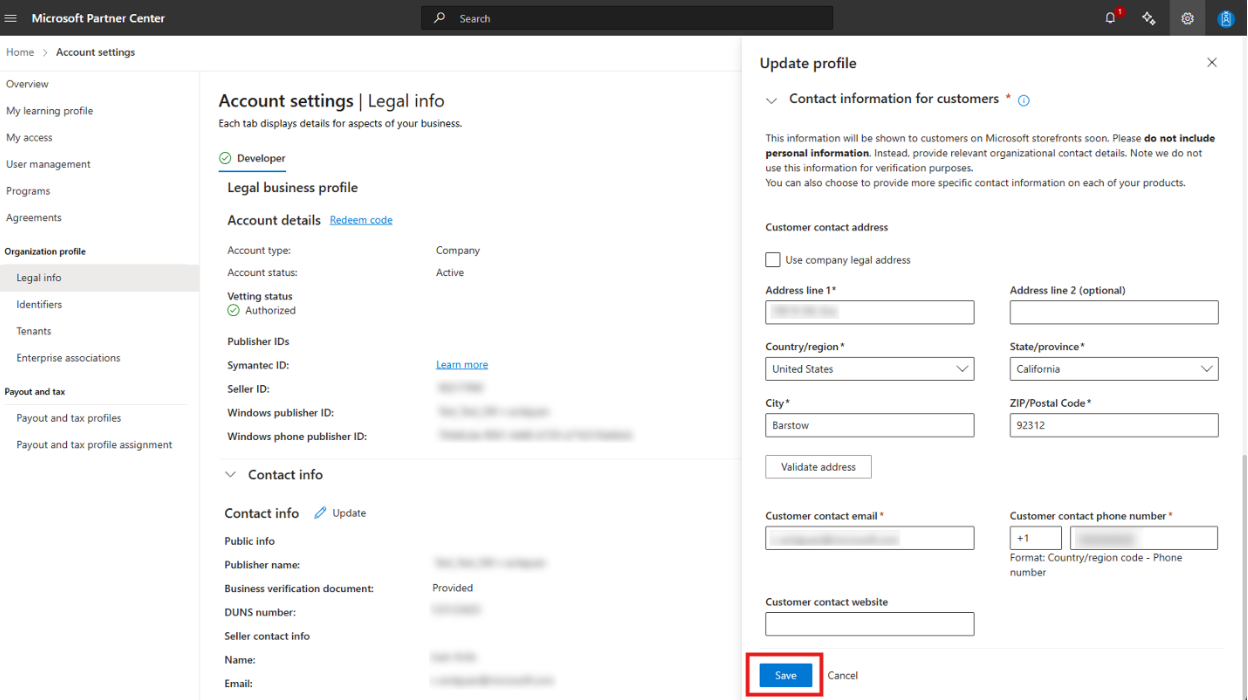
Check compliance status as per EU Digital Services Act
To check your compliance status, visit the Partner Center > Account Settings > Legal Info page and select the Developer tab, as per the instructions above.
The EU Digital Service Act compliance status field displays the compliance status of your account.
Note
The Vetting status field reflects the status of all verification checks. Some of these checks may be unrelated to the EU Digital Services Act. The EU Digital Service Act compliance status field is scoped to the specific verification checks detailed in this article.
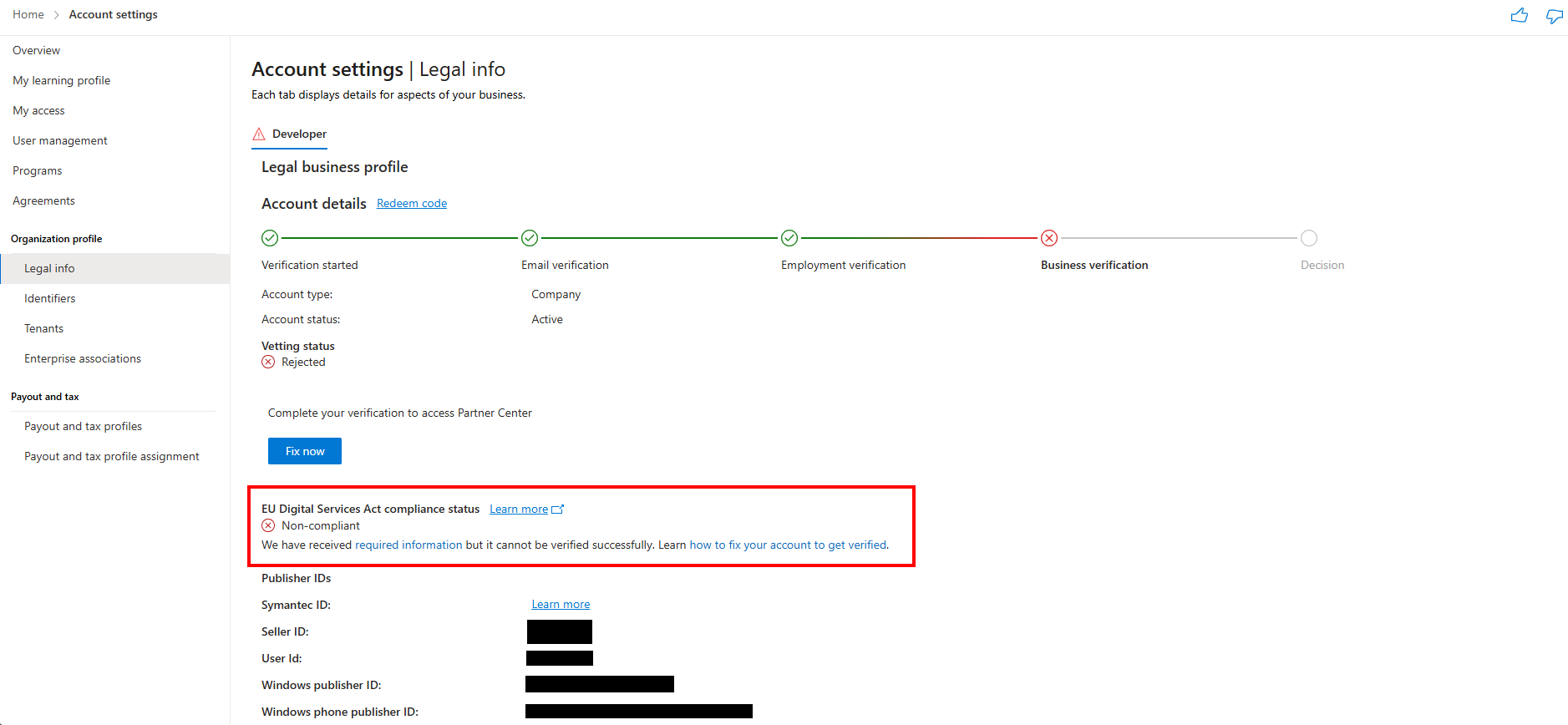
Common issues when submitting information
Submitted information should be checked for accuracy. Keep the following tips in mind with providing your information.
- We recommend using the Edge browser while making these updates, as it may reduce possible errors.
- Some users experience the Save button being greyed out. This usually indicates a formatting error with the provided information. Possible reasons include:
- Submitted zip codes must include spaces when necessary.
- Submitted Website URLs are required to start with
https://. - The primary contact (aka seller contact email provided should not be a generic email or a group aliass. An OTP (one time password) will be sent to verify the email is valid. We do not allow plus addressing (abc+xyz@m.com)
- If a primary contact email is updated, make sure to verify the email with OTP using ‘Verify email’ button.
- If a new address is provided for customer contact information, it will likely need to be validated. Validate by clicking on the Validate address button that appears. If the button is not present, no action is required.
Note
If the user does not see the sections to provide DUNS ID, or if contact information is not visible on the legal info page: The user should confirm they have the owner or manager role The user should check that their current account is enrolled in the Windows or Xbox programs. Registration information can be found at Partner Center > Account Settings > Programs > Registered
Verification FAQ
Who reviews the submitted documentation?
OneVet securely reviews the submitted documentation as part of the regular account review process.
The submitted information only allows developers to enter information for all regions. If a developer has different customer support contact information different regions, what should they do?
In the event the developer has multiple customer support contacts for each region in which their products are offered, we suggest the developer chooses the contact they feel would best be able to handle international requests. We will leave that decision to the developer.
For example, Microsoft discloses our contact information publicly for all products across all regions on all marketplace platforms.
Microsoft Corporation
1 Microsoft Way
Redmond, WA 98052, United States
+1 (800) 642-7676
appservices@microsoft.com
http://support.microsoft.com
What if a developer does not want their address to be public?
Due to regulatory requirements and Microsoft's commitment to customer experience, a phone number, physical address and email are required. We understand that you might not necessarily maintain all of these methods for the purposes of customer contact. Some developers have created post office (P.O.) boxes for physical addresses, a phone number with a voice mail, and/or an email alias with an automated response directing a customer to the preferred form of communication. Microsoft also accepts addresses for registered agents.
What is the vetting review process?
The vetting status is based on 5 factors. If any of those factors have a failure, the publisher will show as rejected and cannot publish.
Publishers rejected for any reason can learn the reason for rejection and the steps to fix the issues in their submission through the Partner Center account settings.
What should a developer do if their vetting status is showing as rejected after providing DUNS/contact information?
If vetting is rejected, utilize the Fix now button in Partner Center to provide additional information.
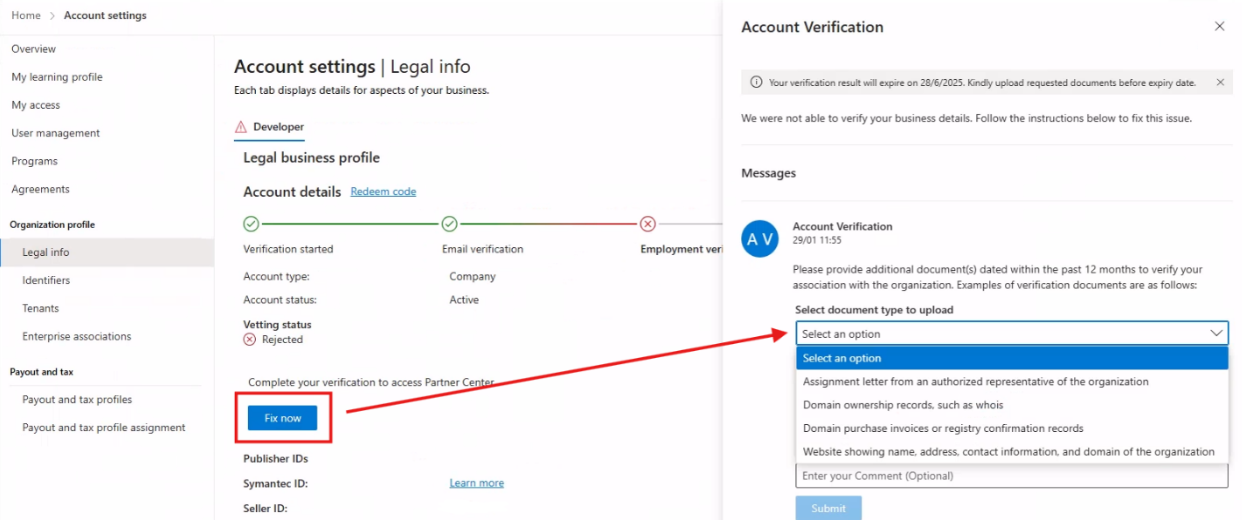
There are different types of verifications:
- Business Verification (BV) documentation should be the primary document which must be dated within 12 months.
- If primary document is expired (> 12 months), submit ALSO a secondary document.
- See above for accepted forms of business documentation
- Domain Verification (DV)
- No generic emails on the Partner Center account. Ensure the email provided is not a generic email or a group alias as an OTP (one time password) will be sent to verify the email is valid. The email should be an individual’s work email.
- Please provide the domain registration or domain invoice from registration or renewal that lists the entity/contact name and domain as it is stated on your account.
- If it is not possible to provide additional documentation, please update your domain information to match the documents already provided.
Ensure Partner Center account details match the information in the documents provided (domain name, email domain, entity name, address, etc.).
All documents submitted must be issued within the previous 12 months, or have an expiration date further than two months in the future at time of submission.
What should a developer do if they have lost access to their account or have another issue related to their account that is not covered in this document?
Contact developer support for account recovery or similar account services. Note that this support process might involve the market legal team, to assess copyright infringement policies where relevant.
Verifiable Credentials (VC) Vetting Service
- For more information on Verifiable Credentials, see the FAQ
- Verifiable Credentials support can be found here
- Submit a help ticket here
Additional resources
Windows developer
