Manage failover clusters by using Windows Admin Center
Tip
New to Windows Admin Center? Download or learn more about Windows Admin Center.
Failover Clustering is a Windows Server feature that enables you to group multiple servers together into a fault-tolerant cluster. The purpose is to increase availability and scalability of applications and services such as Scale-Out File Server, Hyper-V, and Microsoft SQL Server.
You can manage failover cluster nodes as individual servers by using Server Manager to add them in Windows Admin Center. But you can also add them as failover clusters to view and manage cluster resources, storage, networks, nodes, roles, virtual machines, and virtual switches.
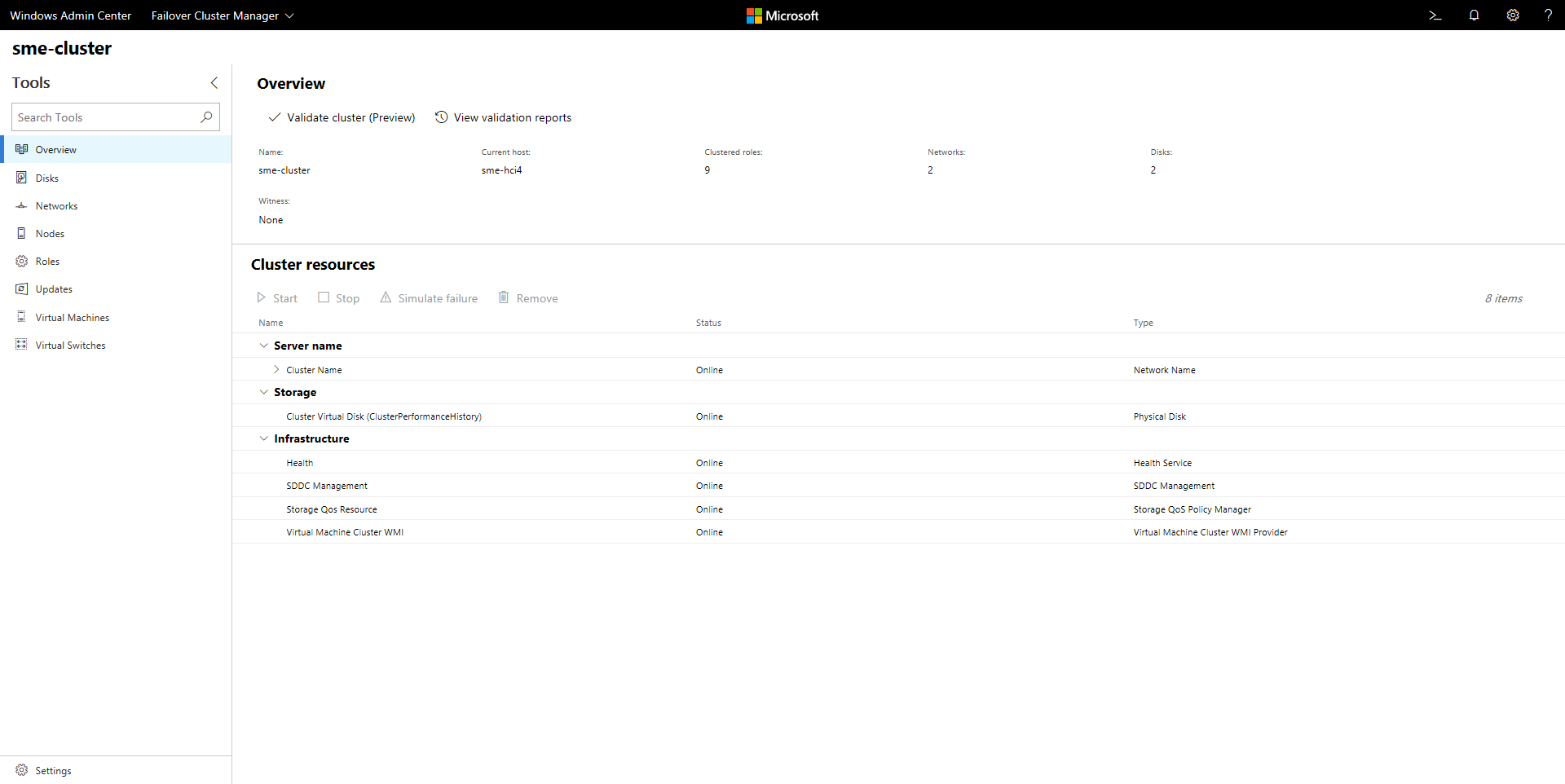
Add a failover cluster to Windows Admin Center
Under All Connections, select + Add.
Select Server clusters as the connection type.
Enter the name of the cluster. If you're prompted, enter the credentials to use.
Choose whether to add the cluster nodes as individual server connections in Windows Admin Center.
Select Add to finish.
The cluster is added to your list of connections on the Overview page. Select it to connect to the cluster.
Note
You can also manage hyper-converged clusters by adding the cluster as a hyper-converged cluster connection in Windows Admin Center.
Tools
The following areas of Windows Admin Center represent tools that are available for failover cluster connections:
| Area | Description |
|---|---|
| Overview | View failover cluster details and manage cluster resources. |
| Disks | View cluster shared disks and volumes. |
| Networks | View networks in the cluster. |
| Nodes | View and manage cluster nodes. |
| Roles | Manage cluster roles or create an empty role. |
| Updates | Manage Cluster-Aware Updating (requires CredSSP). |
| Virtual Machines | View and manage virtual machines. |
| Virtual Switches | View and manage virtual switches. |