Introduction to the USB4 connection manager in Windows
The connection manager in a USB4 domain is responsible for enumeration, configuration, and management of the USB4 domain. It is responsible for:
- Initialization of the USB4 domain, including handoff from the UEFI/BIOS
- USB4 and Thunderbolt™ 3 router detection and configuration
- Path setup and teardown
- Bandwidth management among the configured tunnels
- Port management including lane bonding and disabling and TMU mode
- Support for host-to-host interface (P2P)
- Power state management
A single USB4 domain consists of one USB4 host router and its connected USB4 device routers. The USB4 host router device enumerates a virtual router known as the root device router, which is meant to abstract some components of the host router, just like a USB 3.x root hub does on a USB 3.x host controller.
In Windows Device Manager, when the view is changed to Devices by connection it appears as follows:
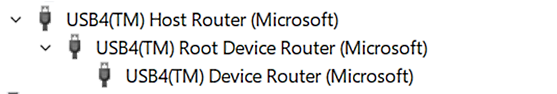
The USB4 Host Router device is associated with the service Usb4HostRouter.sys. The USB4 Root Device Router and any other USB4 Device Router is associated with the service Usb4DeviceRouter.sys.
| Driver | Associated Device |
|---|---|
| USB4HostRouter.sys | USB4 host router |
| USB4DeviceRouter.sys | USB4 and Thunderbolt™ 3 hubs and devices |
| USB4P2PNetAdapter.sys | Virtual network adapter for supporting host to host connections |
Starting with Windows 11, the use of the OS-provided connection manager drivers is required.
See also
- Universal Serial Bus 4
- USB4 design details and general requirements
- USB4 ACPI requirements
- USB4 power management requirements
- USB4 interdomain connections
- USB4 required testing
- USB4 debugging and troubleshooting
Thunderbolt is a trademark of Intel Corporation or its subsidiaries.
"USB4™" is a trademark of USB Implementers Forum and is only intended for use with products based on and compliant with the USB4™ specification.