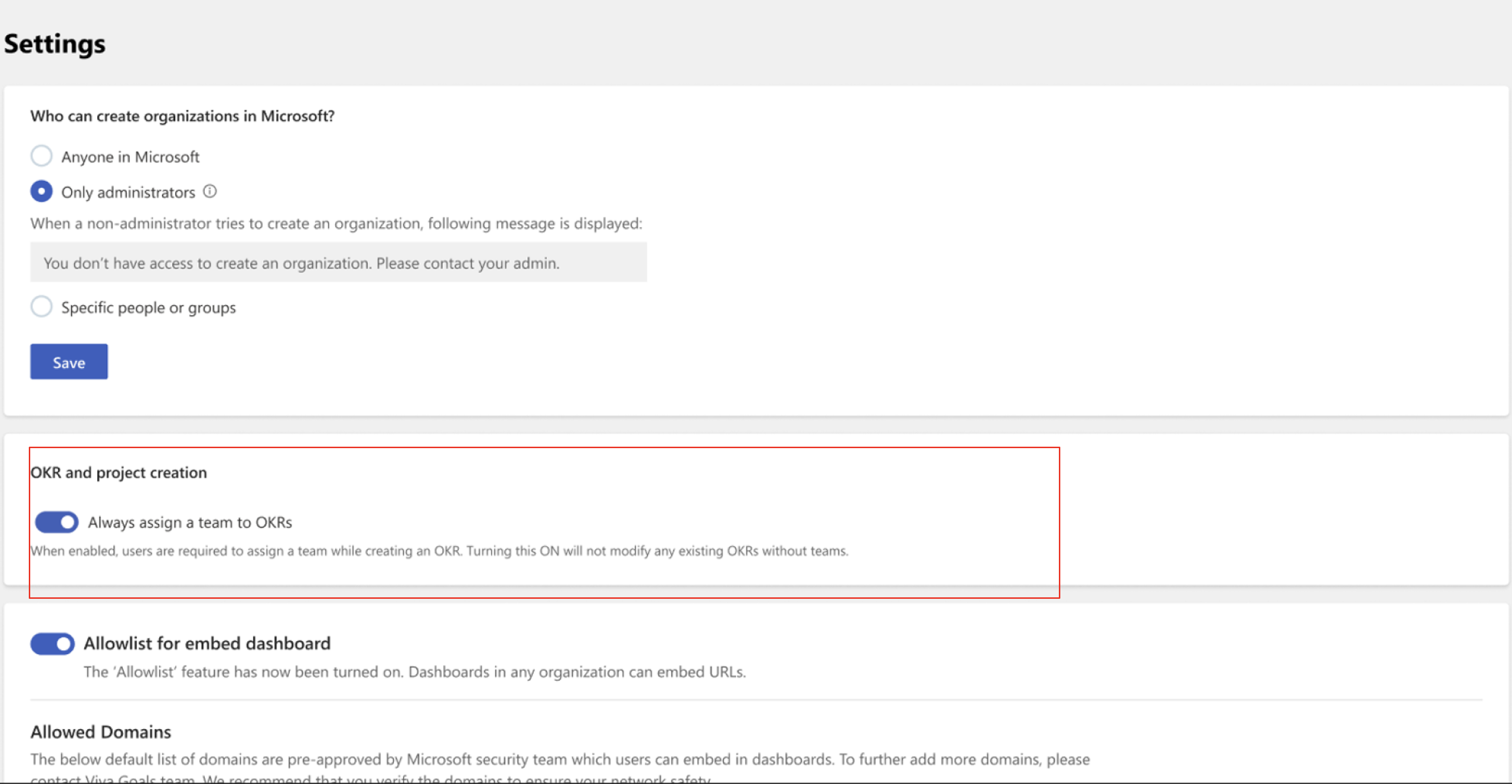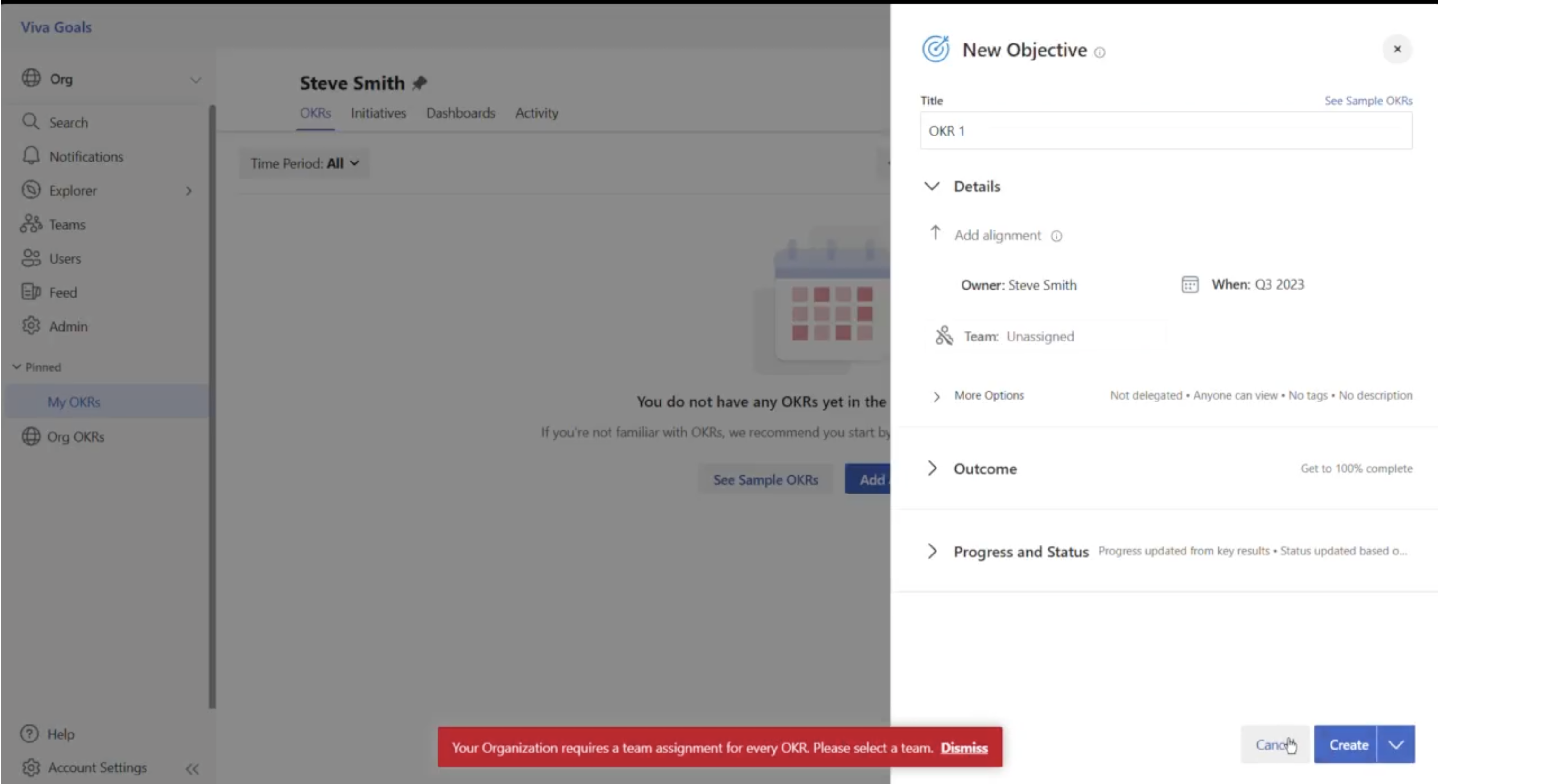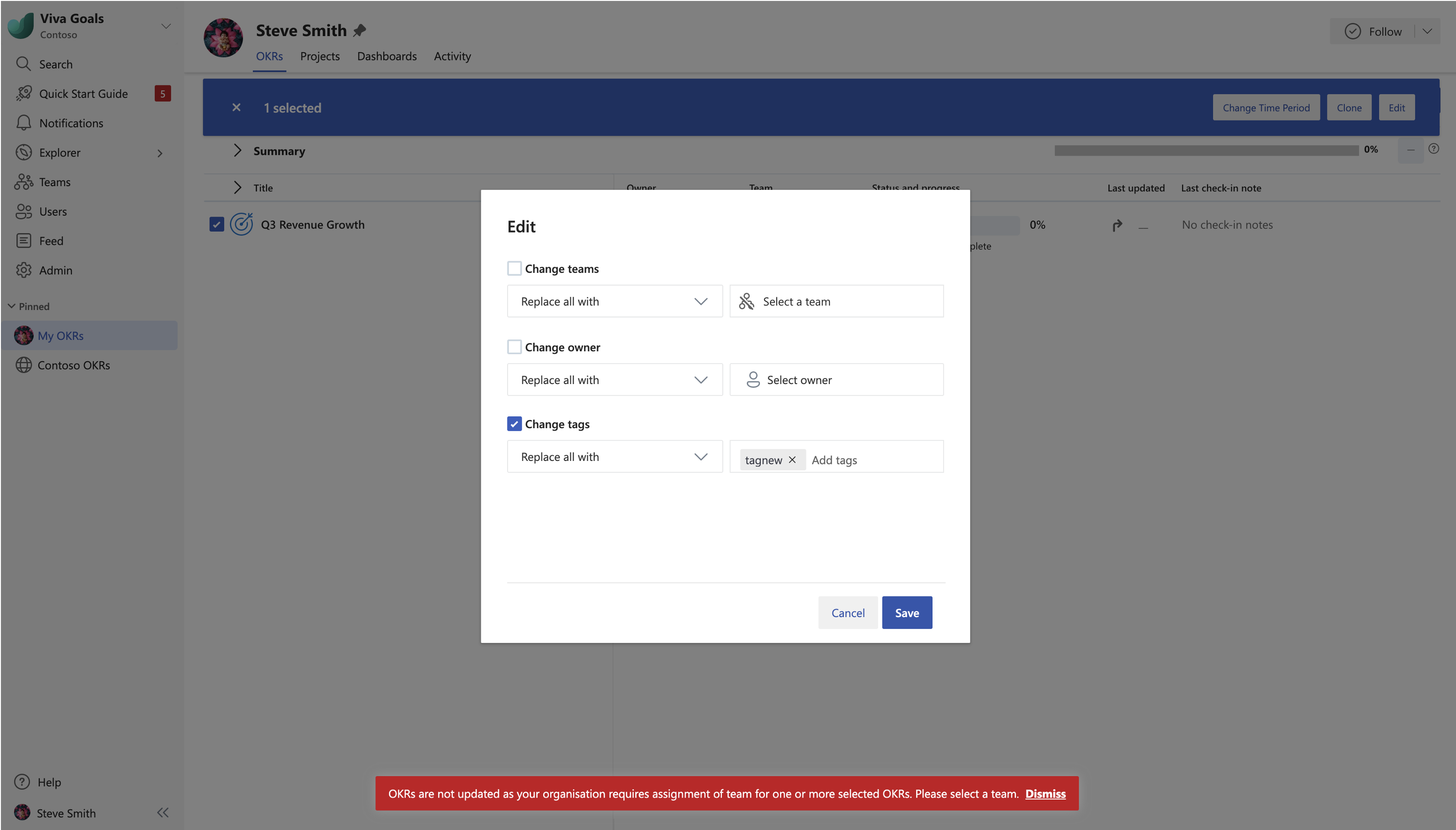Mandate team assignment for OKRs
If you're an IT admin or a Viva Goals administrator, you can enable a setting that requires users to assign a team for their OKRs (Objectives and Key Results) from the Viva Goals admin portal. This setting helps you ensure that OKRs are used to tracking business or team goals, and that they aren't used for individual performance evaluation or personal goals.
This setting can be especially useful if you have organizational policies or regional regulations that prohibit or discourage the use of OKRs for individual performance management. For example, some workers councils in the European Union may advise that OKRs should only measure the collective progress and outcomes of a team, and that there should be controls to prevent users from creating or editing OKRs without a team assignment.
To mandate team assignment to all OKRs, IT admins or Viva Goals admins can enable the Always assign a team to OKRs option from the Viva Goals admin portal.
When you turn on this setting, users who create new OKRs will have to assign a team to the OKR. If they don't select a team, they'll see an error message and won't be able to save their OKRs. Users who edit or clone existing OKRs will also have to assign a team if they haven't done so before.
This setting doesn't affect OKRs that were created before you enabled it, unless users try to edit them. In that case, they'll have to follow the same rule of assigning a team.