Viva Glint Activity Audit Log
Microsoft Viva Glint Company Admin users have access to the Activity Audit Log to view actions taken in the platform. The log gives details on some user activity, User Role changes, raw data exports, data imports, and error or warning information for failed data imports. The Activity Audit Log includes:
- Date: The date and time of when the action was performed
- Event: The event type
- Type: The type, a subfilter of Event
- Status: The event's status: Success or Failed
- User: The email address of the user or the system responsible for the event
- Details: A description of the event
Important
The Activity Audit Log keeps a rolling year of platform activity and files are downloadable for 28 days (example: data file upload error files).
Access the Activity Audit Log
To use the Activity Audit Log as a Viva Glint admin:
From the admin dashboard, select the Configuration symbol, then in Service Configuration, choose Activity Audit Log.
Select an event type from the All Events dropdown menu (example: "Data import").
If needed, filter results further by selecting an option from the All Types dropdown menu (example: "SFTP" to focus on data sent via secure file transfer protocol).
If needed, use the All Statuses dropdown menu to filter to successful or failed events.
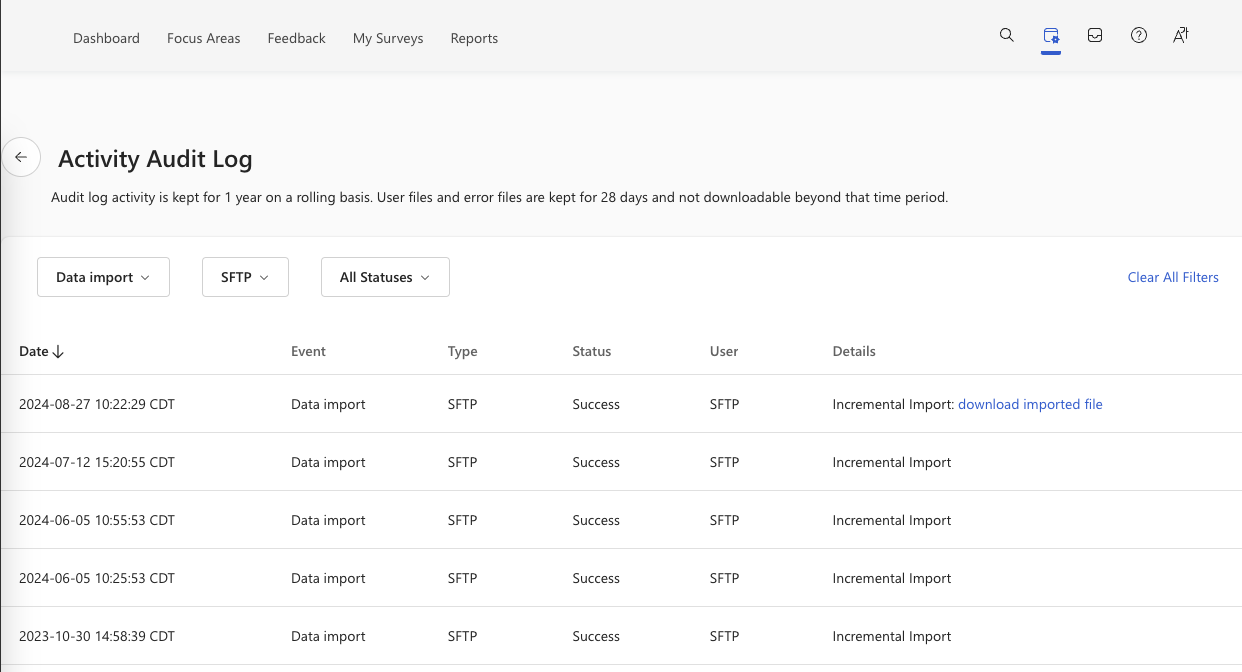
Event descriptions
Choose an event type based on platform activity that you need to review and the following descriptions.
| Event | Description |
|---|---|
| Access disabled | A Company Admin user disabled Advanced Configuration access. |
| Access enabled | A Company Admin user enabled Advanced Configuration access. |
| Company Admin added | A user was added to the Company Admin role. |
| Company Admin login | A Company Admin user logged into Viva Glint. |
| Company Admin logout | A Company Admin user logged out of Viva Glint. |
| Company Admin removed | A user was removed from the Company Admin role. |
| Data app execution logs | Advanced Configuration Data app and Upload activity. |
| Data DSR Control set | User Data controls for survey data deletion in General Settings update activity. |
| Data export | Employee data export activity. |
| Data import | Employee data import activity. |
| Details changes saved | Change activity in General Settings or Advanced Configuration: Details. |
| Discarding Employee IDs | User Data controls for Employee ID reuse in General Settings update activity. |
| Export Raw Survey Data | Raw response data export activity. |
| Role assigned | A user is assigned to a new role. |
| Role unassigned | A user is removed from a role. |
| Send User Data | Individual employee data and raw survey responses send activity. |
| User added | A user was added to the Support User role. |
| User Deleted | User deletion activity. |
| User role created | User Role creation activity. |
| View as user | Admins' "View As" another user activity. |
Sign-in logs in the Microsoft Entra admin center
For more detailed views of user sign-in activity in Viva Glint, Entra admins have access to sign-in logs in the Microsoft Entra admin center. To access logs for Viva Glint:
- Review prerequisites for Microsoft Entra licensing and user role permissions to access sign-in logs.
- Go to the Microsoft Entra admin center.
- In the menu, select Identity and search for Viva Glint in the Search your tenant field.
- Select Viva Glint from the search results that appear.
- Under Activity, choose Sign-in logs.
- Logs have Viva Glint's app ID applied and, by default, show the last seven days of activity.
- Learn more about using Entra's sign-in logs and customizing/filtering logs to view different columns and date ranges.
Related resources
Data import errors and troubleshooting:
- Handle data file upload warnings and errors in Viva Glint
- Resolve file upload errors related to attributes
- Resolve upload errors related to derived attributes
- Resolve upload warnings related to duplicate data
- Resolve upload warnings related to invalid or unexpected values
- Resolve upload warnings related to manager hierarchy