Use Answers Intelligent Importer to populate Engage communities with questions and answers
Community admins can generate question-and-answer pairs by uploading informational documents in Viva Engage. The Answers Intelligent Importer uses AI to transform your static documents into dynamic interactive conversations, ensuring that your organization's valuable content is easy to retrieve and reuse.
Generated question-and-answer pairs follow the same rules of visibility as other content in that community. Your uploaded source files are stored on Microsoft SharePoint with other files in that community and are viewable by all members of that community.
Note
Currently this premium feature is only available for communities, but will soon be accessible to Engage admins on the Answers page. Viva Engage premium is included with a Viva Suite or Employee Communities and Communications license.
Import documents using Answers Intelligent Importer
Community admins can populate their communities with useful information by importing informational documents. The Answers Intelligent Importer is enabled by default.
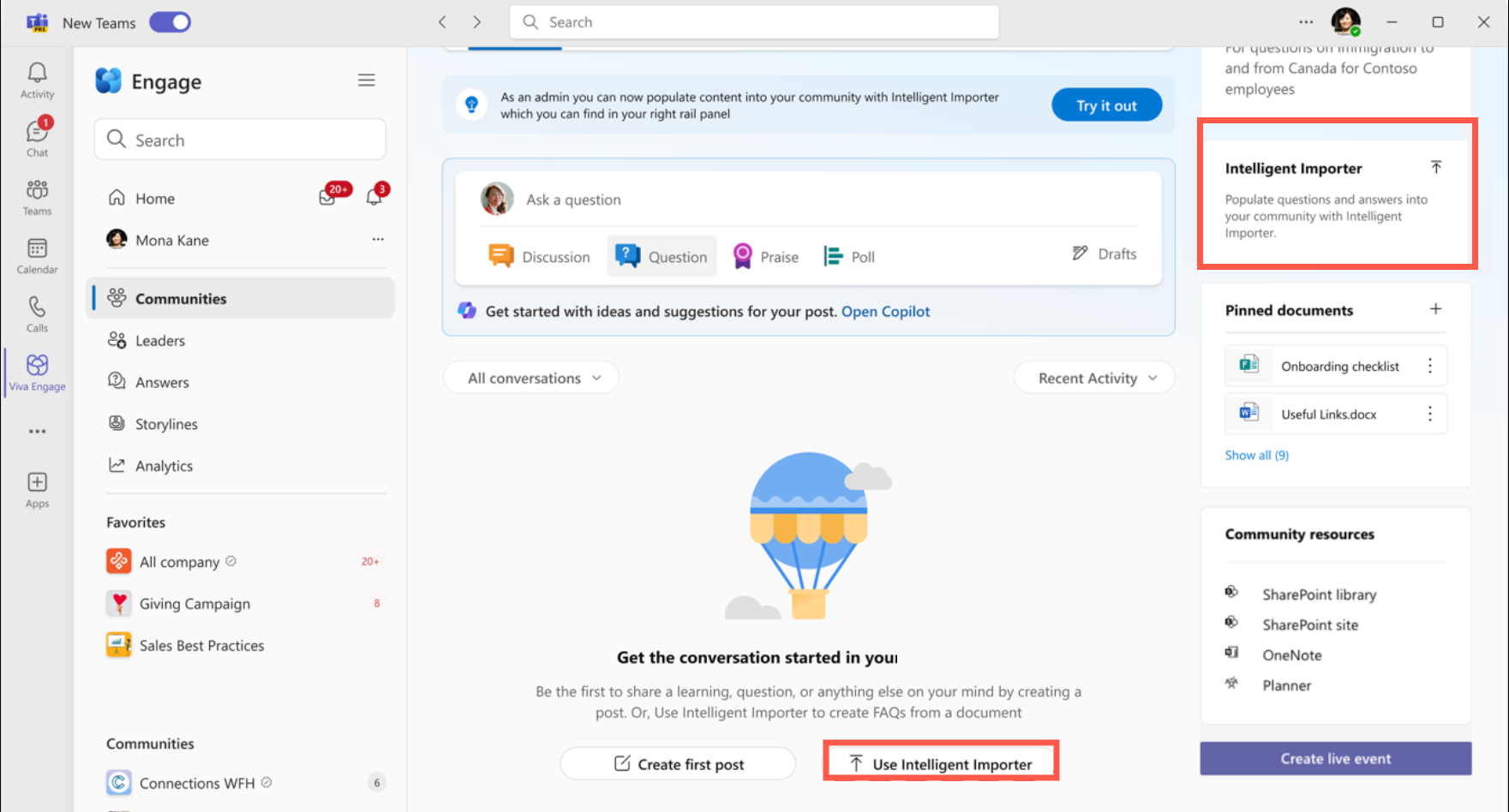
Review the file requirements to ensure a successful import.
Go to your community landing page, and select the Answers Intelligent Importer access point.
When prompted, select and upload a file from your device. If the import was successful, Answers Intelligent Importer generates a list of question-and-answer pairs from the content.
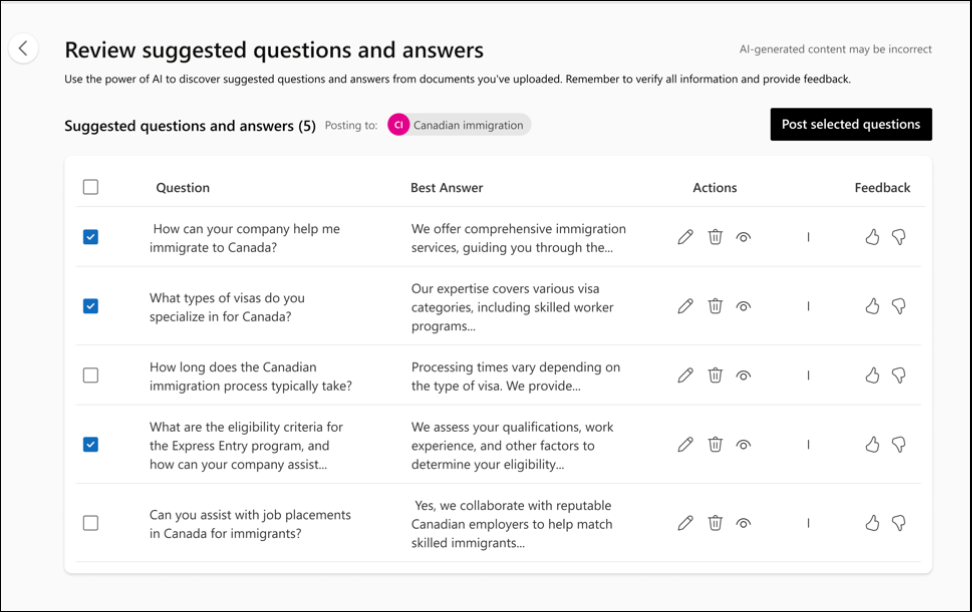
Edit or delete items in the list, as needed. You can improve future import results by using the thumbs up and thumbs down icons to provide feedback.
Select the pairs you want to import (up to 20) and select Post. If the post is successful, it returns a confirmation message and the question-and-answer pairs appear on the community landing page. Content posted through this feature follows the same rules of visibility as other knowledge content posted within that community.
File requirements
Because the importer uses AI to generate the question-and-answer pairs, no advanced structuring is required. In fact, files that aren't structured as FAQs generally yield the best results.
Imported files must meet these requirements:
- .docx, .pdf, or .txt format
- File size is 5 MB maximum
- 2-10 pages in length (smaller documents provide better results)
- File is stored locally
Each file can generate a maximum of 20 question-and-answer pairs. If your document is large and you want to generate more than 20 questions and answers, consider breaking up the file into two or more files.
Note
Embedded images with no textual metadata will not be processed.
Control the Answers Intelligent Importer feature
Engage admins can control the Answers Intelligent Importer in their Viva Engage network through these steps. The importer is on by default.
- Go to Viva Engage admin center on the web, and from the gear icon at the top navigation menu, select Admin center.
- On the Feature management tab, select the Answers button to open the Answers configuration options.
- Under Intelligent Importer availability, turn on Premium Communities.
When this setting is enabled, community admins with access to premium functionalities on Engage can access and use the Intelligent Importer feature in their communities.