Develop apps with the Workflow Designer
The Workflow Designer is a visual designer and debugger for the graphical construction and debugging of Windows Workflow Foundation (WF) applications in Visual Studio. It enables you to compose a composite workflow application, activity library, or Windows Communication Foundation (WCF) service through the use of templates and activity designers.
Install Windows Workflow Foundation
To use Workflow project templates in Visual Studio, first install the Windows Workflow Foundation component.
Open Visual Studio Installer. A quick way to open it is by selecting Tools > Get Tools and Features in Visual Studio.
In Visual Studio Installer, select the Individual components tab.
Scroll down to the Development activities category and then select the Windows Workflow Foundation component.
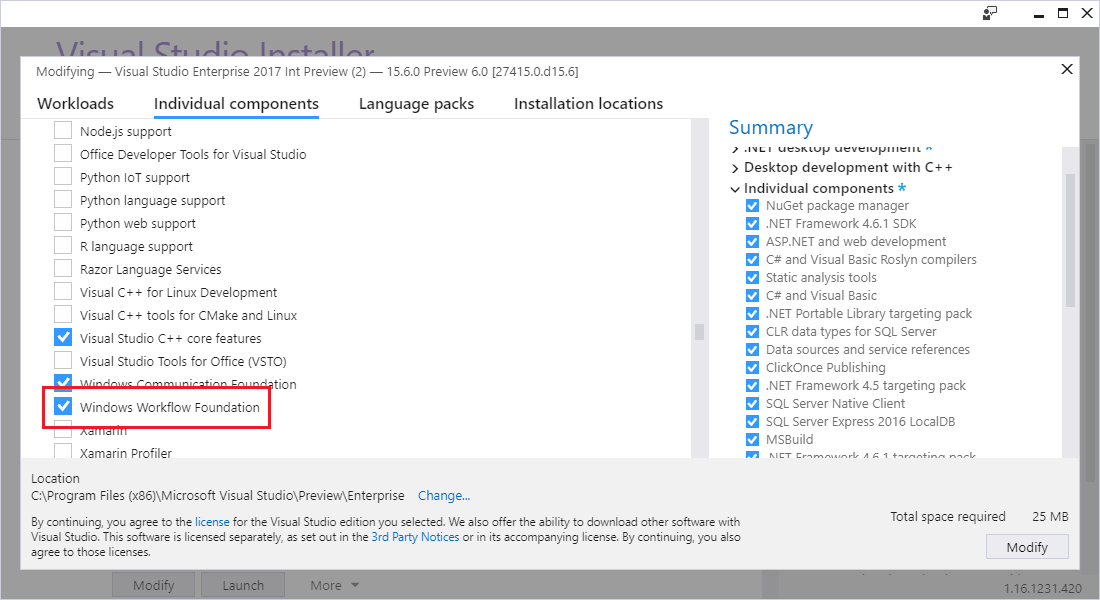
Select Modify.
Visual Studio installs the Windows Workflow Foundation component.