About your subscription benefits
As a Visual Studio subscriber, you have access to various benefits depending on your subscription level. There are several important things to note about benefits.
Benefits vary based on your subscription
The benefits included in your subscription vary based on the type of subscription you have. To see which benefits are included in various subscriptions, visit our Visual Studio Subscription benefits page. You can filter the view by subscription level and by benefit category to get to the specific information you need.
You can also use the articles on this site to determine whether a specific benefit is included in your subscription. Each article that covers a benefit includes an "Eligibility" section that shows which subscriptions include it.
Use categories to help find benefits
To make it easy to find the benefits that most interest you, they're grouped into three categories:
- Tools
- Professional Development
- Support
By default, all of your benefits are displayed when you visit https://my.visualstudio.com/benefits. However, you can filter the list by selecting any of the three categories.
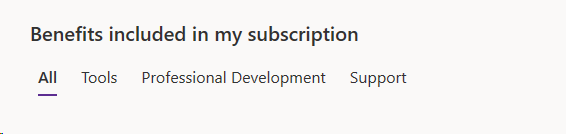
Benefits and offers provided by partners
Some of the benefits included with Visual Studio subscriptions, including some popular benefits like training and tools, are provided by our partners. The partners determine the details of those offers. For example:
- The duration of the benefit might not match the duration of your Visual Studio subscription. For example, you might have a 12-month Visual Studio subscription, while many of the partner-provided benefits might last for a shorter term, such as three or six months.
- Any support available for those benefits or offers is also provided by the partners.
- Some benefits renew when your Visual Studio subscription is renewed. In other cases, the partner offer is "once in a lifetime" and doesn't renew. For more information about individual benefits, check out the corresponding article in the table of contents.
- Partners can choose to discontinue offers.
Benefits that become temporarily unavailable
While it's rare, sometimes technical issues can make a benefit unavailable for a short time. In those cases, we change the benefit tile in the Visual Studio subscription portal to indicate the benefit is "Temporarily Unavailable." When the issue is resolved, we restore the tile and the benefit is available.
Support resources
For assistance with sales, subscriptions, accounts, and billing for Visual Studio Subscriptions, contact Visual Studio subscriptions support.
See also
- Visual Studio documentation
- Azure DevOps documentation
- Azure documentation
- Microsoft 365 documentation
Next steps
- Thinking about purchasing a subscription? Check out our pricing page for a detailed list of what benefits are included in each subscription. You can also use the Visual Studio Subscription benefits page to see more detailed information.
- Already have a subscription? Check out the articles in our documentation for each benefit to see what you get, how to activate it, and how to get help if you encounter problems.