User Profiles and Folder Redirection group policies aren't applied
This article helps fix an issue that prevents User Profiles and folder redirection policies from working in Microsoft System Center Configuration Manager (SCCM).
Applies to: Windows 10
Original KB number: 3060058
Symptoms
Computers running Windows 8 and later versions may not apply User Profiles and Folder Redirection Group Policy objects (GPOs) as expected. This issue can occur if the computers are domain clients and are managed by System Center 2012 Configuration Manager Service Pack 1 (ConfigMgr 2012 SP1) or later.
Resolution
To work around this issue, disable the Enable User Data and Profiles device setting in the System Center 2012 Configuration Manager console.
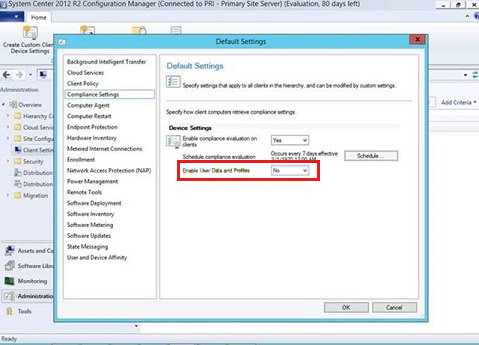
For more information, see Create user data and profiles configuration items in Configuration Manager.
Data collection
If you need assistance from Microsoft support, we recommend you collect the information by following the steps mentioned in Gather information by using TSS for Group Policy issues.