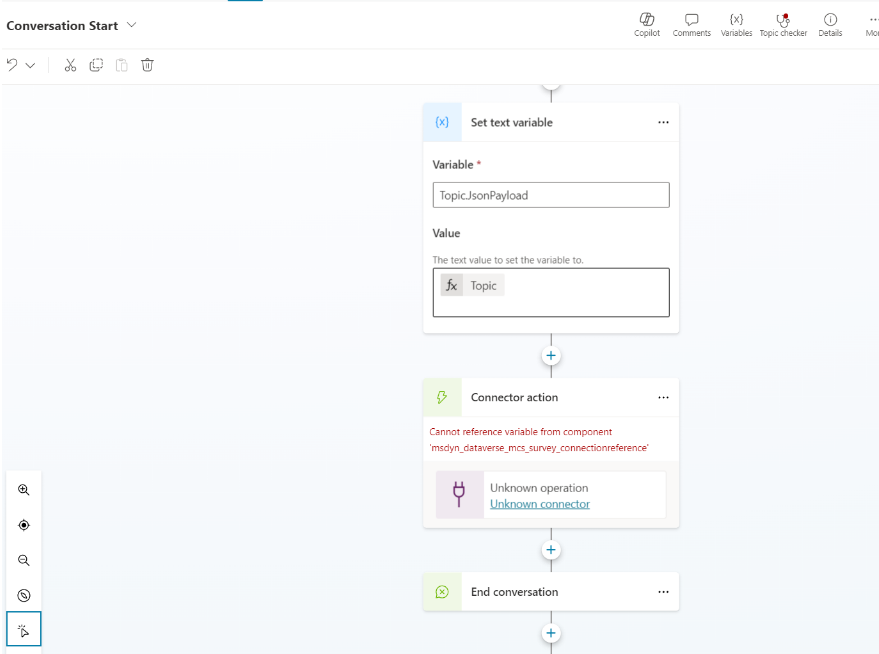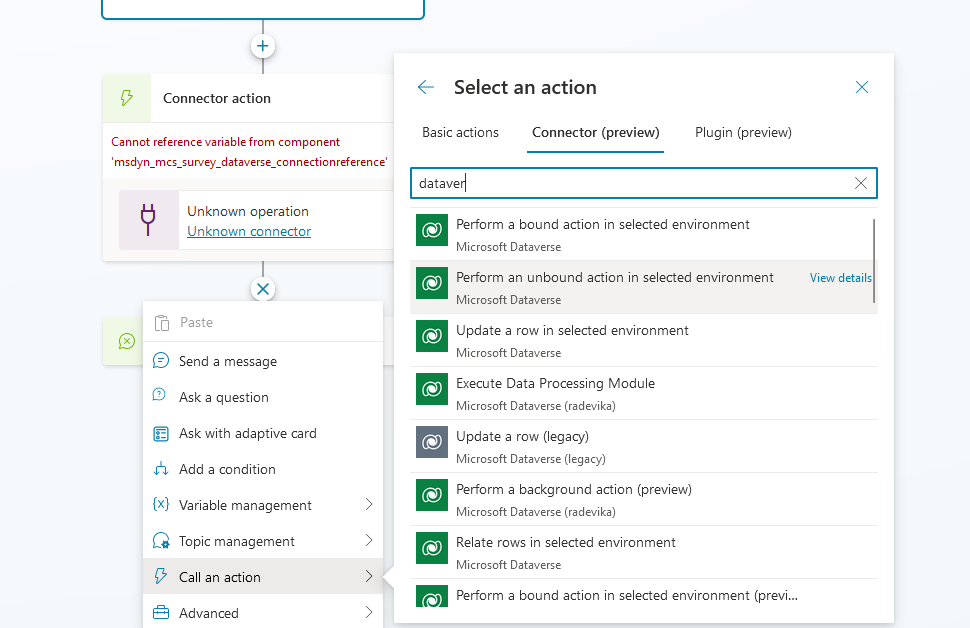"Cannot reference variable" error when publishing a Copilot Studio survey agent
This article provides a solution to an issue that occurs when you try to publish a Microsoft Copilot Studio survey agent. The publishing fails with an error that points to the Conversation Start topic.
Symptoms
As an administrator, when you try to publish a Copilot Studio survey agent, the following error appears:
Cannot reference variable from component 'msdyn_dataverse_mcs_survey_connectionreference'
Cause
This issue is caused by an incorrectly configured connection reference.
Resolution
To resolve this error, follow these steps to manually re-create the step where the error occurred:
Remove the erroneous step, and then re-create it using the Perform an unbound action in selected environment connector.
Add the following details:
- Environment: (Current)
- Action Name: msdyn_SaveMicrosoftCopilotStudioSurveyResponse
- InputParams: JsonPayload

Save and publish the survey agent.