Microsoft Learn content and resource types
We’ve got many types of content and resources on the Microsoft Learn site to help you meet your various skilling needs. We know that some days you just need an answer to a problem you’re experiencing – and that’s when you can dive into the documentation, get in and get out. On others, you want to learn about something new. Some days, you want to catch up on our latest event. And some days, you’re wanting to get ready for your next job role by getting certified. learn.microsoft.com is the place for you to find all of it consolidated together on one site. It’s streamlined to all be easily within reach.
This article provides information about the types of content and resources on the site, to help you find what you’re looking for and to leverage them in your own environment.
Documentation
We have a ton of technical documentation for Microsoft products and various programming languages. These articles are intended to help you troubleshoot a specific issue, get started quickly using a product, or get architectural guidance from our engineering teams.
To browse what documentation is available, select Documentation in the top header.
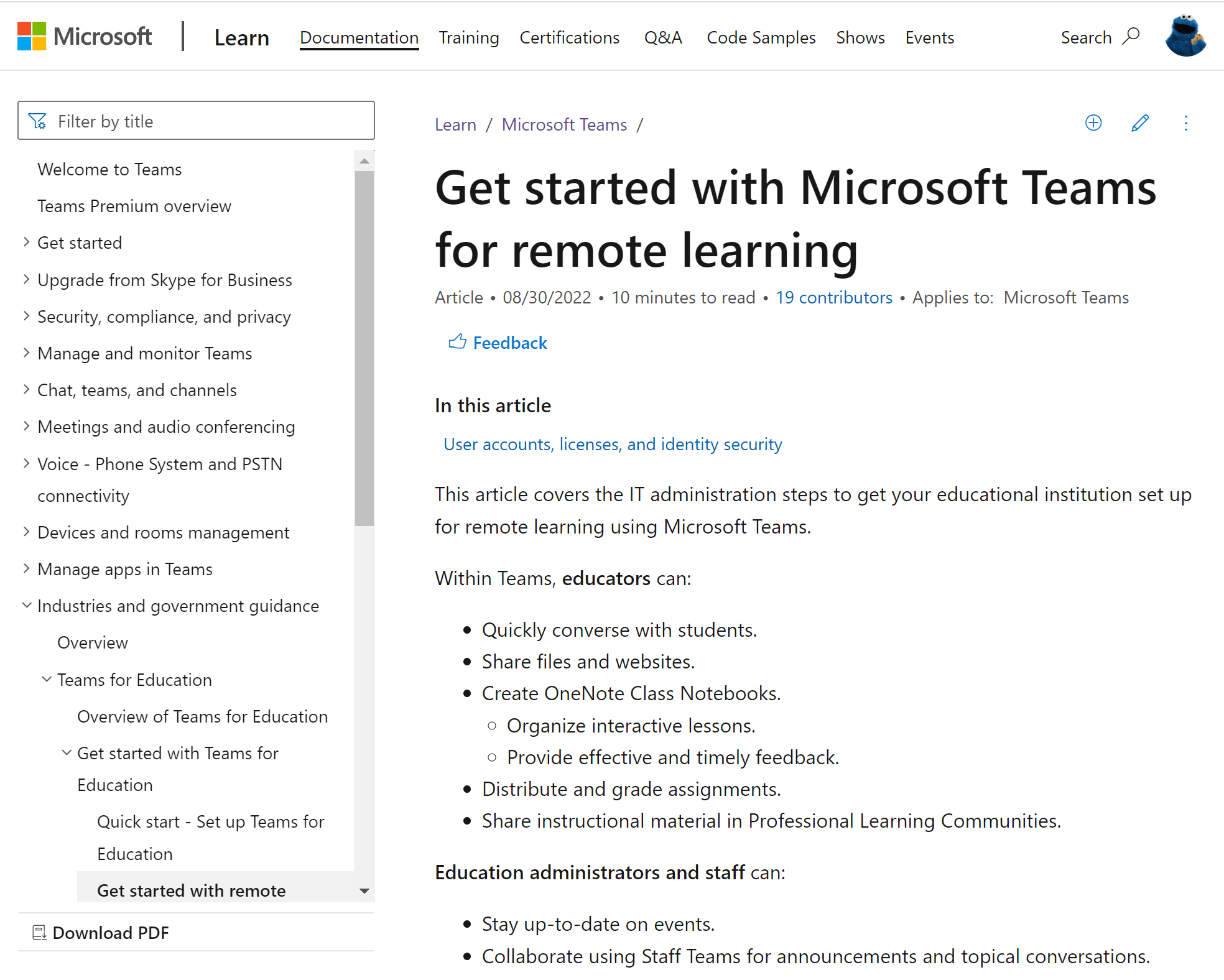
Training
We have multiple types of training to help you learn how to do things, like switch into the tech industry or learn to build new technical solutions.
Web-based (asynchronous) training
We have thousands of hours of free, self-paced online training available that include text, video, knowledge checks, and more. Notably, many of these have interactive sandboxes that give you hands-on practice to build the scenario – free, without any subscriptions.
To browse what web-based training is available:
- Select Training in the top header
- Select Products in the second-level navigation
- Select Browse all Paths
The web-based (asynchronous) training content in Microsoft Learn is structured hierarchically. Modules are the most notable content type since it's effectively a standalone course. More details about each web-based content type in Learn and their structure are below.
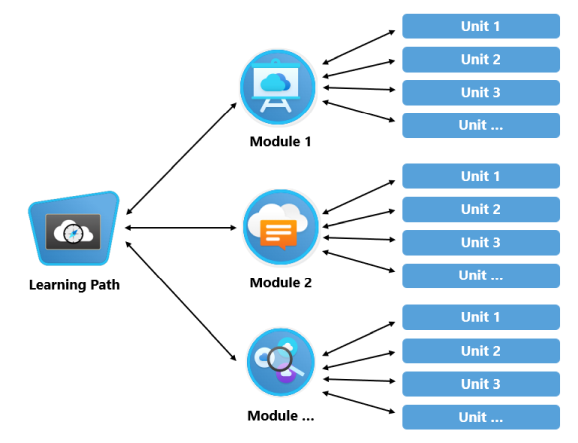
Units
A unit contains the actual training content, presented as individual web pages with varying experiences on them (text-only, text and video, knowledge checks, interactive experiences, and more). Although users get credit for individual unit completion, they aren't standalone trainings. Each unit is a subset of a module (and only associated with a single module).
Below is a screenshot of a unit that has an Azure Cloud Shell sandbox enabled.
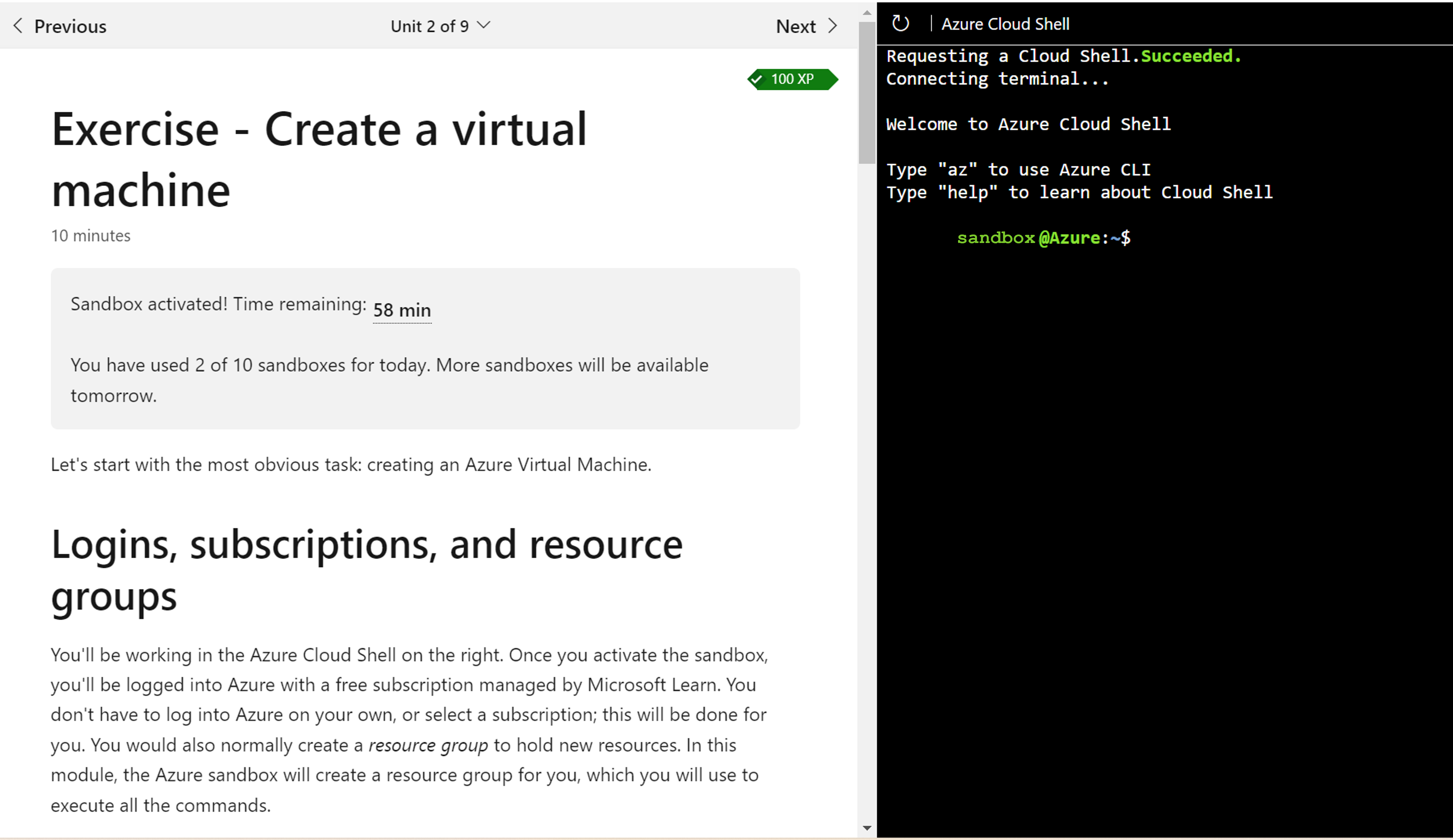
To view a live example of a unit, visit Write to multiple regions, which is a unit within the Distribute your data globally with Azure Cosmos DB module.
Modules
A module is a standalone, asynchronous web-based training course on Microsoft Learn. They're typically small (less than an hour) and explores a service or technology, while often providing some form of interactivity to try out the technology. Modules can be taken standalone, or in the context of one or more learning paths.
Each module consists of multiple web pages, called units, and the related metadata to quickly identify who it's for, what's covered, and how long it typically takes to complete. These details can be found in the graphical tiles on the Microsoft Learn browse page, as shown in the following screenshot.
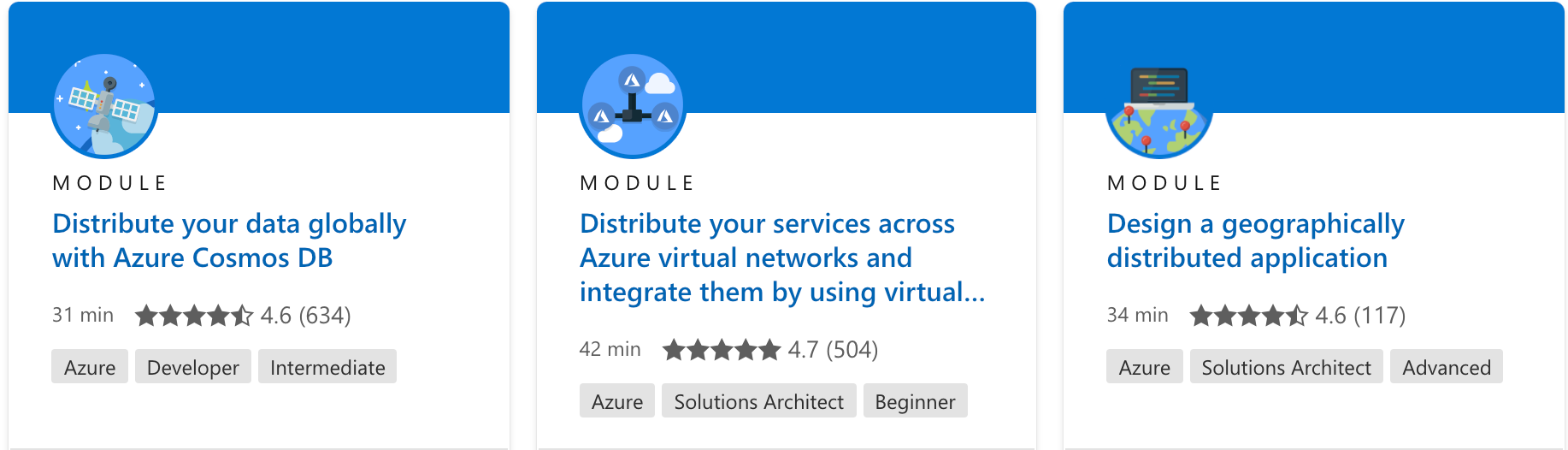
To view a live example of a module, visit Distribute your data globally with Azure Cosmos DB.
Learning Paths
A learning path is a collection of related modules presented in a specific order so that the modules build on one another to teach a broader skill. Learning paths also include descriptive metadata similar to modules, as shown in the screenshot from the browse page below.

To view a live example of a learning path, visit Work with NoSQL data in Azure Cosmos DB.
Instructor-led training
Instructor-led trainings offered by Microsoft and its delivery partners are able to be found and registered for via Microsoft Learn. These instructor-led courses are available via the Learn Catalog API.
To browse what instructor-led training is available:
- Select Training in the top header
- Select Courses in the second-level navigation
Course
An instructor-led course is a synchronous training that is presented by an instructor.
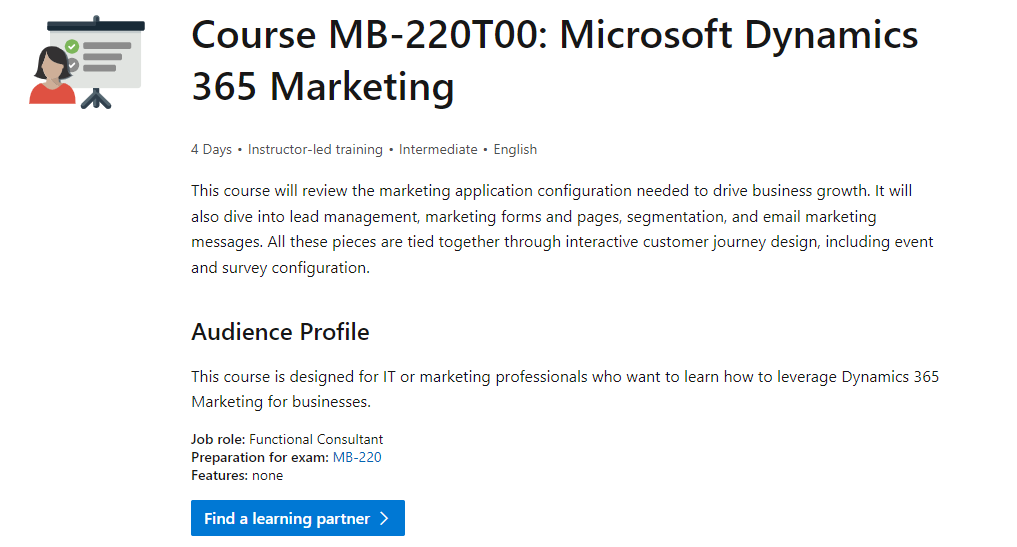
To view a live example of an instructor-led course, visit Course MB-220T00: Microsoft Dynamics 365 Marketing.
Credentials
If you’re looking to provide your skills, or get ready for another role, you can find the credentials and related study paths for you to get ready. The credentials and their related study paths are available to be registered for via Microsoft Learn.
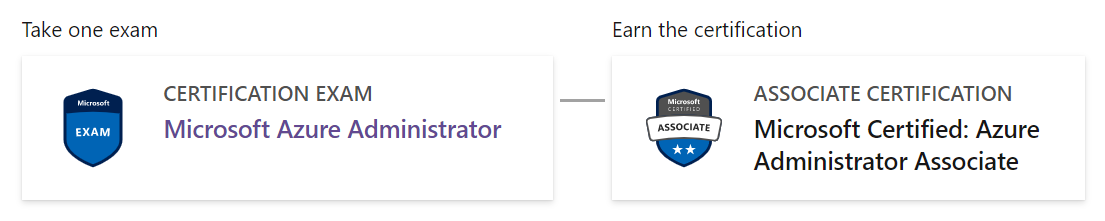
Applied Skills
An Applied skills is a professional credential earned by completing hands-on, technical scenarios.
To view a live example of an Applied Skills detail page, visit Build an Azure AI Vision solution.
Certification
A Certification is a professional credential earned via successful completion of one or more exams.

To view a live example of a Certification detail page, visit Microsoft Certified: Azure Administrator Associate.
Exam
An exam is a proctored test that a user takes as a part of earning a certification.
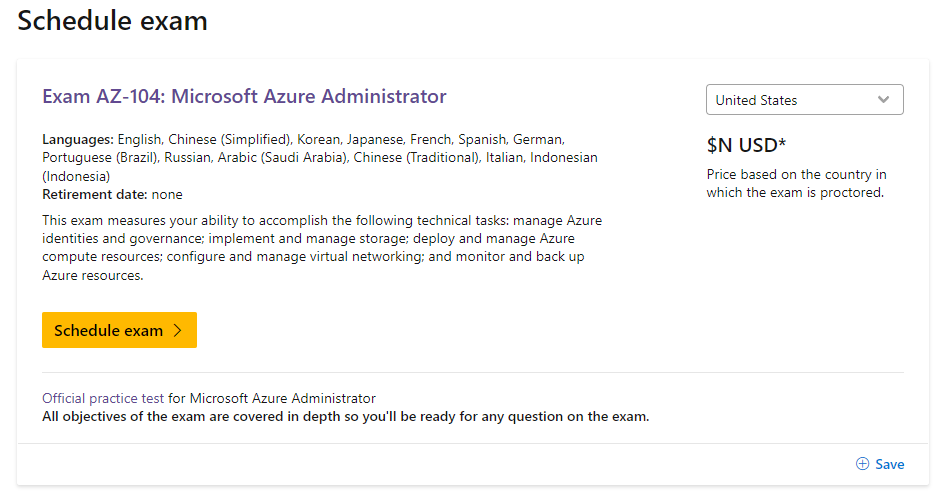
To view a live example of an exam detail page, visit Exam AZ-104: Microsoft Azure Administrator. To view the API response details for exams, view the Exam section below.
Q&A
Q&A is our community-based forums, where you can check out questions about Microsoft technologies and get timely answers.
To browse the Q&A forums, select Q&A in the top header.
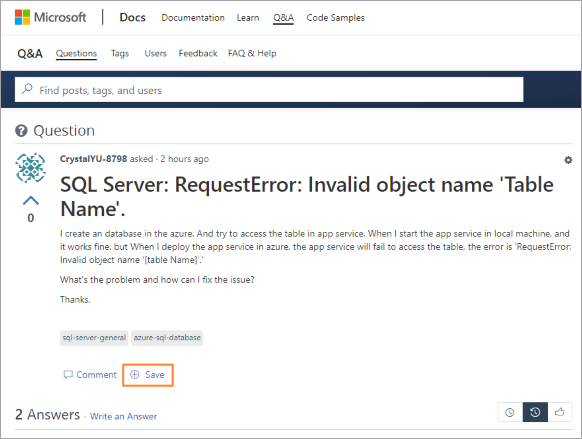
To view a live example of a Q&A forum, visit the Azure Cognitive Services forum.
Code Samples
The Code Samples browser helps you find scripts and code that you can download, modify, and make your own.
To browse what code samples are available, select Code Samples in the top header.
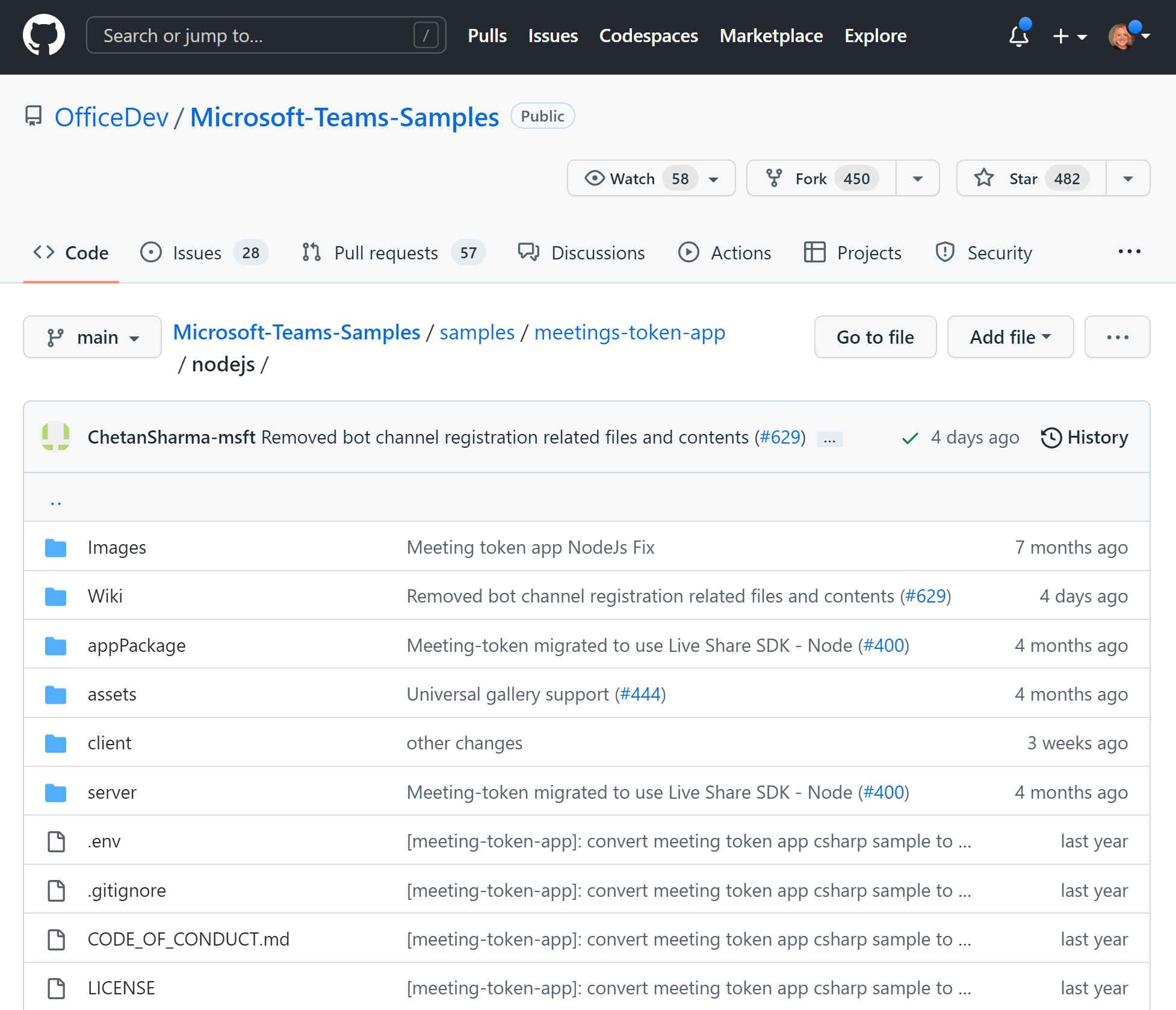
To view a live example of a code sample, visit the Microsoft Graph simple Node.js Express app code sample.
Assessments
Assessments help you work through a scenario of questions and recommendations that result in a curated guidance report that is actionable and informative.
To view a live example of an assessment detail page, visit the Cloud Adoption Strategy Evaluator assessment.
Shows
Shows is where you can watch original video content from Microsoft technical experts and members of the community.
To browse what shows are available, select Shows in the top header.
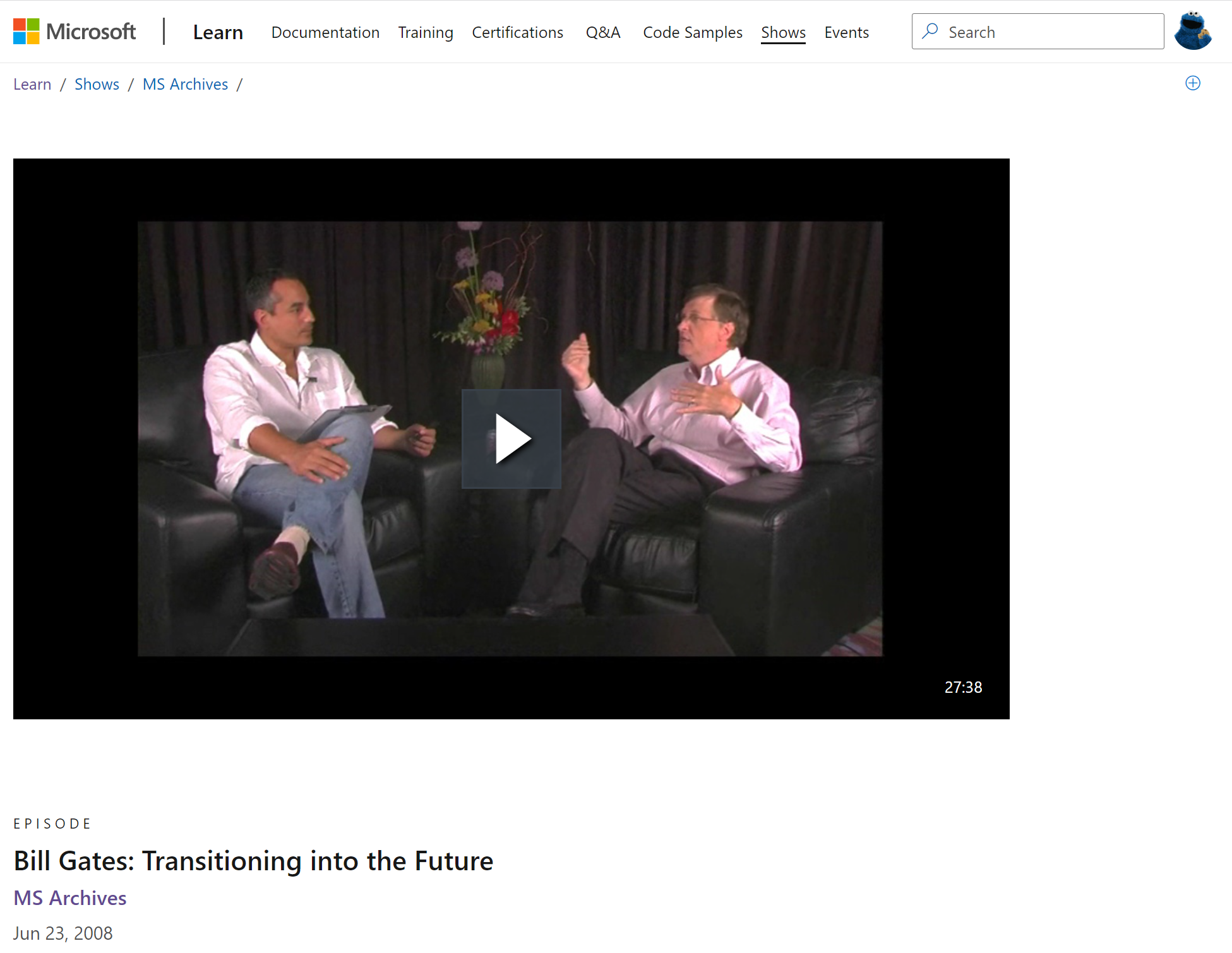
To view a live example of a show detail page, visit the MS Archives show
Collections
Collections allow users to make and share curated lists of content of all types from across the Microsoft Learn platform. Official Collections are Collections created by Microsoft.

To view a live example of a Collection created by Microsoft, visit the FastTrack - Azure Security collection
Plans
A Plan is a set of organized content on Microsoft Learn with milestones and optional email nudges designed to efficiently lead a learner to specific learning outcomes. Content in Plans covers all content types on Learn. Anyone can create a Plan and invite individual learners or groups of learners to a Plan and track their progress through reporting (summary of learners and a detailed report available to download).

Next steps
To learn more about what you can do with Microsoft Learn, review the following articles: