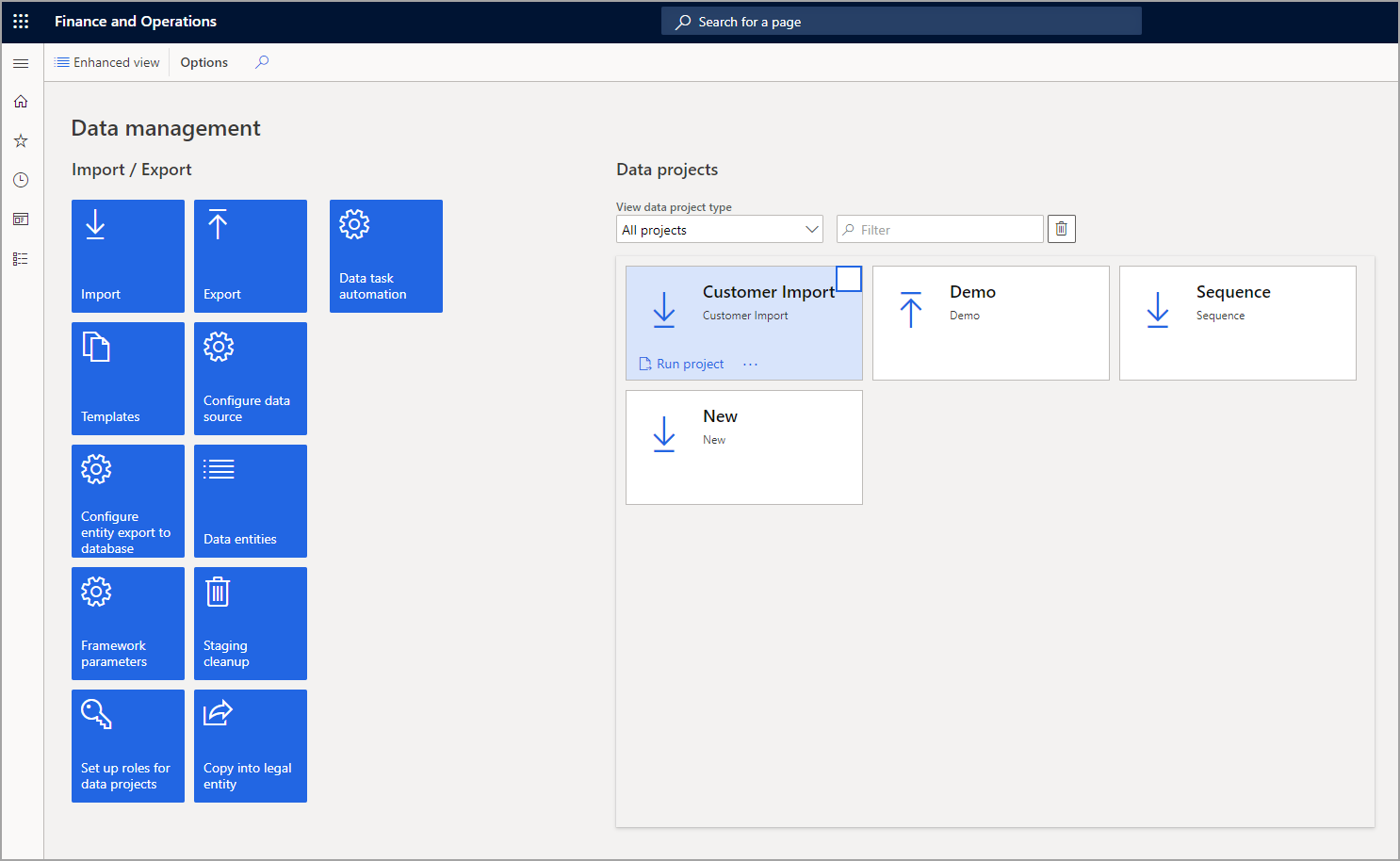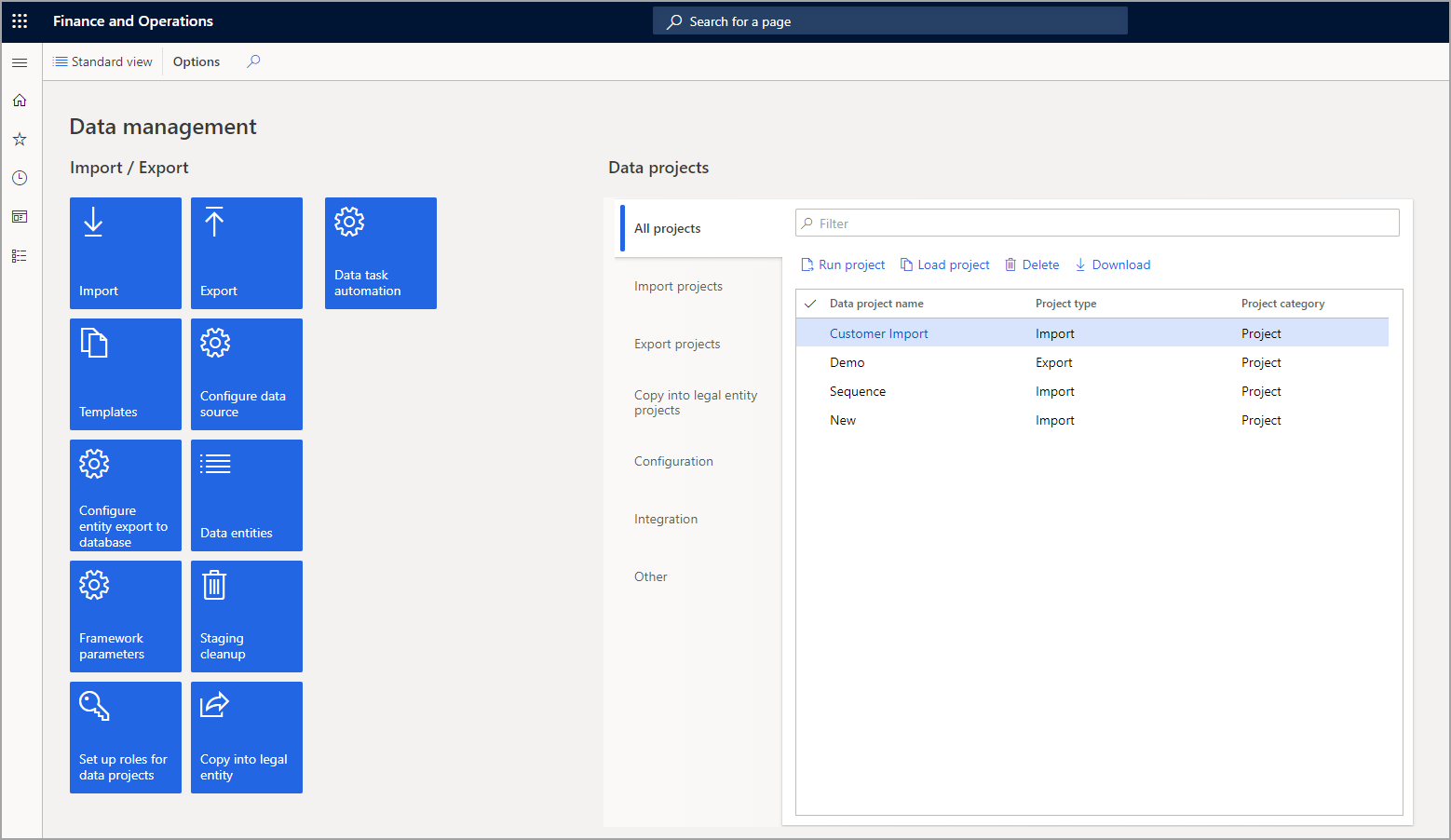Using Standard and Enhanced views for tiles
There are two views available to work with in data management projects, the Standard and Enhanced views.
- Standard view - Provides a streamlined interface and includes the Entity sequence button, which allows you to define the order of entity processing. This feature is crucial for ensuring dependencies between entities are properly handled during data import/export operations.
- Enhanced view - Offers additional details and controls, making it ideal for more complex projects that require fine-grained management.
Both views show all available tiles in the Data management framework. However, the Enhanced view gives more detailed information and control over the project than the Standard view.
The following image shows the Standard view.
The following image shows the Enhanced view.
Prior to managing data import and export, you need to configure these tiles to successfully create, manage, and run the jobs to perform the data management activities.