Configure product compliance
Product compliance is used to track chemical and safety-related information for items that are purchased and sold within a company. Examples of products that might require tracking in Supply Chain Management include flammable chemicals, to include product safety sheets with each shipment, carcinogens, to restrict and regulate shipment to specific countries or regions, and other chemicals to track CAS, OSHA, or EPA codes as required by local and federal regulations.
Product compliance allows for the tracking of products as the following products:
Regulated Product - A product that is regulated by a government authority of a country, region, or state.
Restricted Product - A product where the distribution is limited or constrained by a government authority.
Reported Regulated Product - A product that is regulated by a government authority of a country, region, or state and requires compliance and audit reporting.
Product compliance also allows for tracking of a Product safety data sheet, which is a document that contains handling, emergency, and other safety-related information about the product. Supply Chain Management also includes tracking of the safety data sheet validity dates.
To use product compliance within Supply Chain Management, you must set the following parameters at inventory and warehouse management:
Administration user - The user who receives notifications from the system when the PSDS is set to expire.
PSDS effectivity days
Compliance check transactions - Transactions that are required to issue user warnings when product safety data sheets are expired or were never sent to the customer, including purchase order entry, sales order entry, and packing slip posting. This parameter also allows you to print, by default, the Product Safety Data Sheet (PSDS) to a customer who never received a valid copy and to prevent posting of the packing slip/invoice when the PSDS is expired.
PSDS Notification transactions - Options for issuing alerts to the Administrator, including when a PSDS is expired in a sales or purchase transaction.
Annual reporting date ranges
PSDS control
Regulated product lists are mandatory for any item that is a controlled item.
Inventory management > Setup > Product compliance > Regulated products
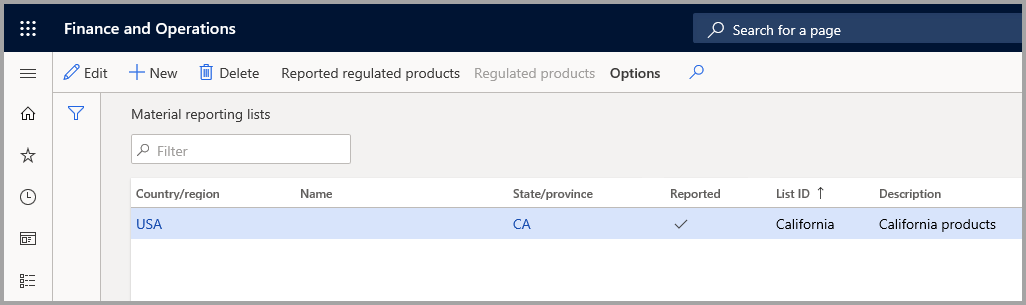
For an item to have the Product Safety Data Sheet (PSDS) print correctly, the item must be listed on a regulated product list.
The regulated product lists can also be flagged as reported, if the usage of items on the list needs to be reported to local regulatory agencies.
A regulated product list might be set for a country or a country and region, depending on the reporting requirements, because some regions require more stringent reporting than the country requirements, for example in California.
In setting up restricted product lists, the lists are based on where products are allowed or not allowed to be sold.
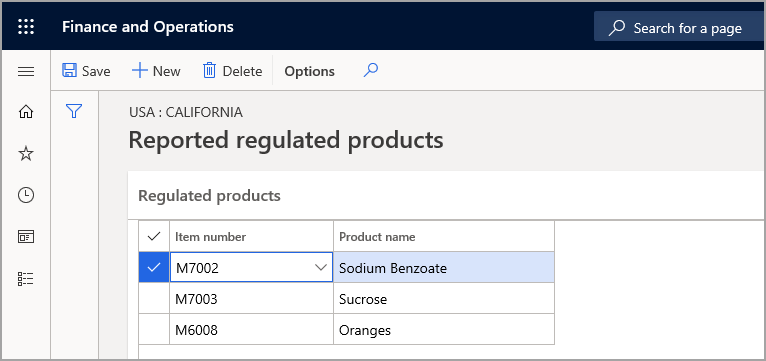
Each list is set for a country or region and/or state or province, and set to indicate if the products on the lists are allowed or excluded from sale to that area.
If the number of states or regions in a country where a product is allowed to be sold is greater than the number where it's excluded for sales, then you should set up an inclusion list for the country or region first and then set up exclusion lists for each state, province, or region where the item isn't allowed to be sold.
Each item can only exist on one type of list for a country or region.
If the product is listed on exclusion lists, the product is assumed to be included for all other states in the country or region.
Each item that is a PSDS-controlled product must be listed on a restricted product list.
Product Safety Data Sheets (PSDS) are used to detail safety information to users of the material. The safety data sheet is standardized into multiple sections that include information on the chemical identification and composition of the material, hazards identification, first aid measures, fire and explosion data, handling and storage, protection, and chemical property information.
In Supply Chain Management, the PSDS is associated with a regulated and restricted item, and is printed at shipment time to the customer who is located in regulated and restricted countries. Alternatively, the PSDS is printed to help keep track of product expiration so that you can request a new copy from the material vendor in case it expires.
To use the PSDS notifications at purchasing and shipping, you must create a PSDS list for the country or region and/or country/state combination for the address on the order. The expiration and advice date validation for a PSDS is based on the PSDS list setup, which can be modified from the default parameter dates.
Local regulations require that you maintain a valid PSDS on site always, with the validity time period based on the location of the company.
Supply Chain Management can track the expiration dates of the PSDS and notify the user when a new copy is to be received or sent to a customer.
A released product can have additional safety information added to the item for tracking, including information that is required by the following entities:
EPCRA - Emergency, Planning, and Community Right-To-Know Act
CERCLA - Comprehensive Environmental Response, Compensation, and Liability Act
TSCA - Toxic Substances Control Act
TRI - Toxics Release Inventory from the United States Environmental Protection Agency
OSHA - Occupational Safety and Health Administration
EHS - Extremely Hazardous Substances
CAS - Chemical Abstract Service, a unique registry for organic and inorganic chemical compounds
Along with reporting the types of material that are stored at a company, some governments, and government agencies require the usage and the on-hand inventory to be reported with each quarterly or annual report. In Supply Chain Management, the usage and on-hand inventory status can be calculated automatically for a controlled item. The function updates the usage and on-hand inventory based on inventory transactions during a set date range that is set up in the product compliance parameters.
When you're creating a purchase order for a regulated and restricted product, Supply Chain Management completes the following checks:
If no PSDS exists, a warning message is displayed to request a new PSDS from the vendor.
If PSDS exists but is past the advice date or has expired, a warning message is displayed to request a new PSDS from the vendor.
If PSDS exists and is valid, no message is displayed.
During sales order entry, Supply Chain Management completes the following checks:
Validates that the item isn't restricted for sale to the country or region/state on the sales order. If the item is restricted, an error message is given and the item isn't allowed to be shipped to the customer.
Determines when the current PSDS for the material was last sent to the customer.
Doesn't issue a notification if the current PSDS version is sent and within the expiration time period.
Gives a warning message to send the latest PSDS if a previous PSDS version was sent.
Inventory management > Setup > Product compliance > Product safety data sheet
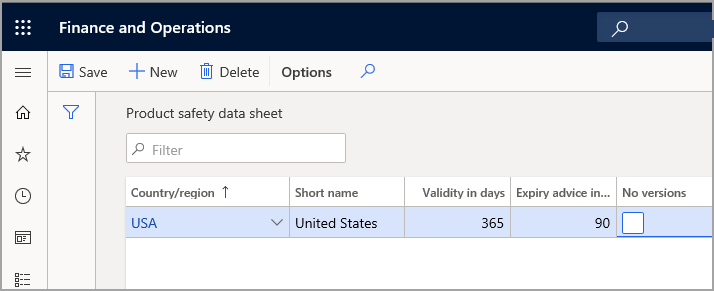
When completing the packing slip for a restricted product where a PSDS is associated to the item, the PSDS can be automatically printed.
To print the PSDS automatically, complete the following setup:
The PSDS must be active and within the expiration date requirements (either based on delivery date or current date in the product compliance parameters).
The item must be set as a restricted and regulated product.
On the inventory management parameters, both the Print Product Safety Data Sheet and the Prevent Sales Pack Slip/Invoice Posting option must be set to TRUE.
The PSDS file that is associated to the PSDS record must have the Restriction field set to External in document handling.
The PSDS opens after the packing slip has been created and, based on printing setup, it can be set to print to the default printer or remain displayed on screen for the user to manually print.