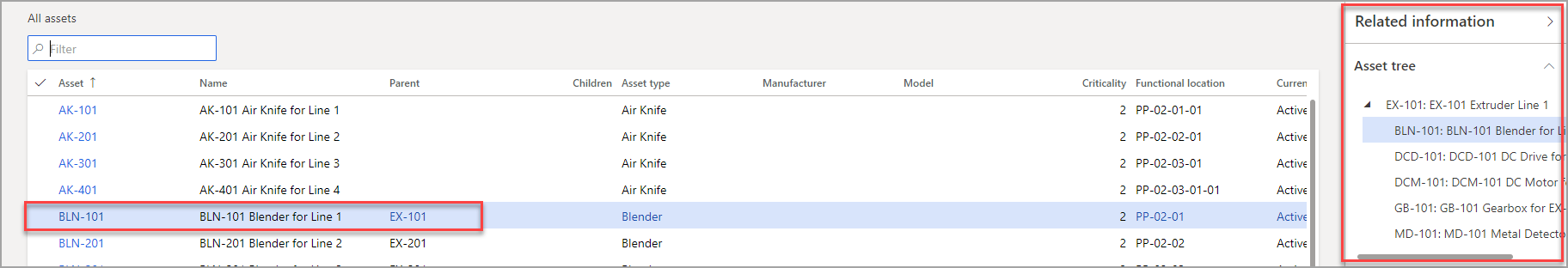Multi-level assets
Multi-level assets allow you to create assets and related sub assets in a hierarchical tree structure that shows the relations and dependencies among the assets. In addition, maintenance jobs can be related to all levels of the tree structure, and statistics can be created for an individual level or as a sum of all sub asset levels.
To view an asset structure, go to Asset Management > Assets > All assets. Select an asset and open the Related information pane, where you can view all related assets and sub assets in the Asset tree section.
The following screenshot is an example of a multi-level asset.