Introduction
This module discusses the different options for building native Windows applications and how to choose the best option based on project requirements.
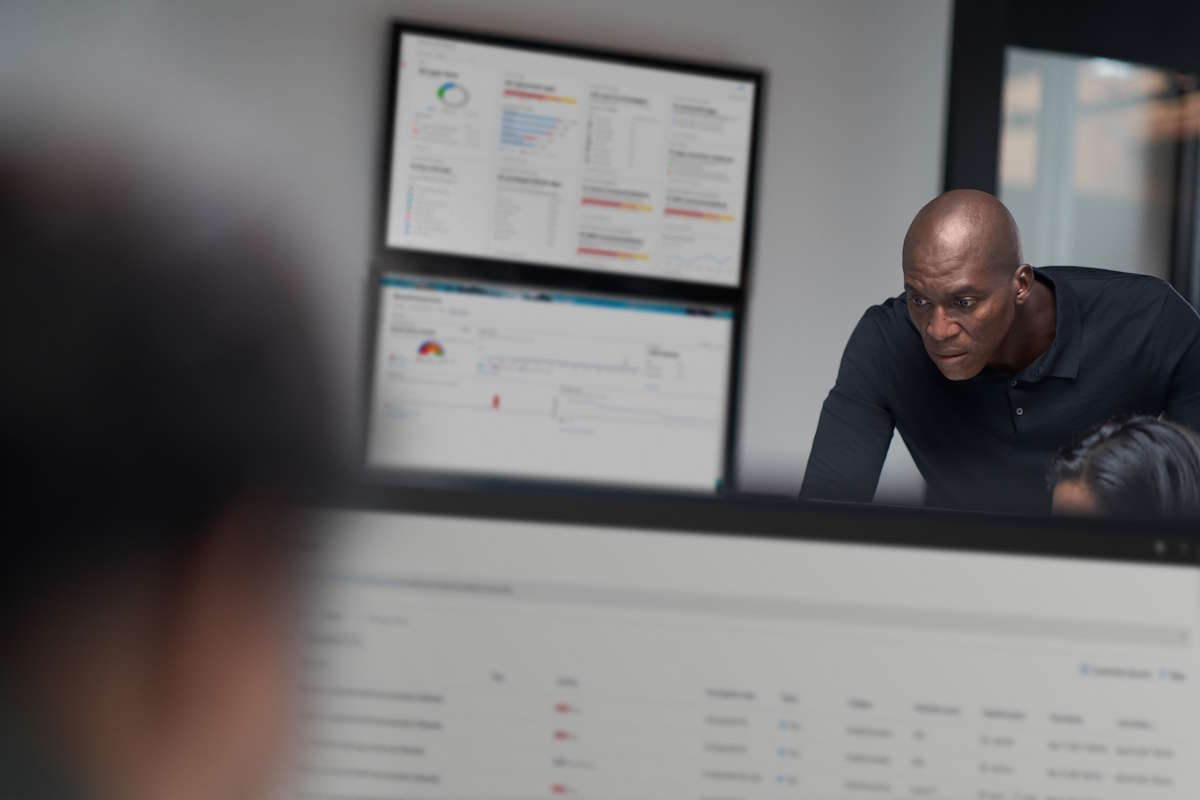
Example scenario
Imagine you're a project manager at a consulting company that has a team of developers experienced in .NET, C#, and Extensible Application Markup Language (XAML). The company has three different projects: a cloud file sync application, a line-of-business application for the healthcare industry, and a log reader utility for IT professionals. Each project has specific requirements and deployment scenarios. The module guides you through the process of analyzing decision criteria to choose the best UI framework for each project.
How can this decision best be reached?
The module covers the following topics:
- Introduction to native Windows UI frameworks
- Windows Presentation Foundation (WPF)
- Windows Forms
- WinUI 3
- Understand each application's requirements any how they may match up with each framework
- Case studies for each project
- Deployment options