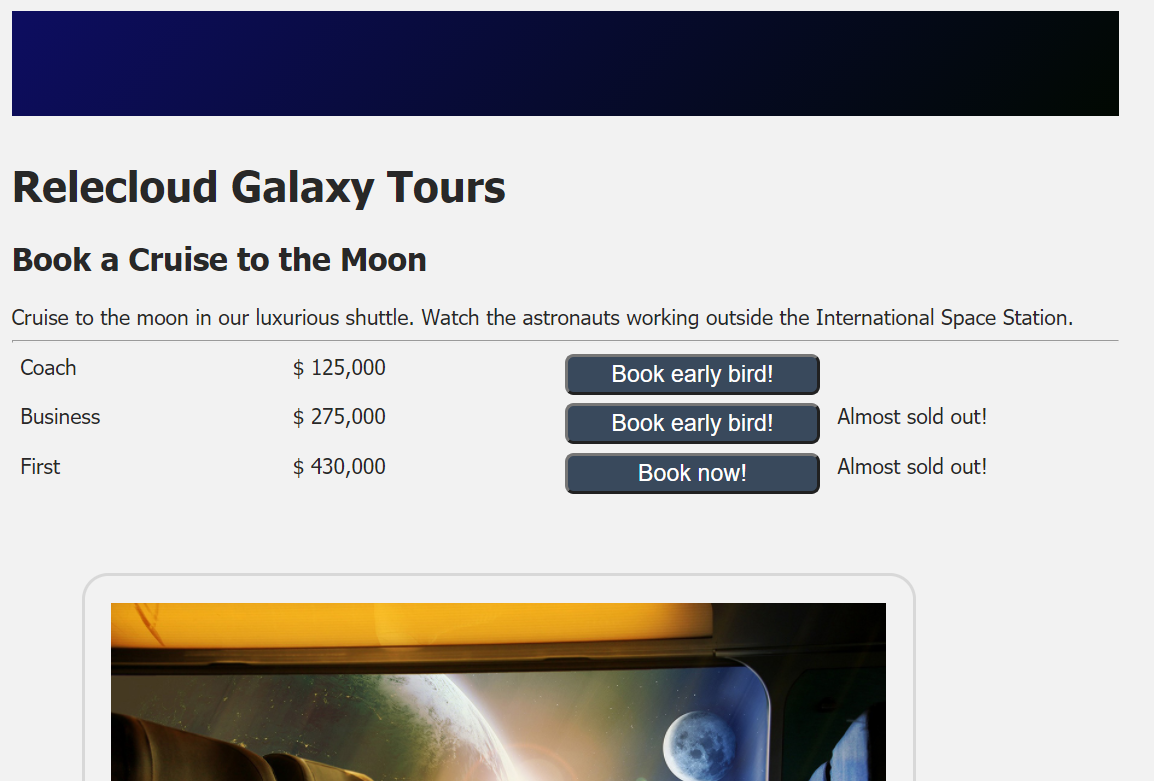Practice using conditions
Let's update your display to highlight options that are almost sold out and to display the appropriate button labels for booking a trip. If the seating class offers "early-bird" booking, you'll set the button label appropriately. If early-bird booking isn't available, you'll prompt the user to book now. If fewer than 10 seats are available, you'll display a message saying that the class is almost sold out.
Add code to update the display
In Visual Studio Code, open index.html.
On the line after the commented line that reads "More to come," add the following HTML:
<!-- More to come --> <button v-if="productClass.earlyBird" class="button">Book early bird!</button> <button v-else class="button">Book now!</button> <div v-show="productClass.seatsAvailable < 10">Almost sold out!</div>Save your changes.
Test the display
Return to the browser. The display should now be updated. If it isn't, refresh the page. It should now look like the following screenshot: