What do users experience?
Viva Connections optimizes communication and productivity by connecting you with the right tools, people, and information for your job. Whether on desktop or mobile, Viva Connections brings together relevant news, conversations, and resources into Microsoft Teams where it's easy to share, collaborate, and chat. Your Viva Connections experience includes three components: Dashboard, Feeds, and Resources. Now let's take a look at each.
Dashboard
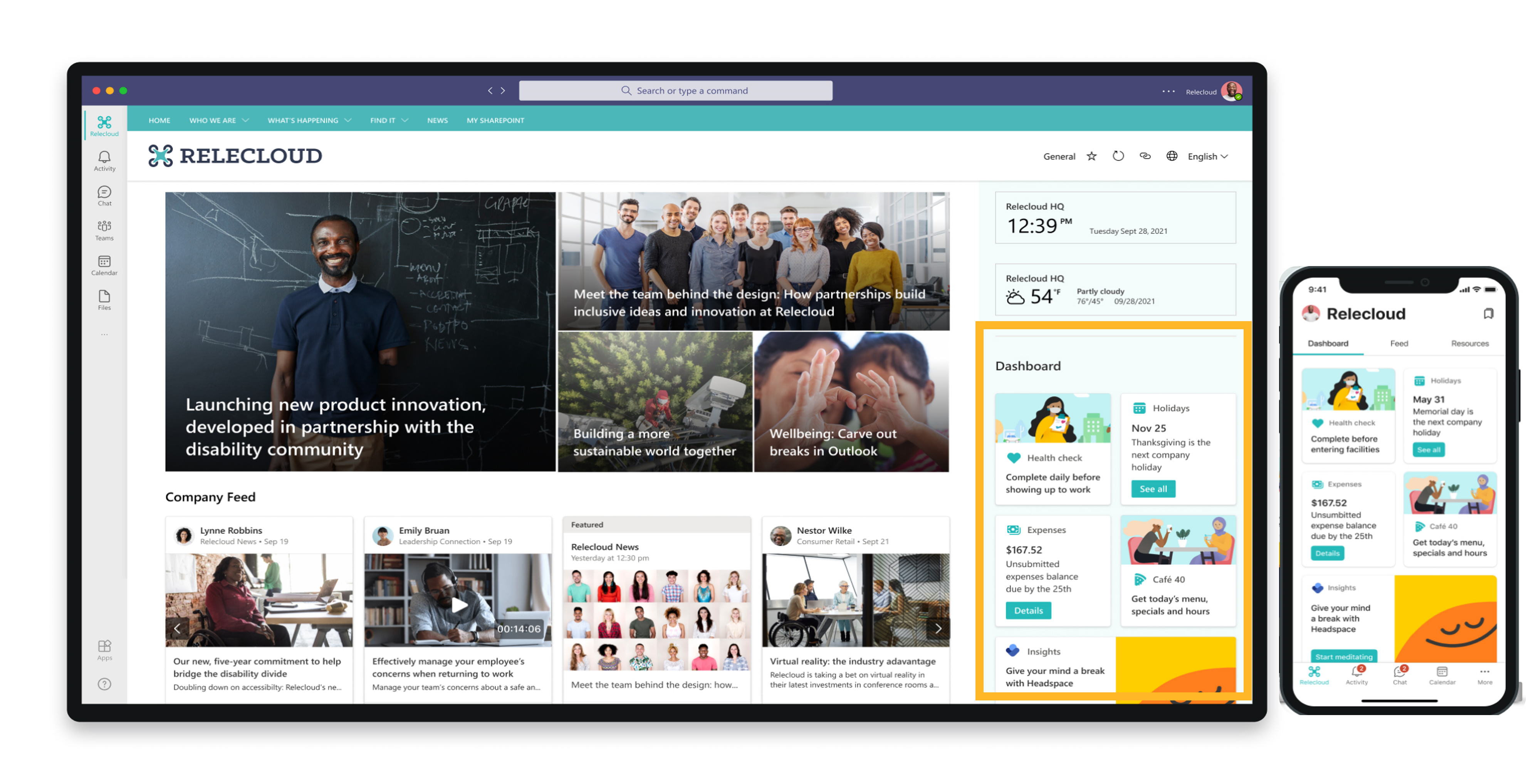
The Dashboard is a digital toolset that brings together tools and resources as Dashboard cards. The Dashboard enables you to create a curated experience using dynamic cards that give employees access to high-impact tools, news, and resources needed for their jobs. Dashboard cards can be targeted to specific roles and regions to make sure the tools are easy to identify, and resources are relevant to the viewer.
Feed
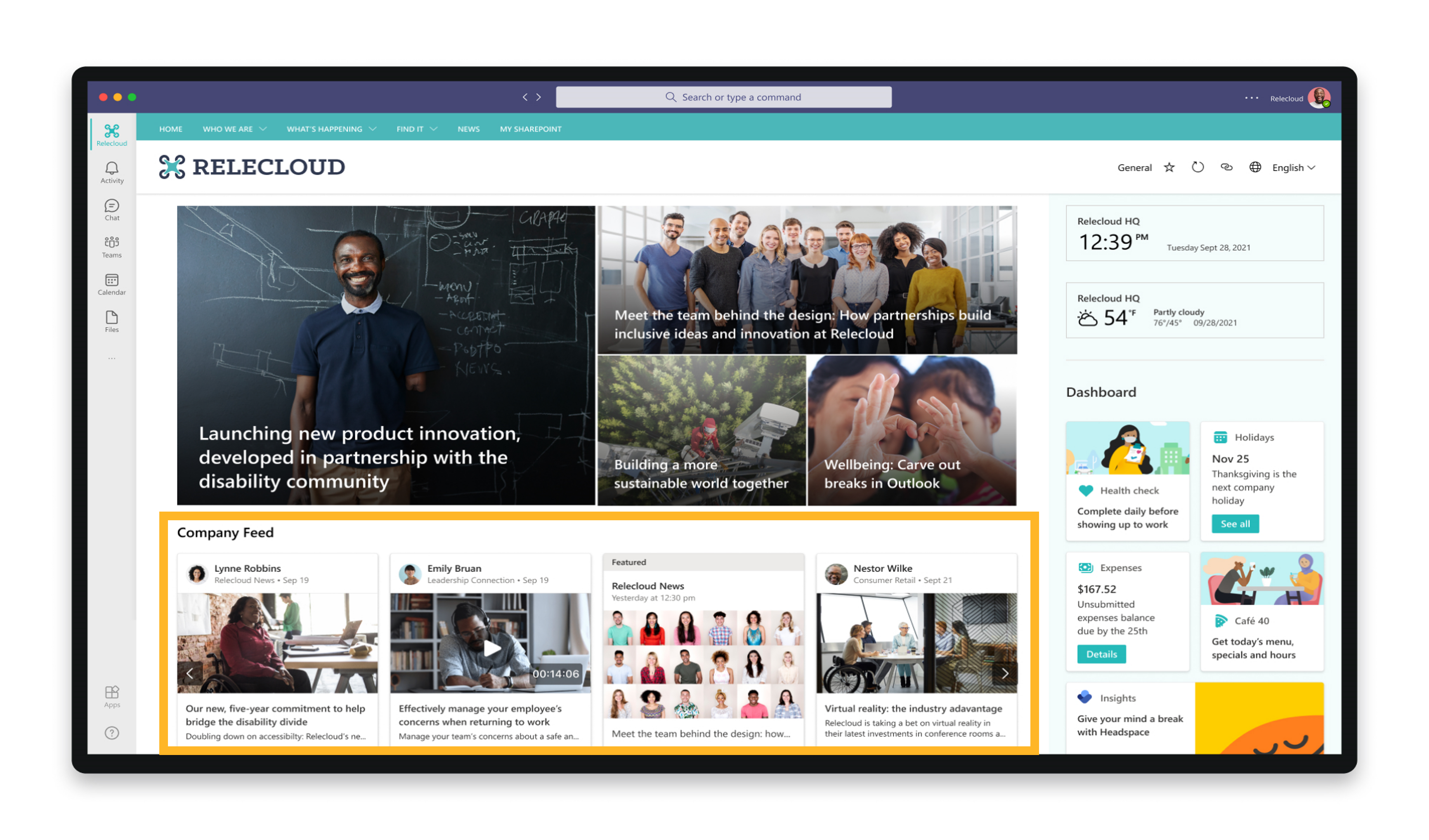
The Feed displays organizational news and content from the SharePoint sites and Viva Engage communities that the viewer follows. The Feed automatically incorporates fresh and engaging content from across the organization to keep users interested, while also ensuring that they see the most important messages. Users will see content from SharePoint news posts, community posts, and Stream videos in SharePoint. You can use the News boosts, audience targeting, and 's “Featured” options to influence the content hierarchy in the Feed, so your employees don't miss important information.
Resources
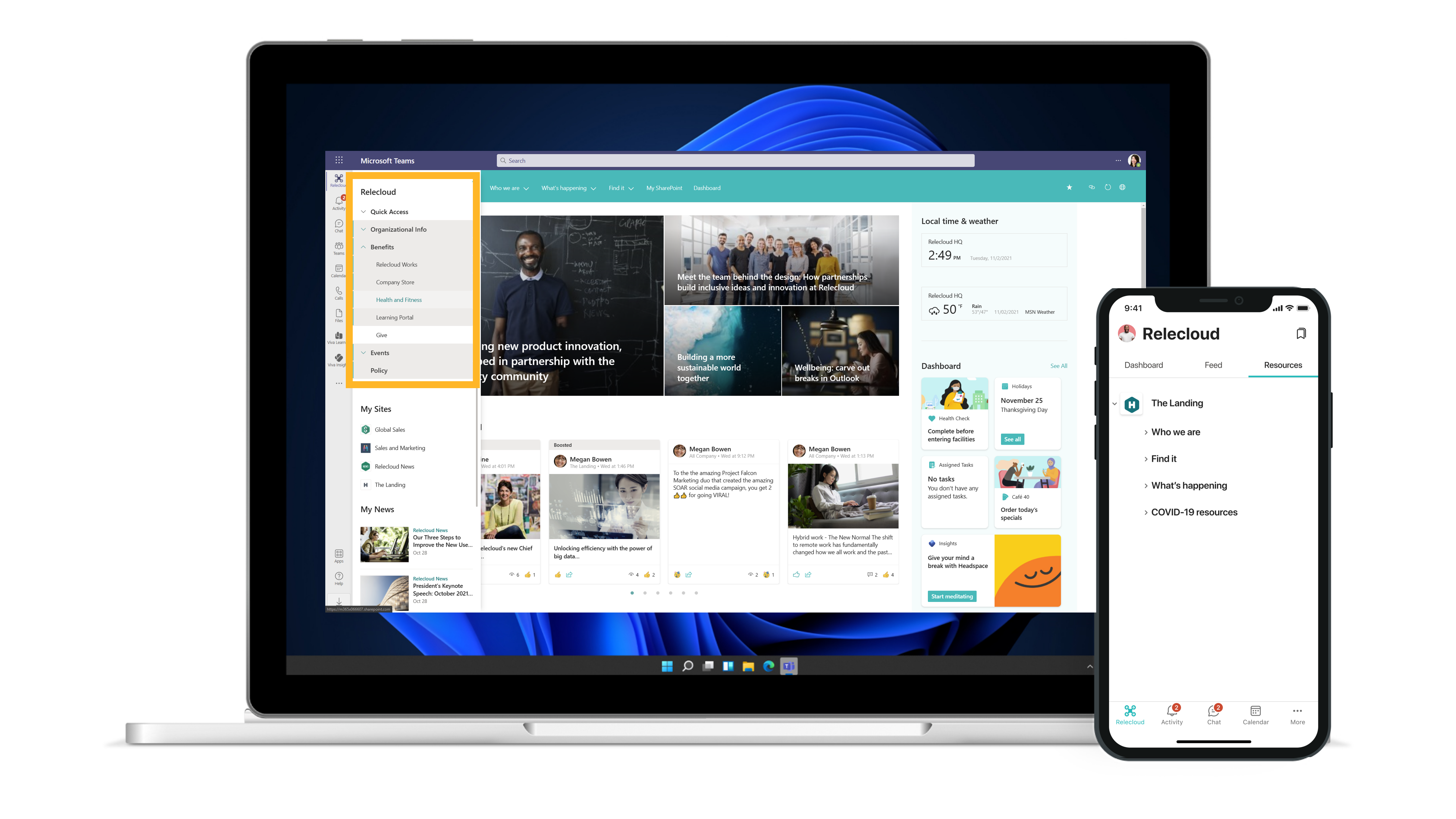
Resources are the navigational links that allow you to navigate to sites, news, files, and more. Resources can be accessed as a tab in the mobile app and by selecting the Viva Connections icon twice in the Microsoft Teams app bar on desktop. You can set up and customize Resources in the SharePoint app bar from your home site. Like the Dashboard and the Feed, links can be audience targeted so the navigation is relevant to the user and their role.
Desktop experience
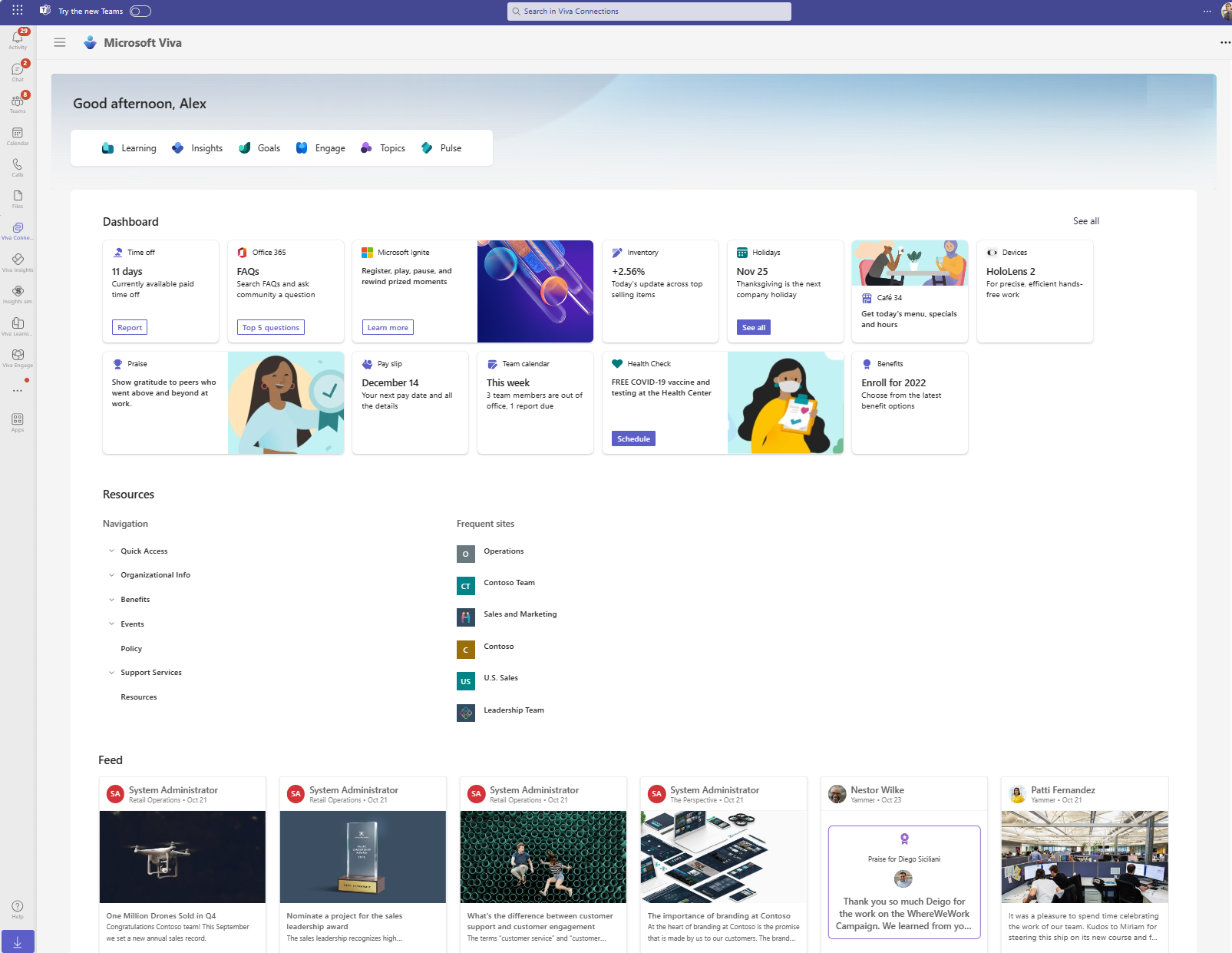
On desktop, Viva Connections integrates your SharePoint home siteand global navigation with Microsoft Teams. The desktop experience allows you to navigate to SharePoint sites, organizational news, and other content without leaving Teams. You can search and share intranet content in chats, teams, or channels, making collaboration easier than ever.
Add the Dashboard and Feed web parts to your SharePoint home site to complete the Viva Connections experience on the desktop app.
Mobile view
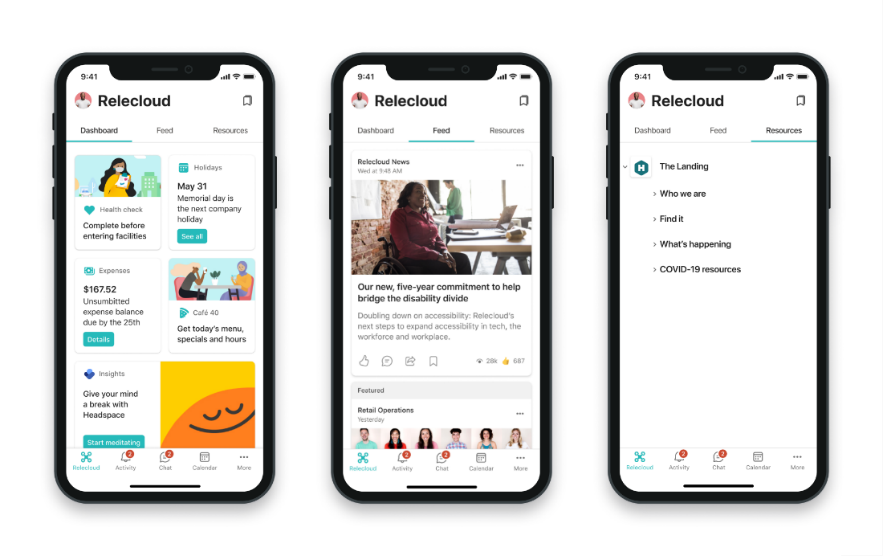
On mobile, the Viva Connections app is anchored around three key concepts: Dashboard, Feed, and Resources. The mobile app displays the Dashboard as the default tab in the Viva Connections app in the Microsoft Teams app bar. Like the desktop experience, the mobile experience allows you to navigate to SharePoint sites, organizational news, and other important content without leaving Teams.
Viva Connections offers various extensibility solutions. To learn about how the desktop experience and dashboard cards can be extended, take the Extend Microsoft Viva Connections Learning path.