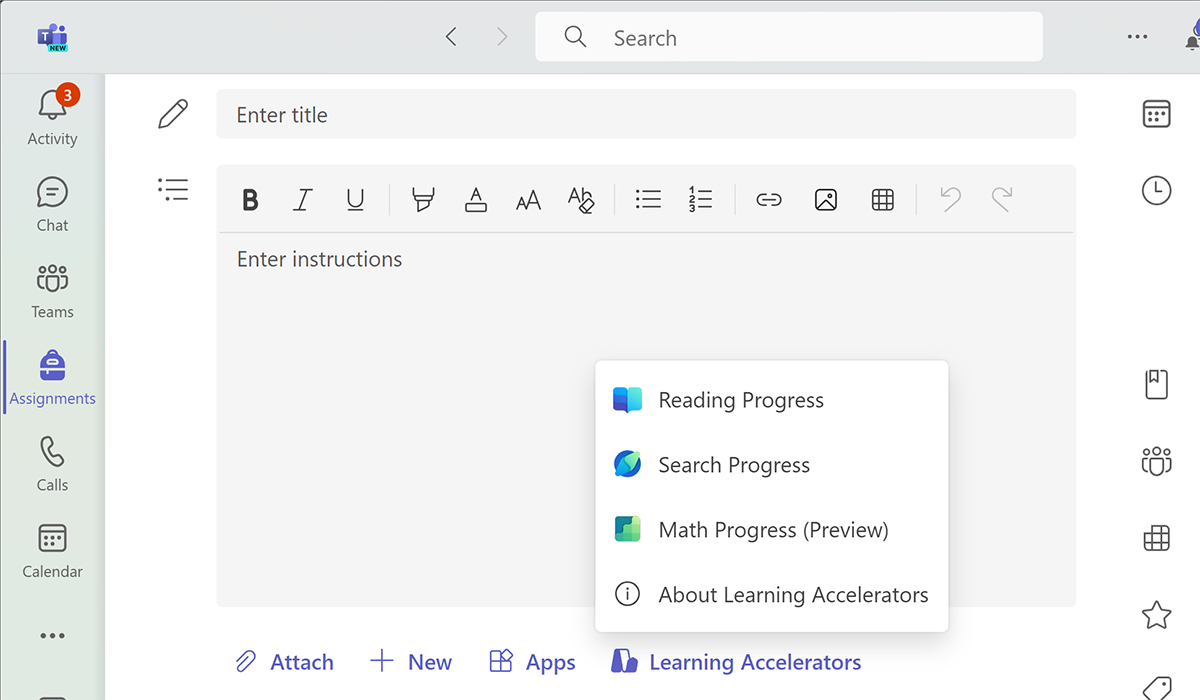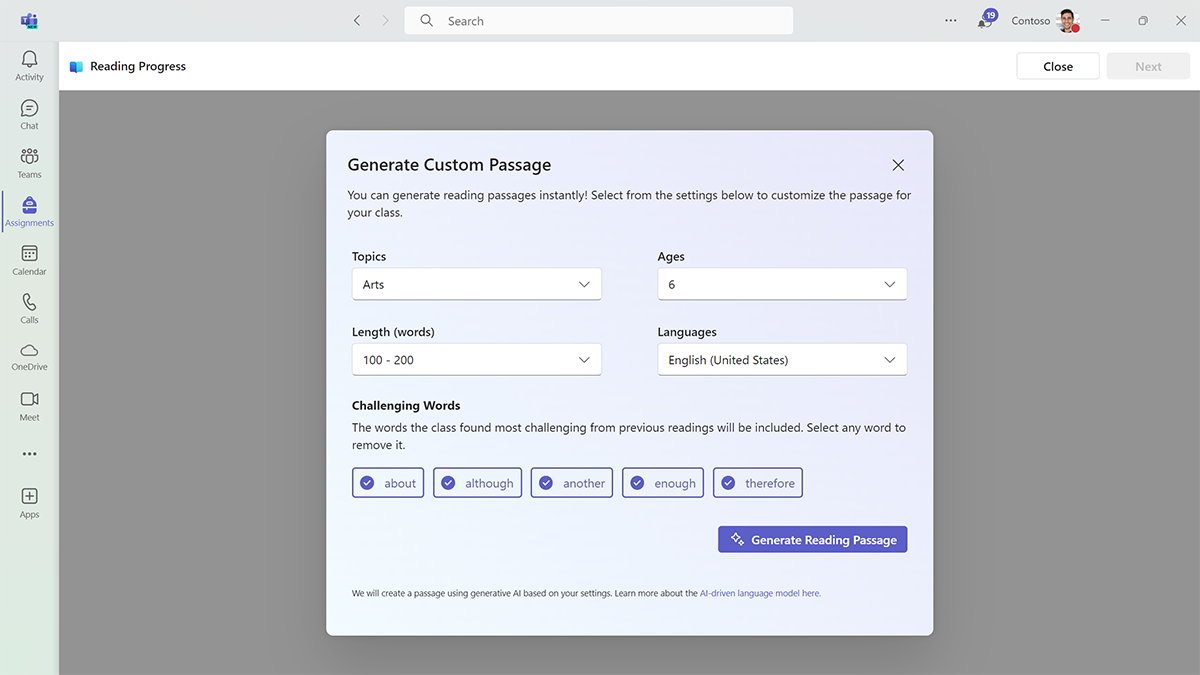Overview the benefits of Teams Assignments
Microsoft Teams is a versatile learning hub that offers several benefits to both educators and learners. An educator can access Teams assignments from directly inside a learning management system (LMS) using the Microsoft Teams Assignments Learning Tools Interoperability® (LTI) app. This integration gives educators and learners access to all the powerful tools available in Teams assignments without having to leave their LMS.
Teams assignments include the ability to use:
- Word, Excel, and PowerPoint files
- Class Notebook pages
- Reflect check-ins
- Stream video recordings
- Microsoft Whiteboard
- Forms quizzes and polls
- MakeCode activities
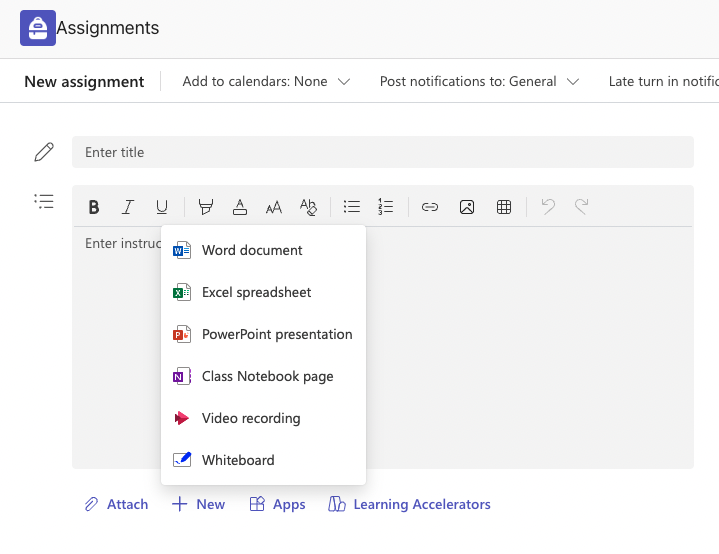
Learning Accelerators
Teams Assignments incorporate AI-powered tools to help educators create individualized learning experiences for all learners. Educators can easily add Learning Accelerators like Reading Progress, Math Progress, Speaker Progress, and Search Progress to any Teams assignment. Learning Accelerators give real-time feedback to learners as they navigate their assignment.
AI-powered assignments
AI can be a time-saving, powerful tool for educators. Teams assignments include features that benefit educators by saving them time so they can focus on what's most important.
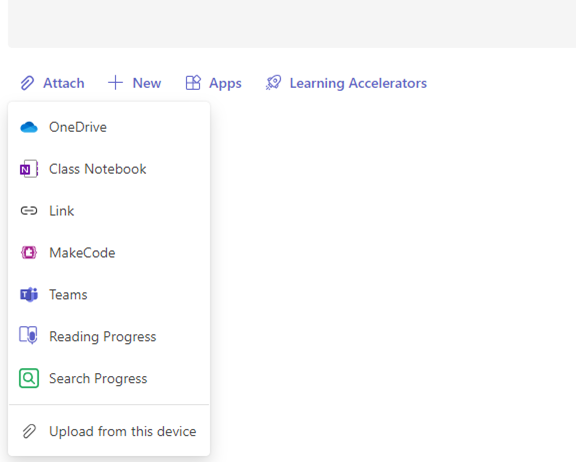
AI-powered rubric generators
AI-powered rubric generators are now available in the Teams assignment experience, making it faster to create scoring guidance for class tasks.
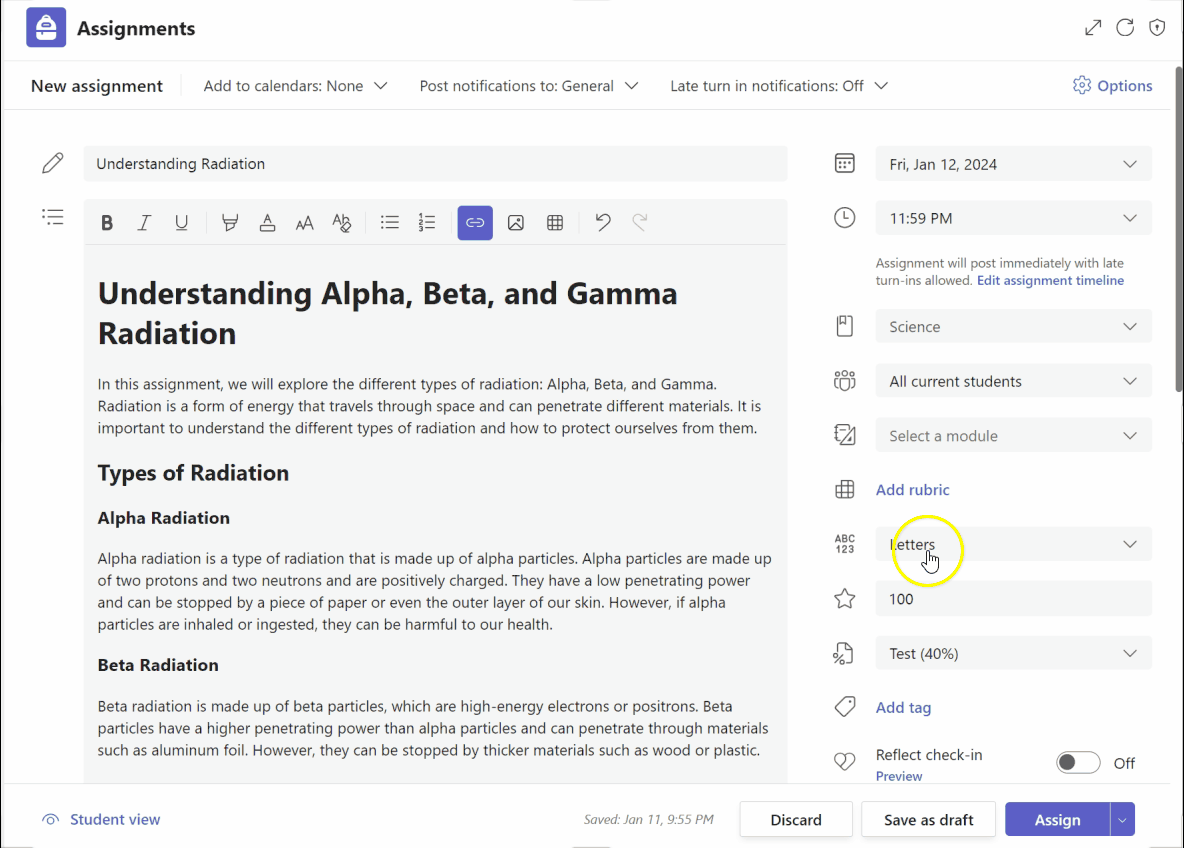
AI-powered assignment descriptions
AI-powered assignment descriptions also help educators design activities for learners. These benefits are all available in the Microsoft Teams Assignments LTI® app inside the LMS.
AI-generated reading passages
In Reading Progress, educators can create custom AI-generated passages and AI-generated comprehension questions. Educators can choose a topic, age range, length of text, and words that their learners mispronounced in the past. Next, they assign reading comprehension questions with the help of a generative AI tool. Finally, they assign this passage to individual learners or their entire class. Because the assignment is integrated into the LMS through the Teams Assignments LTI® app, the educator can do all this without leaving the LMS.
Other connections
Microsoft MakeCode is a coding program that takes learners through real-world tutorials to learn how to code in both JavaScript, Python, and block code. MakeCode is available as an attachable resource in Microsoft Teams Assignments, so educators can quickly add these dynamic lessons to any assignment.
Learn more about adding MakeCode assignments.