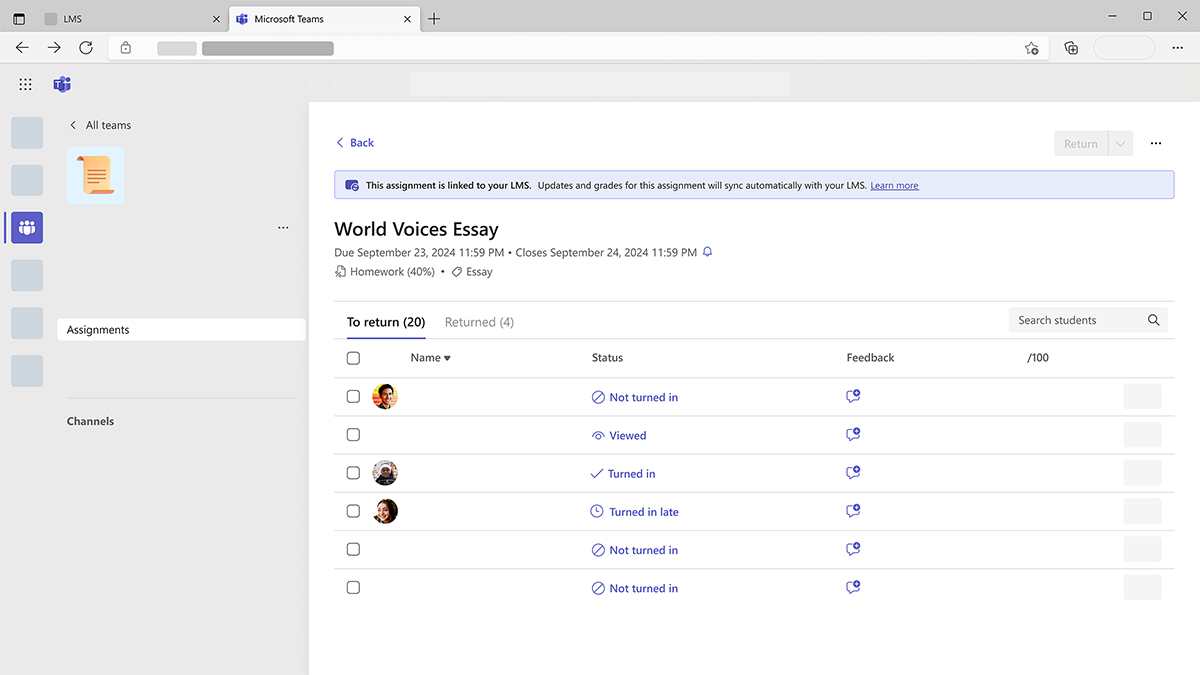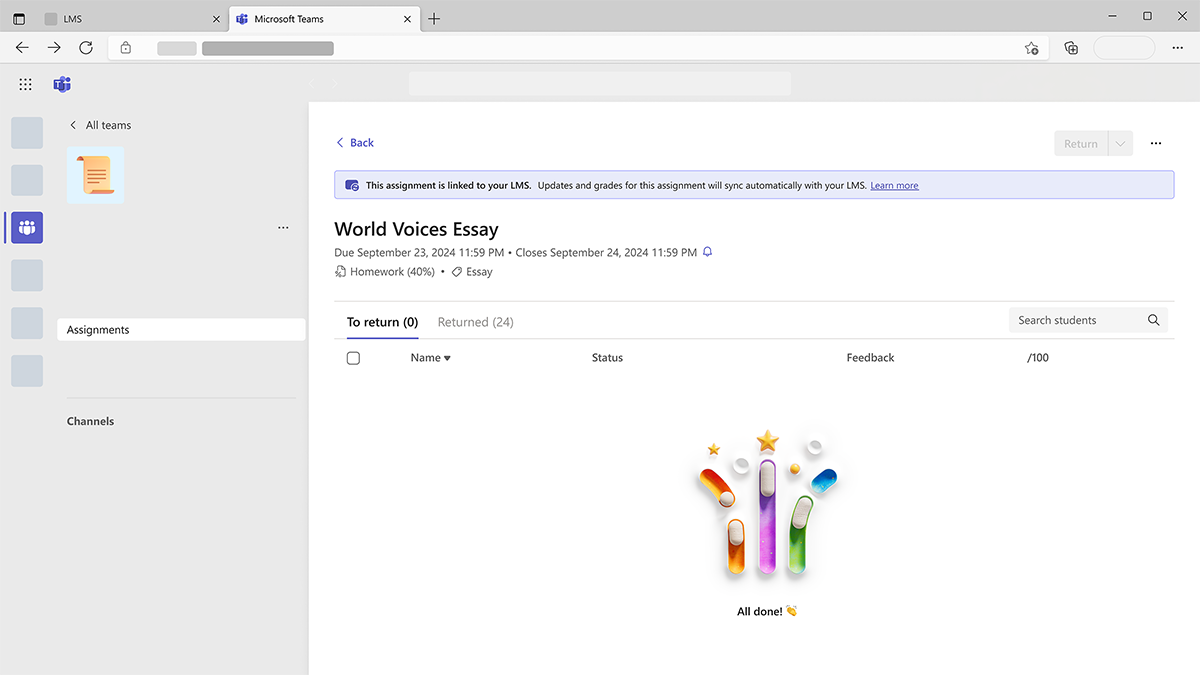Feedback cycle
Feedback cycles are important to a learner’s academic success. Communicating to learners and families about progress on assignments helps to create reflective, lifelong learners. The process of giving feedback should be seamless for the educator.
Fortunately, with Teams Assignments educators can easily leave feedback for learners, and that feedback is sent automatically to the LMS grade book along with the learner’s result.
Leave feedback for Teams Assignments, and update the LMS
Note
Steps may vary depending on the LMS.
- Go to the assignment in the LMS.
- Select Open in Teams.
- The Teams assignment opens in a new browser tab.
- Review the assignments’ completion statuses.
- Enter grades or points and feedback comments.
- Go back to the LMS browser tab.
- Select Refresh.
- Visit the LMS grade book to review results and updated feedback for the assignment.