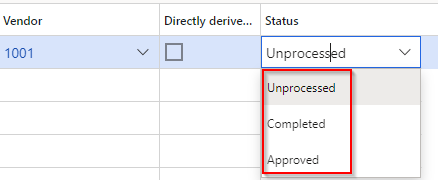Approved planned orders
The approval of planned orders is optional and is a step on the way to creating a firmed order. When you use the approval status, if another master plan is run, it will not delete an approved order. It overwrites any orders that remain in an Unprocessed status based on current data.
A planned order has one of three statuses:
Unprocessed - The default status when master planning generates an order. In this status, an order will be deleted the next time.
Completed - This status means that you have evaluated the order and decided not to firm the order. The system considers Unprocessed and Completed to be the same.
Approved - Planned orders with a status of Approved are considered as fixed and being planned by master planning, so they aren't changed or deleted when another plan is run. It copies the order from the old plan version to the new plan.