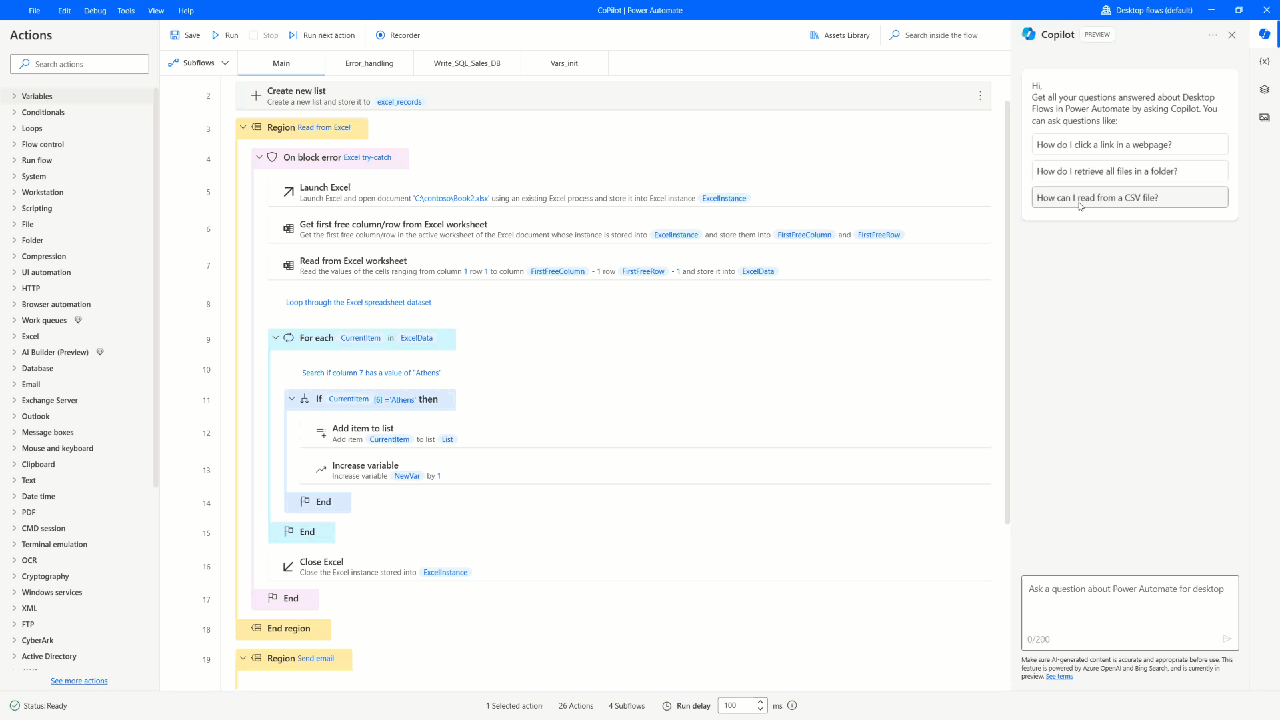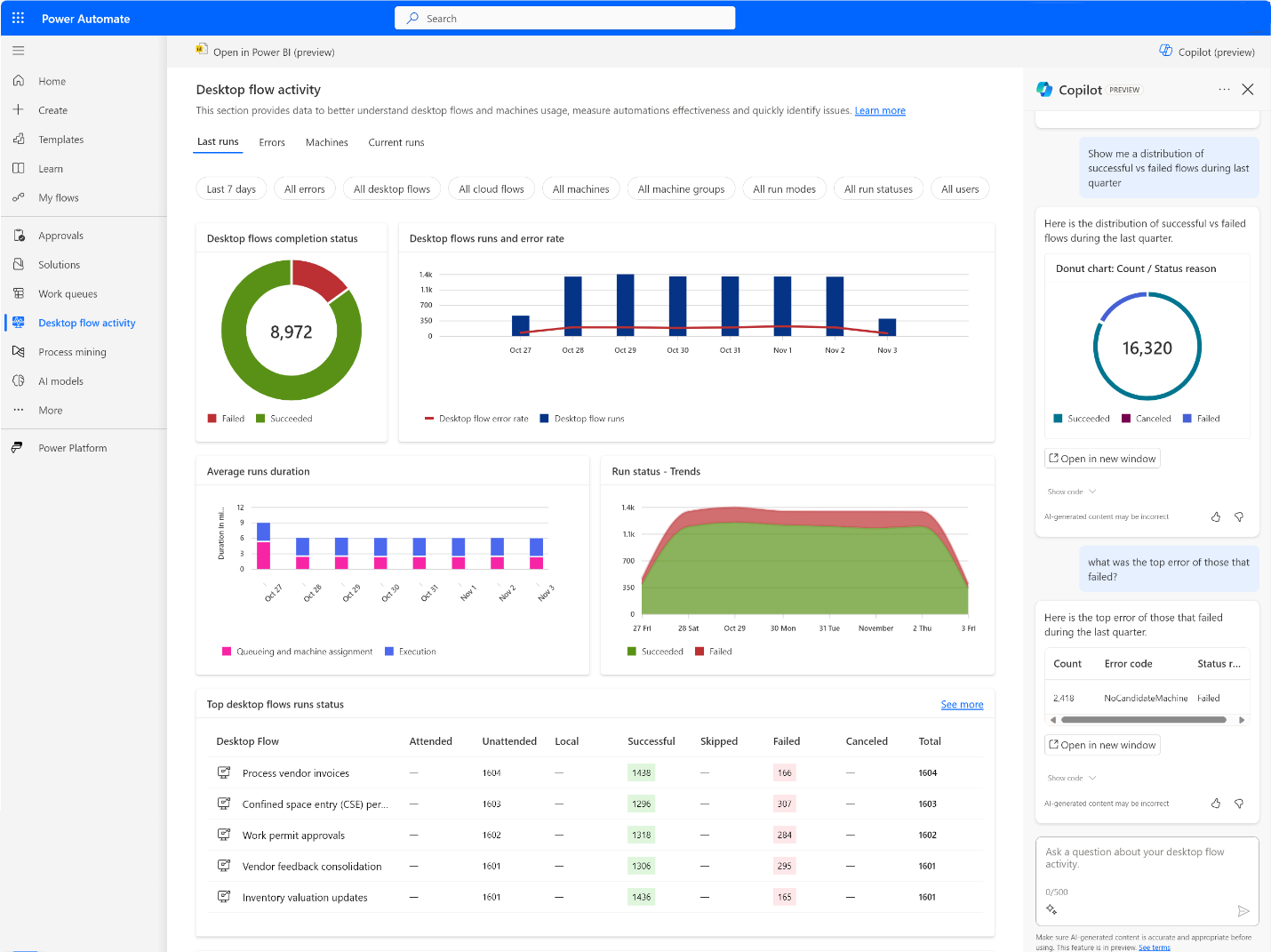Introduction
You can take advantage of Microsoft Copilot in Microsoft Power Automate to help you in building automations with Power Automate cloud and desktop flows. Makers can use Copilot to help them understand and complete tasks. The copilot experience is different in cloud flows and desktop flows. This module primarily focuses on cloud flows, but it also provides an overview of the Copilot capabilities for desktop flows.
Copilot in cloud flows
Copilot in cloud flows can help with the following types of tasks:
Create new cloud flows from a simple description of what you want it to do.
Help change existing cloud flows.
Answer questions about Power Automate cloud flows.
Copilot in cloud flows can help you create automations by using your natural language statement to propose a cloud flow that implements what you describe. For example, the following image shows that the user asks Copilot to help create a cloud flow that marks emails from their manager as high priority.
Copilot responds with a proposed flow, which you can accept, and then Copilot creates the flow that you can start editing. Alternatively, you can refine your natural language statement to get another suggestion from Copilot. After you accept the suggestion, Copilot automatically sets up the required connections and creates the steps for the cloud flow. Then, the system directs you to the cloud flow designer where you can make modifications to the initial flow that Copilot created, whether you do so manually, continue with copilot, or both.
Copilot in cloud flows can also help you make changes to your existing flows. By using the interactive chat experience with Copilot, you can ask it to make changes to your flow. For example, you could ask Copilot to "Add a step to get my Microsoft 365 user profile." In response, Copilot would add a Get user profile step to your flow.
You can also use Copilot to help you learn about Power Automate. For example, if you need to make changes to an existing flow, but you're unfamiliar with what it does, you might ask Copilot "What does my flow do?" In response, Copilot would prepare a summary of what the cloud flow does, as follows:
The flow is triggered when a new item is created in SharePoint. It then retrieves the user profile information and sends an email notification with the subject "New SharePoint Item Created" and a body message stating that a new item is created in SharePoint.
Copilot in cloud flow availability
Copilot in cloud flow availability varies by region. If Copilot doesn't show in your Power Automate session, check your environment region against the current Availability by region documentation. If you're in a region with availability, ask your admin if they requested that Copilot be turned off. If not, they should check if they consented to data movement for generative AI in Power Platform admin center. Admins should review the Enable copilots and generative AI features documentation.
Copilot in desktop flows
Copilot in desktop flows can assist with the following types of tasks:
Get answers to desktop flow-related questions.
Use Copilot to analyze desktop flow activity.
Makers can access Copilot from the desktop flow console and from the desktop flow designer. From those areas, the maker can ask questions, such as "How do I click a link in a webpage?" and Copilot responds.
Additionally, you can use Copilot from the Power Automate portal when reviewing desktop flow activity. From the portal, you can ask Copilot to help you understand the automation's performance. For example, the following image shows that the user asked Copilot to "Show me a distribution of successful vs. failed flows during the last quarter." In response, Copilot analyzes the data and produces a custom visual with the answer.
For more information, see Use copilot to analyze desktop flow activity.
In the rest of this module, you explore in greater detail how to use Copilot to help build and maintain your cloud flows.